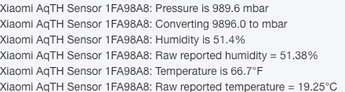Interesting, yes we should have all the capabilities in that list, and you’re correct Pressure Measurement is missing, I swear it used to exist, I had a driver over their that used it.
I also checked our code, we don’t have it either…, oh well.
One of my two Temp/Humidity sensor dropped offline two days ago. Both were working fine for a couple of weeks then the one decided to take a vacation. Doing the reconnect got him to rejoin the family again but then he dropped out again. Going to delete and repair to see if that will help.
how far away are your Temp/Humidity sensors from the hub?
I was having similar problems with my 3 Temp/Humidity sensors but I moved my hub to the main floor basically in the middle between all 3 and it has been much better (knock on wood).
I think there is a bit of a limited range with all the Xiaomi sensors.
Both sensors are sitting next to each other and they are one floor directly below the HUB.
Not sure if this is an issue with this device driver or @krlaframboise Other Hub pusher and ST DTH code. But the Xiaomi temp sensors show up as Motion sensors in ST. Thought I would post here first.
This happened to me too, and as I understand it the virtual devices can be assigned the wrong device type due to the order of installation of the Smart App and Device Handlers. As explained here, the Device Handlers would need to be installed before the Smart App.
Anyhow, I can confirm that the device driver for the Xiaomi Temp/Humidity sensors "advertise" support for the capabilities Temperature Measurement and Relative Humidity Measurement.
My fix was to manually assign the correct Other Hub device handler in SmartThings.
Interesting cause i swear I installed the device handlers first. K guess manual fix it is.
I noticed there isn’t a specific ST DTH for temp sensors in Other Hub. This is probably why.
The primary tile of the Other Hub Motion Sensor DTH is motion, but it also has tiles for Humidity, Temperature, and Illuminance.
Ya it’s just weird looking in ST mobile app at a temp/humidity sensor showing as a motion sensor and motion always shown as detected when the device doesn’t even report motion.
Since Temp/Humidity sensors are common on their own it would be nice to have a virtual DTH for them specifically showing Temp as the main tile.
If you don’t have time I can look into producing one tonight or tomorrow.
Sorry derailed the topic here I’ll continue this in the Other Hub 2 Thread.
@mike.maxwell @veeceeoh So is this driver supposed to report Pressure like the equivalent DTH in ST?
Currently it just reports pressure in the log output. From my Hubitat hub logs:
As far as I know there isn't a device capability for atmospheric pressure / barometric pressure, so it won't show up in the list of capabilities that can be used in Rule Machine or other Apps.
What would you like to use the atmospheric pressure reports for?
Nothing right now or ever was just curious because it was reporting in the ST tile so just reporting if it was a miss. Wondering if it could be used with smartvents in the future but I’m not sold yet with smart vents …
Hubitat doesn’t have any mobile UI (yet) nor a built-in way to report non-standard attributes that I am aware of.
I would never consider using a ambient atmospheric pressure measurement device to measure the air pressure of HVAC output vents. An overpressure/gauge pressure device is appropriate for that task.
Ya i don’t know enough about HVAC systems lol.
Yup...
Great work! I’m about to start migrating devices from ST, and will probably start with the Xiaomi ones.
Do you have any plans for the Xiaomi/Honeywell Smoke Detector as well? I’m using one of those for my current ST SHM setup.
(I’m emilakered at the ST forums/github btw, but for some reason this one pulled my email domain as my username. Computers…)
Send an email to support@hubitat.com with a change user name request. Mine was done in an hour.
Yes, but since I don't own one, I've been waiting for a Hubitat owner who can help test a device driver. ![]()
I guess I should get started on that soon...
I thought about getting one but I’m a little leery to buy devices before I know they’re supported, after getting burned a few times (Xiaomi yee light strip still orphaned, more or less)
For any Xiaomi Zigbee devices, if there's a device handler to support them on SmartThings, then a device driver can be made for Hubitat. Personally I'll only buy a device if it would be useful to me, not just for testing a device driver. In fact I just received a couple of the new revision of the Aqara Button (model WXKG12LM), and have updated the SmartThings DH (currently being tested), and will be updating the Aqara Button device driver for Hubitat very soon.
As you're well aware, Xiaomi's Yee Light / Yee Light Strip is WiFi-based, and as such is a very different monster to support than any of their Zigbee devices.