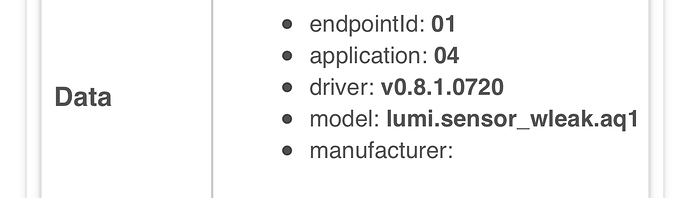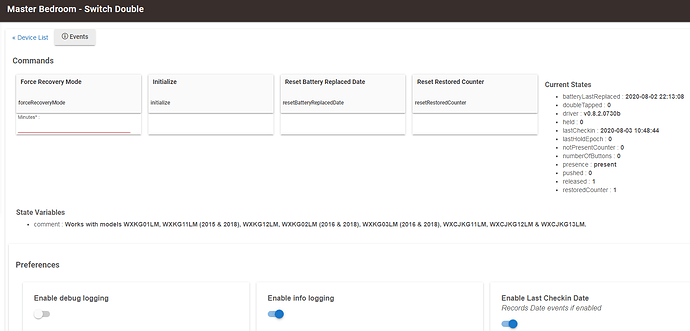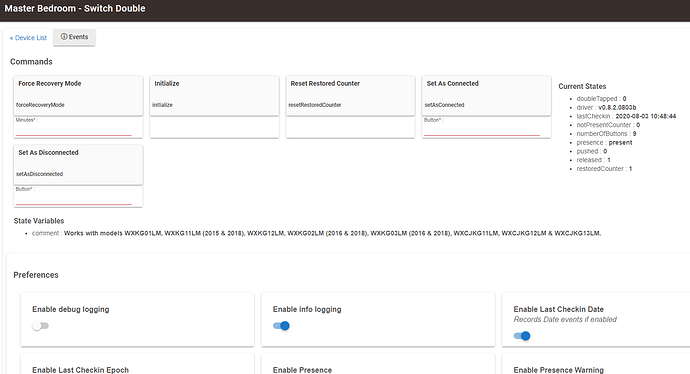Yep, that's it. Seems to be working, thanks for all your help.
Hello @markus. One of your 'creations" asked me to share a message with you
I think it's some kind of secret code language
dev:20902020-07-29 11:40:04.785 am infoCOPY AND PASTE THIS ROW TO THE DEVELOPER: fingerprint model:"TRADFRI signal repeater", manufacturer:"IKEA of Sweden", profileId:"0104", endpointId:"01", inClusters:"0000,0003,0009,0B05,1000,FC7C", outClusters:"0019,0020,1000", application:"20"
Thank you again for the tremendous work on these drivers, I love being able to know my tradfri & xbee repeaters are working, really helps with tracking down all my issues.
It's the device fingerprint, it's what is used to auto-select a driver on pairing. This fingerprint is different from all of my IKEA Repeaters in two locations, will add it to the driver, thank you ![]()
Always happy to hear my code is appreciated ![]()
My pleasure. So does my version have extra magic clusters?
@markus -- are you saying that the Xiaomi driver that is the subject of this thread also has support for the IKEA Tradfri repeaters? Or was that in reference to another driver? (I have some long awaited Tradfri repeaters arriving tomorrow.)
that's what I was missin' thanks!
Just wanted to thank you for enabling the use of these devices to Hubitat! Thanks!
and THIS is another "Markus Masterpiece"
Generic Zigbee Device Toolbox (can generate fingerprints, remove child devices, clean the Data, Preferences and State Variables sections of the device.) - Import URL
Dam, this guy is a flippin genius
@markus Hi
I paired an Aqara leak sensor successfully today. The default driver Hubitat picked was the Orbital 12 Station Sprinkler. I have since changed the driver to your driver for the leak sensor. Now I am left with a lot of component devices for Orbital 12. What do I do with these?
Change to this driver then select "remove all children" and than change back to the leak sensor driver.
Thank you! All the component devices are gone. Do you know why this happens?
The fingerprint matching done by HE isn't perfect, so sometimes one device looks the same as another. Could you post a screenshot of your Data section at the bottom of your device page, please?
Yes, thank you. With that I don't understand why it is matched as anything except the correct driver. I will see what Hubitat says. This is not the first time these water sensors are installed as the Orbit sprinkler.
FYI @markus; that ikea repeater fingerprint @Rxich posted is exactly the same as my Australian Ikea Repeaters.
Maybe they are different production runs? My application id is 21 and I have one less inCluster advertised.
Hi @markus, this is for you:
dev:372020-08-03 10:53:07.952 infoCOPY AND PASTE THIS ROW TO THE DEVELOPER: fingerprint model:"TRADFRI signal repeater", manufacturer:"IKEA of Sweden", profileId:"0104", endpointId:"01", inClusters:"0000,0003,0009,0B05,1000,FC7C", outClusters:"0019,0020,1000", application:"20"
dev:372020-08-03 10:53:07.950 traceApplication: 20
dev:372020-08-03 10:53:07.948 traceModel: TRADFRI signal repeater
dev:372020-08-03 10:53:07.947 traceManufacturer: IKEA of Sweden
dev:372020-08-03 10:53:07.941 debugGetting info for Zigbee device...
dev:372020-08-03 10:53:03.622 infoManufacturer Name Received
dev:372020-08-03 10:53:03.519 infoping()
dev:372020-08-03 10:53:00.439 infoManufacturer Name Received
dev:372020-08-03 10:53:00.401 infoManufacturer Name Received
dev:372020-08-03 10:53:00.319 infoping()
dev:372020-08-03 10:53:00.226 infoNo VALID lastCheckin event available! This should be resolved by itself within 1 or 2 hours and is perfectly NORMAL as long as the same device don't get this multiple times per day...
dev:372020-08-03 10:53:00.138 infoRecovery feature ENABLED
dev:372020-08-03 10:52:59.178 infogetDriverVersion() = v0.8.2.0730b
dev:372020-08-03 10:52:59.158 infoinitialize()
dev:372020-08-03 10:52:53.047 infoCOPY AND PASTE THIS ROW TO THE DEVELOPER: fingerprint model:"TRADFRI signal repeater", manufacturer:"IKEA of Sweden", profileId:"0104", endpointId:"01", inClusters:"0000,0003,0009,0B05,1000,FC7C", outClusters:"0019,0020,1000", application:"20"
dev:372020-08-03 10:52:53.045 traceApplication: 20
dev:372020-08-03 10:52:53.044 traceModel: TRADFRI signal repeater
dev:372020-08-03 10:52:53.042 traceManufacturer: IKEA of Sweden
dev:372020-08-03 10:52:53.039 debugGetting info for Zigbee device...
This an Ikea Repeater bought from the UK. Many thanks
Thank you, then I've seen this same fingerprint from USA, Australia and now UK. Only mine are different so far, they were bought here in Mainland China.
Hi @markus,
Thanks for writing all those drivers.
I'm have an Aqara double wall switch no neutral, and I'm having the same issue as one of the other users above which cannot see the ON/OFF buttons.
Using the latest beta driver:
(Already pressed "Initialize" a couple of times and went out and came back to the page)
I also saw above that you then suggested another driver which I also tried but still no ON/OFF buttons:
https://raw.githubusercontent.com/markus-li/Hubitat/development/drivers/expanded/zigbee-aqara-wall-switch-expanded.groovy