Not another hub!!!!! ![]()
Only joking.
Thanks. Don't need another right now. Have one from Gear Best on the way. Appreciate the heads up though 
Check out mi connector. it requires an rpi, plus docker. Developer is fison67 on GitHub.
Never got my install to function right, so I gave up.
Hi there,
I wonder if any of the people reading this thread can help me set up the aqara switch model QBKG12LM... I am new to HE and started a thread detailing my issue here.
It feels like there's something basic about how to access the "switch" part of the unit (rather than the "buttons") that I'm missing.
Many thanks, Chris.
Hi,
Has anyone used the wired light switches?
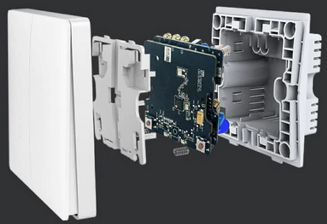
I have just bought one and using @veeceeoh's wireless switch driver I can see when button 1 and button 2 are pressed but I do not know the status of the switch. So if I want to switch it on or off from hubitat I can't. Does anyone know of a driver for this device with both button and switch capabilities
Thanks for any help
My drivers are working well with these switches (see opening post). Don't forget to install the Generic Child Switch driver as well, as described in this thread!
Thanks very much for the driver
I have this switch, and as a new user can totally endorse guyeeba's drivers - just got them working last night.
Is the WSDCGQ01LM temp / hum sensor covered in the 0.8.2 driver listed above ?
If I want to report out a Xiaomi temperature sensor's humidity to a notification, how do I do that? %value% reports temperature. How to get to humidity?
If you select your device as a humidity sensor it should report humidity?
Oh, oh i see. Of course. Stupid me.
Thank you!
But then I couldn't make a TTS sentence with both parameters in it then, amiright?
You could create a custom variable for humidity and then run a trigger which updates when the humidity changes, this variable would then be available for a TTS command along the lines of:
"The temperature is %value% and the humidity is %variable-name%"
Ah thank you. I didn't use that before. Will give it a go. Much appreciated!
As you found out, my Aqara Wireless Smart Wall Switch driver is only for the battery-powered, wall surface mount button devices. It's a little tricky making the distinction between those and the AC mains-powered Aqara Smart Wall Switches because they look identical when viewed from the front, and all the online direct-from-China sellers use very similar names between the wired and wireless "switches"!
I believe the Xiaomi model WSDCGQ01LM sensor is just a newer or older version of the round model RTCGQ01LM Temp Humidity sensor. My driver should work with either, although when pairing the WSDCGQ01LM it may not be automatically recognized which just means you'd need to manually assign the driver in the device details page for the sensor. Not a big deal. I could also add the necessary details for the WSDCGQ01LM to my driver to try to help it to automatically pair.
I'd never pay $25 for one of those however!
Just for information I have both types of humidity sensor. Both work with the same humidity driver and if memory serves me right, (it was a while ago though so I could be wrong) both were discovered and allocated the correct driver OK.
Like I say, just for info. ![]()
Thanks @veeceeoh re the info about the manual driver details, and no, I didn't pay $25 for it lol. Gearbest was like $11.
Cheers @bobbles - appreciate the confirmation.
@veeceeoh Just received another Mijia motion sensor. I have one already at my front door that continues to work properly. I was testing this new one and noticed the status in the driver does not change back to inactive after 1 minute. I checked the two other Aqara motion sensors and they both show active long after the timeout.
These were all showing inactive before, and I was using your latest Aqara driver. The sensors at my front door and the kitchen have the 5 second reset modification. They do seem to be working, since I noticed last night that my kitchen lights turned off after 10 minutes in the evening as they are supposed to when there is no motion. Is there something in .122 that might be causing this? I didn't notice it before.
The two Xiaomi Mijia sensor models show up as lumi.sensor_motion in the driver and the Aqara sensors show up at lumi.sensor_motion.aq2, but regardless of Aqara or Mijia, 5 second hack or not, their status isn't updating to inactive, even after more than 10 minutes. This seems like it's just incorrect status displaying in the driver, otherwise my rule to shut off the kitchen lights in 10 minutes would not have worked last night.
If I set the timeout in the driver to 61 seconds, it doesn't not change the driver back to inactive. However if I click the inactive button, the status does change to inactive. What's interesting is I can click inactive and the sensor will respond to motion within 4 seconds.
I set up a quick rule to flip a virtual switch on the sensors in active and so far that’s not working, so I’m not even sure why my lights in my kitchen were able to turn off last night. Maybe I’ll try rebooting the hub and see if that changes something
Update: Reboot didn't help unfortunately.
Hey SHP, I'm using the "072" version of Keth's driver and I just verified last night that I'm getting the active/inactive motion registering properly. I have the ..aq2 sensors, that report lux values. 1 of my sensors has the 5 second hack, and does report properly
Have you added any new zigbee repeaters or is it possible a repeater is misbehaving? I ask because it seems keith's driver is able to properly parse the incoming reports, at least in my setup.
I'd be curious to know the reso to this, very interesting
Good Luck

