unfortunately I would be a bad person to work with as I'm not familiar with all the tech stuff required to answer your questions. I think I'll go with a tried and proven to work product.
regards
Marko
unfortunately I would be a bad person to work with as I'm not familiar with all the tech stuff required to answer your questions. I think I'll go with a tried and proven to work product.
regards
Marko
Not in my experience, banggood is slower.
PS the relay is working great! And my aqara water sensor connected to the relay.
Thanks for the info, my friend is buying a townhouse and I already made him buy HE, he will go low budget so Xiaomi and Tradfri is the rule.
He needs to be careful as Xiaomi is the evil reincarnated for home automation.


I'm trying to connect a cube controller MFKZQ01LM. Hubitat recognizes the cube but it sits at initializing in the add function and does not add the device. System Events report"New ZigBee device joined" Any ideas?
You must keep pressing the pair button every second in the initialize until you get it completed
I finally got it now I have to figure how the hell do I use this. In RM?
Not in RM but I wrote this to use with my cube...
Thanks for the reply bptworld but I am new to this How do I tell Hubitat what to do when I flip the cube
Just for information, if you wish to tag someone put an @ in front of the name.
You probably know this already but just thought I'd mention it in case you didn't.
Like this. @bptworld
That's what the app is for. It's pretty straight forward, just follow the prompts. Feel free to ask any questions about the app itself in the thread I posted, so we don't corrupt this one too much. Thanks
Thanks. I didn't but how do I tell Hubitat what to do when I flip the cube
What thread and there is an app in addition to the Device Driver. I can't seem to get the device driver to do anything
For the most part, what a device driver does is
With just a few exceptions device drivers do not make automations or actions happen as a result of messages received from a device. An app is required to do that, by taking actions based on the events generated by the device driver.
So, in the case of the Xiaomi/Aqara Cube device driver, once it has been installed on your hub, and you've correctly paired the Cube, the only evidence you would see that something is happening is by looking at the hub's Logs window (and only if message logging is turned on for the device.)
This is what I recommend:
button XX pushed events are being generated when you turn, flip, and knock the cube. Log into your hub, select the Devices tab, click on the name you gave your Xiaomi Cube, turn on the toggle for "Enable info message logging" in the Preferences section, and click "Save Preferences". After that , you can go to the Logs tab of your hub, and when you manipulate the cube, you should see log messages appear for those actions.button xx pushed events, so you need to use an app which can use button events as a trigger to start some kind of automation. Three example choices:Detailing how to build automations using the cube are outside the scope of this thread, but the basic set up is to goto the Apps tab of your hub, install the app, select the app to set up an automation, choose your cube as a button trigger, select which button number push will trigger the automation, and then set up the action(s) that will be taken when that button number is pushed.
Does the offset really have any effect? I can't seem to get the offset to actually do anything (any offset on the aqara).
Hmmm clearly works. Must be something I'm doing wrong then. (sorry for the lack of fancy coloured arrows  ). Any idea?
). Any idea?
Enabling "DISABLE 2.0.5 firmware compatibility fix (for users of 2.0.4 or earlier)" makes things better. Could have tried that before, somehow it didn't seem relevant to me. 
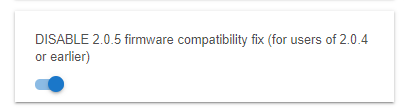
back to "any ideas?"
With the virtual temperature sensor i was able to set the Temperature (set in Fahrenheit and displays in C, which is weird). Humidity and Pressure didn't have effect. Then back in the aqara driver I fumbled around and the result isn't what I wanted nor expected.
Fumbling is way overrated.
Your battery is below 50%, but that might not be accurate and it could be lower. Mine is working fine, but my battery reading it currently at 57%. Maybe try a fresh battery.