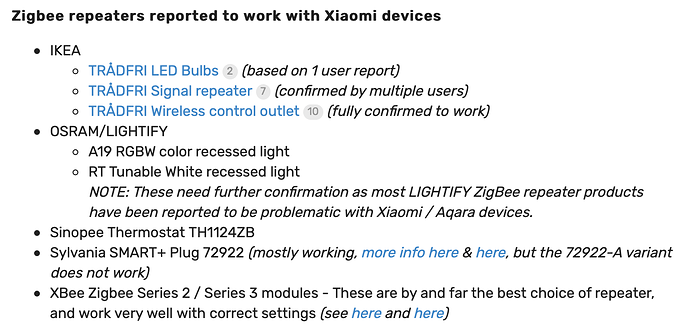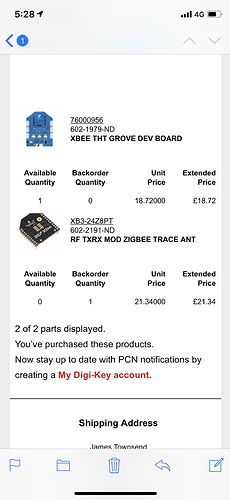Please help
i am new with hubitat and setting up things. I have few aqara contact sensors which are working excellent. 1 temp sensor also working very well. 1 aqara motion sensor ( placed near temp sensor ) does not report activity ( reported last activity about 12 hours ago). I can still see this in devices.
Okay, the explanation, in a nutshell as there are hundreds of posts on this, is you likely have xiaomi incompatible repeaters. Likely an Iris plug I bet..ge zigbee wall switch, smartthings outlet..
See this thread, it's an excellent resource
Anyone have any tips for keeping the Aqara temp sensors online? For the life of me they keep dropping off. I have one that works fine, but one that's very close to my Hubitat hub and one that's upstairs (basically directly through the floor) from hub will not stay online after pairing...
Not other than have a strong mesh, and ensure all repeating devices are Xiaomi compatible.
I have never had any of my 10 temp sensors drop out - other than when my hub locked up for a few days when out of town. Then I had to hit the button on each sensor to get them reporting again.
good to know. I'll try hitting the button and see if they come back online. repairing them repeatedly is getting annoying.
and I probably do have xiaomi incompatible repeaters. =/ do we have a list handy?
This may not be 100% exhaustive, though.
https://community.hubitat.com/t/compatible-devices-list/113?u=veeceeoh
sorry, I meant more, do we know which devices are incompatible repeaters with xiaomi stuff?
All my window sensors, and one of the temp sensors are fine is the odd part...
Adding an XBee to the mix might be a good idea. They keep much better signal than the one built into HE
DOH. Yes, there is a list around here somewhere. It is definitely not 100% complete, though, as last I checked the ikea tradfri outlet and repeater were not on it.
Not sure I know what you mean. How would that tie in (or would it just act as a repeater)? I mean, at that point, I should just buy stuff better than the Xiaomi stuff. I bought it all because it was super cheap for what it did...
It would act as a repeater.
I'll try waking them up and see what they do. will then look into Xbee option, or perhaps one of the Ikea repeaters (since they seem like they work well for this).
I updated it after your last mention:
Well, I and a bunch of people have laid out all the facts as we know it, so that users can make an educated decision as to whether they want to try to use Xiaomi / Aqara devices. There are concessions you'd have to make if you do decide to use them (e.g., only use "compatible" repeaters such as the Xbee or IKEA Outlet, etc., or get a second Hubitat hub to isolate all Xiaomi / Aqara devices).
As for the budget / economics argument, it mostly boils down to numbers of scale. If you save X per device across 40+ devices, having to buy a second hub may make more sense than buying the same number of more expensive devices.
I will be no part of any argument of that sort, however, because it really depends on each user's situation, budget, tolerance, patience, technical abilities, etc.
That's what I get for not checking first! Thanks!!!
Of course. and generally, I've been happy with the Xiaomi stuff. Hubitat so far has worked quite well with the contact sensors. Heck, I've had more issues addressing weak Zwave mesh with Hubitat than my Zigbee mesh.
It's just these two devices that are being butts.
Mind you, I wouldn't mind a Xbee anyway since I've wondered about how my mesh is laid out. I just kinda want go limp through until I can let my wallet recover. =)
These were the parts I recently got from DigiKey. It’s working superb so far and it’s great to see what zigbee device is connected to which repeater:
and what do you leave it plugged into? I guess I'm confused. Once it's programmed, it's just a Zigbee/Xbee repeater, right? It's not on your wifi network...
Other question is maybe I'm pairing my Xiaomi stuff wrong. I hold the button until it flashes (which is resetting it, and I believe generates a new Zigbee ID), then once Hubitat sees it and does the "initializing" wait, I hit the button again and it populates the found device with the proper info. Should I then finish the Add and go back and hit the button again to have it talk to the hub again? I know with the contact sensors they don't fully "join" until do open and close the contact...
and wrt to the Xbee stuff... I guess, do you have to somehow tell the Xiaomi stuff to talk to the Xbee module specifically, or it just reliably retransmits?