Just saw this app and I am glad to see it! I have been struggling with my WebCore Piston for announcing arrivals and departures of family. I am excited to have a look at this app! Thanks!
What is the WH Driver used for?
Nevermind....I found it when working in the app.
How are you doing a %randomClose% and %randomOpen%?
Also, did you get this working with sonos speakers?
it's a feature request and this works fine on SONOS, use music player when you select
When we were using WebCore for arrivals, we would have the condition be if the Contact sensor "changes to Closed". This made sure that the person arrived and came into the house. With the WH app, is it better to select the contact sensor open to make the announcement when the door opens or should it be once the person gets into the house and the door closes (selecting contact sensor closed)?
The choice is yours based on your circumstances. I use open but some wanted closed so I added it. Either way you still have a time delay to make sure you're 'in' the house.
Perfect! And I was reading through this thread but I am not sure if you implemented a departure in the app as well?
Nope, this is a 'Welcome Home' app. ![]()
Can you make a "See Ya Later" app also? 

Hope this isn't too random or off-topic for this thread, but has anyone cataloged a list of random greetings to play for when someone enters the house? I'd like to mix it up a bit from just the standard: Welcome home (insert name here) and can only assume this crowd is much more creative than I am. Would love to hear some of your favorites, and perhaps we can compile them for the future. Thanks!
Just some simple stuff.
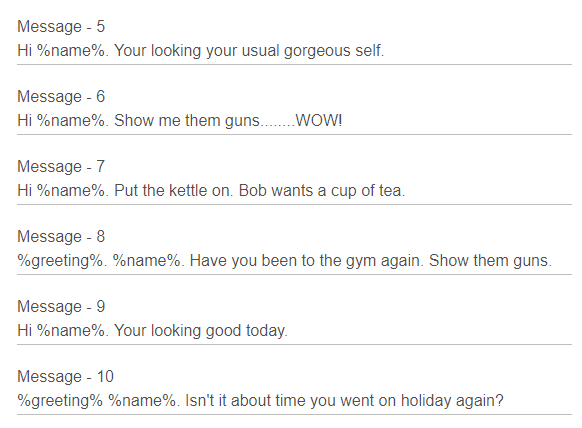
I could imagine using the "guns" ones on my wife. She'd probably smack me silly. LMAO
See my link ready for copy and paste ![]()
This is on the latest app BTW
That has been requested before but I just can't wrap my head around it. You're not there to hear it! lol. The argument before was that it's for the people that are still in the house. Okay, that I get but can't that be done with just a few clicks in RM? I even started working on an app but couldn't think of anything for it to do that RM couldn't easily do.
What would you do with it?
It is for people that are still in the house. Say I am downstairs in the workout room and my daughter leaves to go somewhere. It would say that she left and I would know that she left. I never thought about trying to do it in RM. I used to use a Webcore Piston for Arrivals and Departures.
I do this now with RM. I have a rule that if either my wife or I leave, Alexa notifies the house about it. Using @Cobra's Speaker Central that uses my motion sensors to figure out which rooms are occupied and only notify there.
Could you share your rule?
This is the rule that I use along with Speaker Central. Basically if my phone or my wife's phone leaves and the mode is in one of the Home modes, it makes an announcement on whichever speaker last detected motion (you can configure all that in Speaker Central). If both of our phones leave, then the mode changes to AWAY - * and no announcement is made. You can get as fancy as you want with this by either using multiple OR rules or by creating separate rules for each presence sensor.
You can also do this without Speaker Central (although it makes it a lot easier) if you have a fairly routine based household (like, you know you always work out between 07:00 and 08:00 every weekday) by specifying which speaker to speak on.
Thank you! I will have to go back and revisit Speaker Central. I have 7 sonos speakers and I am trying to have speech alerts on only some of them. Will Speaker Central resume what was playing before it spoke?
Honestly? I don't know? @cobra can answer that. I typically only use my Sonos speakers as TTS during overnight (emergency) announcements and my Alexa devices during the day. It's a holdover habit from my ST days when Sonos wouldn't resume properly with BigTalker.


