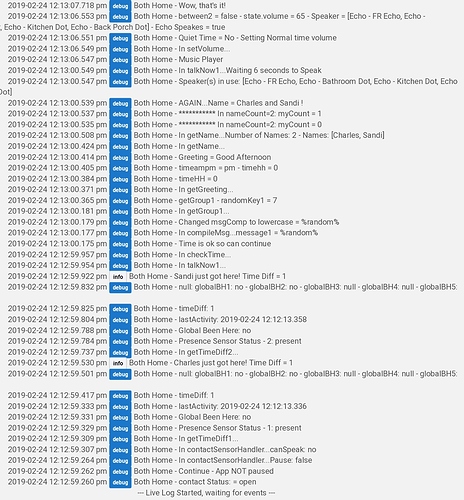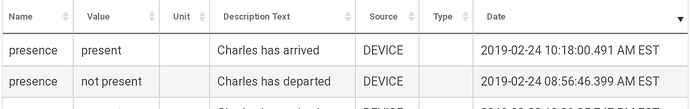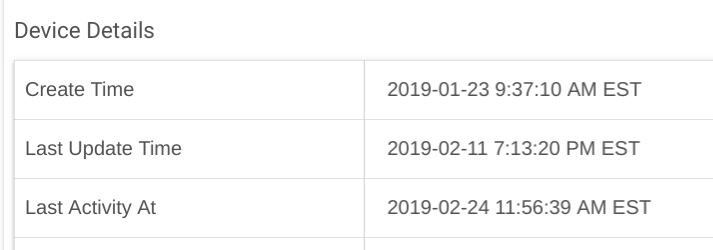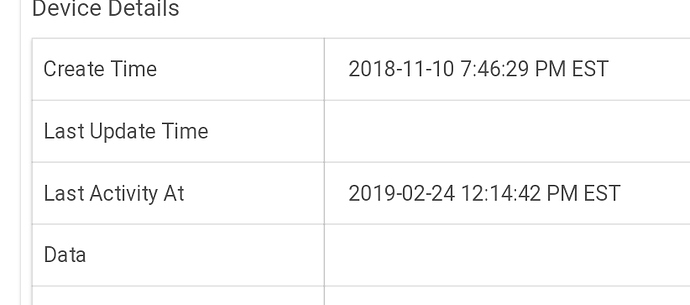Thank you, was a great suggestion!
Hi @bptworld
I've been using this great app for a while now and for my use case I have to install 3 instances of the parent app.
This is because I use different messages for when I get home, we both get home and my wife gets home. I use random messages.
As the messages are stored in the parent app, the child apps, that I can see anyway, use the messages in the parent app. (Hope that ramble makes sense  ).
).
Would it be possible to specify what random messages you can play in the child app.
So.
Currently there can be 20 messages.
Would it be possible to do the following.
Child app 1 - Use messages 1 to 7 randomly.
Child app 2 - Use messages 8 to 14 randomly.
Child app 13- Use messages 15 to 20 randomly.
Thanks.
I have some ideas for that. I'll add it to the list. 
Thanks
im seeing my sonos is getting left at the volume of the TTS after WH has fired, this is a bit dangerous as when it comes time to play a stream or movie, its super loud. Is there any way it could be set back to the volume level it was at before the TTS event?
I don't own any Sonos devices, so I can't test that here. There was mention of Sonos devices around post #115, maybe they can jump in here and help you with the Sonos settings.
@aaron @BorrisTheCat - Thanks guys!
Unfortunately I've had issues with Sonos on all the apps including the stock ones. There was supposed to be a fix ages ago and I have a support ticket out for it but I've never got a answer ![]() .
.
This was the last reply on the subject.
bobby@hubitat.com (Hubitat Support)
Oct 8, 10:42 AM EDT
Hi Steven,
Sorry for the troubles. The frame-work for this feature has been implemented on the back end, but has not been turned on for the front end, yet. It will be available in the next release. We are sorry for the confusion.
If you have any further questions about this or any other Hubitat Elevation features, please don't hesitate to respond to this email.
Best regards,
Bobby
Customer Support Services
Hubitat Inc.
I did chase it up as there has never been any mention of it being fixed/ turned on in the release notes, but not had a reply.
Hi, Bryan. I've had continuing issues where WH thinks both of the configured sensors have arrived and it gives a "both" getting; when, actually, one has been home all along and just one has arrived.
Maybe I don't have it configured correctly. I have one child app with both presence sensors. Is that right?
The child version is v2.0.1. In the following log, "Sandi" has recently arrived, but "Charles" is home and hadn't changed for a couple of hours. The greeting is ".... Charles and Sandi".
Please go to each of the sensors device page and look at the 'last activity' date/timestamp. They should match up with the 'lastActivity' in your screenshot. If the devices are showing that they just arrived, then that's what WH is going to show too.
That's what I'm looking for. Here is the activity for the suspect presence sensor, "Charles".
It last arrived this morning at 10:18:00am. But, the WH log says at 12:12:59pm "Charles just got here!." The app parameter for home duration is 6 minutes.
Yes, sir. This is interesting. I hope you understand why it shows recent activity, because I sure don't  .
.
That's exactly what I wanted to see! Good news is the app is working the way it should. It grabs the date/time from the Last Update Time. Bad news is something is going on with that sensor and/or device, sorry. ![]()
I just double checked all 3 of my presence devices and the two times are within a minute of each other (device details vs. device events). For my presence devices, they are a combination of 'Wifi Presence Sensor' and Life360, combined using 'Combined Presence'.
I would suggest you make a new topic with your last two screenshots showing different times (device details vs. device events) and see what the HE guys have to say about it. Give as much details as you can about what type of sensor this is. Probably tag Bruce, Mike and Chuck.
Hope this helps and look forward to what they have to say.
Okay, thanks Bryan. Fyi, it's a simple Life360 presence.
This is a BIG update. There is a lot more random options available. To do this I needed to once again put the messages into each child app. I did however completely change how they are put in. They are now entered just like they would be in RM, all on one line separated by a semicolon. Makes it much cleaner and easier to copy and paste into multiple child apps if necessary. I also took the Greetings out of the parent app and placed them into the child app. With this I also added the ability to have random messages for each of the 3 time slots.
Since this is such a big change, I put the old code in a folder on Github to make it easier to go back if there is a major problem.  I've been running it for a couple of days without issue but you know how that goes!
I've been running it for a couple of days without issue but you know how that goes!
New version on GitHub...
V2.0.2 - 02/26/19 - Reworked how the messages are stored. Added option to have random greetings. Removed Greeting and Messages from Parent app.
what are you using for your random greetings, I couldn't think of anything?
for my main I have:
%greeting%. Welcome home %name%. %name% %is_are% here.;%greeting%. What’s up %name%. %name% %is_are% joining the party.;%greeting%. Where have you been hiding %name%. %name% %is_are% gracing us with their presence.;%greeting%. Nice to have you back %name%. %name% %is_are% showing up.;%greeting%. What’s cooking %name%. %name% %is_are% blowing in.;%greeting%. It’s been ages since I have seen you %name%. %name% %is_are% in the house! Ooo oooo.;%greeting%. Greetings and salutations %name%. %name% %is_are% joining the party.;%greeting%. Anything I can do for you %name%. %name% %is_are% popping in.;%greeting% I'm at your service %name%. %name% %is_are% dropping anchor.;%greeting%. What’s happening %name%. %name% %is_are% in the house ooo. Oooh.;%greeting%. How’s it hanging %name%. %name% %is_are% crashing the party.;%greeting%. Long time no see %name%. %name% %is_are% appearing.;%greeting%. Look who's home. it's %name%. %name% %is_are% breezing in.;%greeting%. Roll out the red carpet for %name% . %name% %is_are% popping in.;%greeting% %name%.;%greeting%. What’s cookin %name%. %name% %is_are% home.;%greeting%. How are you doing %name%. %name% %is_are% home.;%greeting%. Howdy do %name%. %name% %is_are% in the house.;%greeting% What’s shaking %name%. %name% %is_are% making the scene.;%greeting%. How is everything %name%. %name% %is_are% joining the party.;%greeting%. It's a pleasure to meet you %name%. %name% %is_are% blowing in.;Look what the cat dragged in, it’s %name%. %greeting%.
A even better / random way to create the messages is have 2 randoms %randomOpen% and %randomClose%. Then you can list all the begging of your message in %randomOpen% ie:
%greeting%, What’s cookin %name%.;%greeting% What’s shaking %name%.;%greeting% %name%.;%greeting% I'm at your service %name%. excetera
then have a %randomClose% ie:
%name% %is_are% joining the party.;%name% %is_are% blowing in.;%name% %is_are% dropping anchor.;%name% %is_are% popping in. excetera
then have it do %randomOpen% . %randomClose% and it will pick random strings from each. So you truly don't have any idea what it will come up with 
Bryan, just got am answer back from Bobby.
That is normal activity. The last event shows that the hub checked with Life 360 server to make sure that everything is working properly. I'm kind of lost. Make sense to you?
All I can tell you is that there is something going on with your phone and Life 360 combination. It shouldn't be updating the device unless your going in and out of your location. Many posts about Life 360 problems. Just depends on your phone and how you have it setup.
Just saw this app and I am glad to see it! I have been struggling with my WebCore Piston for announcing arrivals and departures of family. I am excited to have a look at this app! Thanks!
What is the WH Driver used for?
Nevermind....I found it when working in the app.
How are you doing a %randomClose% and %randomOpen%?
Also, did you get this working with sonos speakers?