Matt,
Missing some icons.
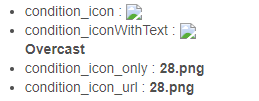
![]()
condition icon_only & condition_icon_WithText are referencing my hub IP. I think the other two are also trying reference my hub IP.
Matt,
Missing some icons.
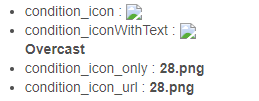
![]()
condition icon_only & condition_icon_WithText are referencing my hub IP. I think the other two are also trying reference my hub IP.
Read the first post: REQUIREMENTS: You MUST have a Personal Weather Station (PWS) and use Weather-Display software to capture that weather data from your network or a web server. If you do not meet this requirement then this driver will not work for you. This uses the Weather-Display data files from a webserver you specify in the driver preferences. I used waynedgrant's work to make those data files available in JSON format (GitHub - waynedgrant/json-webservice-wdlive: JSON formatted Web Service API to expose Weather Display Live data. Written in PHP. ).
If you are pulling from the default location is it most likely a GitHub availability issue. That happens occasionally and should correct itself when GitHub availability corrects. If you changed the icon storage location to a local source, either the hub or another local network location, I have found that accessing a dashboard through the cloud does not pick up the locally stored icons. It works fine when accessing the dashboard locally, but not remotely.
[UPDATED]
v0.4.8
08/11/2021
Changes:
Not sure, but this one is working for me, the other isn't???
Seeing an error this morning. OWM issue?
dev:152022-04-17 07:56:42.065 am errorjava.lang.IllegalArgumentException: The JSON input text should neither be null nor empty. on line 1825 (method pollOWMHandler)
Sunrise-sunset.org issue. All polls facing due to thier certificate expiring. Hopefully they will correct soon, or a significant re-write will be required.
Thanks Matt.
UPDATE Looks like Sunrise-Sunset.org has a valid certificate again now, so the previous version should work again. I do recommend updating in case they have another certificate issue in the future.
Hello, is this driver still being maintained. I am seeing that I am not getting precip forcast for tomorrow.
?? What do you mean by 'not getting'? Is there an error?
3 day forcast shows 99% rain for tomorrow but rain tomorrow shows zero. I need a percent of rain for tomorrow for my project.
Do you have that optional attribute selected?
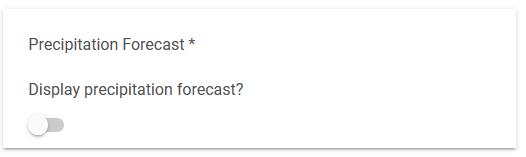
Yes, I do. Also, on line 1339 you have an extra space between 0 and M that is causing the driver not to udpate every 10 min, that i fixed myself, but yo might wnat to update.
I'm confused??? Line 1339 is:
Summary_last_poll_date = (myGetData('sutime') > myGetData('futime') ? new Date().parse(tfmt2, myGetData('sutime')).format(dfmt1, TimeZone.getDefault()) : new Date().parse(tfmt2, myGetData('futime')).format(dfmt1, TimeZone.getDefault()))
Are you sure you are using this driver (V0.4.9 04/17/2022)?
I can confirm you are not using this driver. This driver is the 'Weather-Display' version of the driver you are using. It requires you have a Personal Weather Station and are using Weather-Display software. The driver you are using is here:
I guess I will move this conversation to that thread.
UPDATED V0.5.1 06/11/2022