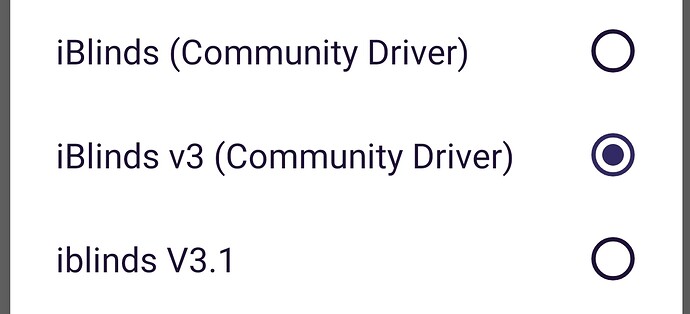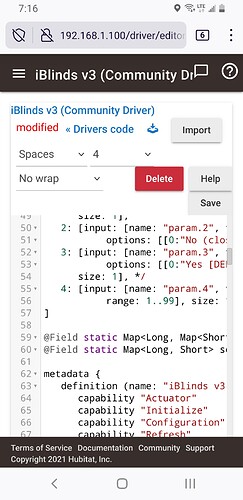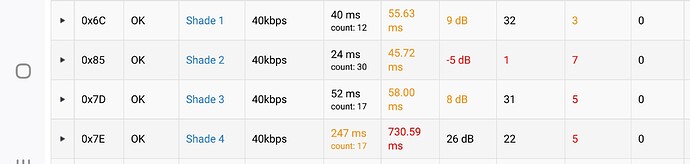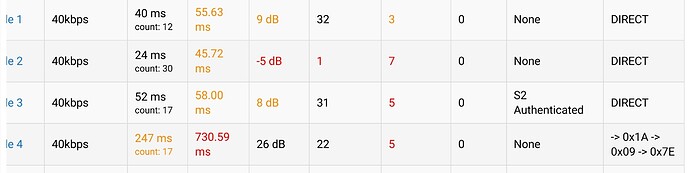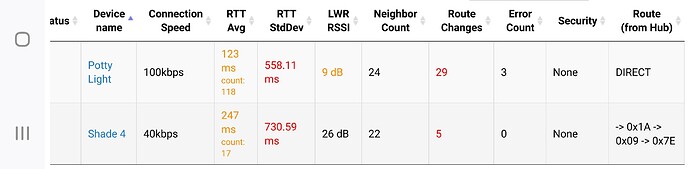Is one of these your driver?
That's not a screenshot of my driver (or the Basic Z-Wave Tool as far as I can see), so I don't know. But it would probably work....
The first two match the names of my drivers, though it's possible someone else used the same (you'd have to see what code is really installed). The first is an old version of my v2 driver (unlabled at the time because v3 did not exist yet). The correct one to use depends on which generation of blinds you have. The v2 units will not report status back on their own at all; v3 should if configured correctly. My v2 driver will do its best to get the status after any changes are made from the driver, and if that is the generation you have, I'd recommend updating the driver.
The latter is likely iBlinds' own driver, though I'm not familia with theirs aside from the fact that I didn't like how they wrote it so did my own. ![]()
Thanks again!
I've run up against the reality that my programming skills don't include anything since FORTRAN so I'm just going to leave well enough alone.

That looks like Robert's...more pics to help you be sure. Should look like this:
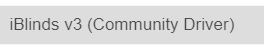
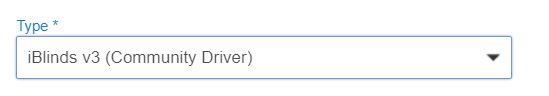
I'm going to try removing and re-adding my blinds this week when I have some free time. I haven't found any way to get reporting working again, including the suggestions you offered (thank you). So remove/re-add is my hail Mary.
The main thing the blinds have in common was each one went through a FW update. I've rolled back the FW on one of the blinds and that doesn't help, so it seems like something in the FW update process broke reporting.
You're close! In Groovy (like C and Java, if those ring a bell). the /* and */ sequences denote the start and end of a multi-line comment. Looks like you removed the first, so just remove the second at the end of line 54, and you should be good! ![]()
Good morning iBlind fans!
Is the driver in Groovy? I guess I better learn Groovy if I'm going to keep fiddling with Hubitat at this level.
This morning Shade 4 did not open according to the opening Rule. I have my shades open at one minute intervals to minimize Z-Wave confusion.
For some reason Shade 4 connects to the Hubitat with three hops and Shades 1-3 connect directly. I'm guessing that might have something to do with it. Curiously, the shade responds to Alexa voice commands just fine.
Is there a way to prod Shade 4 to make a direct Z-Wave connection? Do I just have to roll the dice and exclude/include and see what happens? Am I drifting off topic?
I did connect Shade 3 with S2, but that's not important right now.
The RTT Std Dev looks really high - lot of variation and the Avg is almost 5x the next nearest shade so you may be getting a fair amount of interference in the route its using. Maybe add a repeater in the mix to give it an alternate route choice.
Yes, but if the device isn't responding, it's unlikely you'll be able to change anything in the driver to help with that. It's just sending pretty basic Z-Wave commands to set the position, for example, and if that doesn't work, there is undoubtedly some problem with the device or Z-Wave network that the driver can't do much about. (A possible exception: a v3 unit paired with S2 can use Z-Wave Supervision to check if the command really went through and will re-try in a few seconds if not. Unfortunately, when an iBlinds unit goes unresponsive, in my experience, a few seconds isn't usually helpful--usually more like minutes, a manual reboot of the blinds, or just better luck at some point in the future. YMMV.)
So I woke up this AM to two things, one expected, one not:
- All blinds were open. I have a scene that SAR starts and it worked normally (as it had been for months) to open all blinds in the AM (and worked last night to shut them all in the PM).
- All blinds were reporting correct status. Three of them had not been reporting properly, as I had noted. Now all five showed correct status.
However, I closed one from its device page and it did not update status when I waited about 30s. Checked logs confirm, no status update sent by blinds until I hit "Refresh on the device page.
So it looks like there could be an issue where status has a long delay, and waiting overnight was long enough so it finally caught up. Or something in the overnight hub maintenance is "catching up" w/the blinds' status.
In spite of the lack open/close status, "manual" control via Picos still works, and scenes to open/close still work. So I'm functionally fine, but don't have accurate reporting on the three blinds.
Thank you for the reply!
That's the weird thing. I put a repeater near the shades a long time ago to try and resolve issues. This is a picture of Shade 3 on the left and Shade 4 on the right. The repeater is plugged in below them.
Shade 3 connects directly to the Hubitat maybe 40 feet away in another room through two walls. Shade 4 is not going through that repeater but through Z-Wave wall switches in other rooms.
Odd and not working well.
I'll try a Z-Wave repair on Shade 4.
Z-Wave devices do what they want to do...unfortunately there is no way to "suggest" routing to them. 
A repair on that one device may have some benefit, but it also may not show up for a couple days, IRRC, after the repair. So don't expect the device to show new routing right away, and it may not change at all.
The other option to try to get new routing is exclude and add the blinds back into your mesh...but that's kinda a pita.
I've found that placing a repeater just a little closer to the hub than half way between the hub and the device sometimes will get the device to use the repeater. Like anything else YMMV.
As you know, of course, the bear may, or the bear may not. Not up to us to decide. 
Thank you all for your comments.
Everything is sorta working so I will give it a rest.
The repair did nothing as suggested.
I did find another very slow device connected directly to Hubitat. This is a new Zooz ZEN77 dimmer that I put on the Potty Light a few days ago. I think turning off the breaker for 15 hours during this process disrupted my Z-Wave mesh and triggered my recent spate of problems.
Thanks again!
Hello All,
So after reading all about your (Bertabcd1234, Danabw and Hal3) fun with IBlinds, I've ordered two and want to jump into the fun.
Can someone please provide the latest GitHub link for the Bertabcd1234 custom driver? I assume that is the driver to use (Not the IBlind provided version). How do you identify the latest version?
Can you please paste an example of your dashboard and your rules that you used for your shade automations. I will have two blinds that I want to control at the same time (like one virtual blind). I want to put them on a dashboard for the Wife and I, and I would like to have sliders to open and close them (partially or fully - Ideally Sunrise, Sunset, 0/25/50/75/99). How are the device tiles setup (as Shades or Dimmers?).
I also would like to use Alexa. Can she open then partially? I know you can say open or close and she can do that. Can she perform partials?
Based on your experience what is the best way to configure and accomplish this setup?
This will really help me setup my automations and will help any other new IBlind users.
Thanks,
Ron
This is the first link in the very first post (assuming you have a v3 unit, which you would if you bough them new in the last year or so).
That's up to you, but I prefer my version because it works in a more Hubitat-y fashion and, importantly to me, accurately reports states from the blinds rather than reporting back the expected states. The best way to identify "version" is to compare the changelog at the top of the driver code with what you have installed on your hub, and to follow this thread, where I will post a note of any updates. (I might put this into HPM...)
However, Hubitat also has a built-in driver for the v3 units. This may also meet your needs, and then you don't need custom code; my driver exposes a few more features/states that I found useful for my case (e.g., a "level" attribute like dimmers and many older Hubitat blind/shade drivers, not just "position"), but your needs may vary.
Either way would work with my driver. With Hubitat's, you'll probably only be able to use Shades. I do not use Dashboard for my blinds, however, and my rules are fairly simple, so I might wait for others to post interesting things they do with theirs.
Yes, if exposed as a dimmer. (Last I checked, this didn't work with "pure" blind/shade drivers, like Hubitat's.) Just say something like "dim XYZ to 75%," keeping in mind that 0 and 99 (or 100) are both fully closed, just in opposite directions, and 50 is fully open.
Thanks.
Question, what is the difference in the driver between Location and Position?
If I wanted to use a Zwave or Zigbee button/scene controller to place by the blinds, what would you recommend? This would be for my Wife to simply press a button to either open, close, or tilt (1-98) both blinds?
Do you think that the Adurosmart ERIA Smart Wireless Dimming Switch could fill this requirement. Press the off button and Close the blinds, press the On button and open the blinds, press one of the arrow dimmer buttons to tilt the blind by say 20-25? Each of these actions would trigger a specific rule(s) in the Rules Machine I assume.
DanaBW - I know you went to a significant effort for your Wife to have manual control of the blinds. What was your final solution? Was it a button or a dimmer? Did it trigger a Scene, rules, etc. Not sure how to make the button controller do what I want.
Thanks,
Ron
Each blind or set of blinds have a Pico related to them, or in one case a light switch that has button presses available in driver settings.
On a Pico for the office blinds that she interacts with multiple times a day (close for meetings to avoid backlighting, or change level due to desire for sun/shade), I have used the ABC button controller app to set up buttons on the Pico that let her open or close all blinds (using two scenes, one for closed, one for open). I also have used the ABC app to give her percent changes in position for all three blinds, so she can open/close the blinds in 12% increments using a press or a hold on the three middle Pico buttons. Those are per-blind, so button two closes/opens the blind by 12% each time pressed/pushed, etc.
For blinds she doesn't do much with I have a light switch next to the blinds (luckily) that I have set to double tap for open/close toggle, and that's been enough.
She's still not really happy, but is putting up w/it for now. She really wants to have to walk up to the blind and adjust directly...extremely old-school.
The location attribute is not one my driver implements, nor do I think Hubitat's does, so I'm not sure. If you mean level, it is synonymos with position in mine (and most others; this just increases compability with the wider variety of apps that can work with dimmers as opposed to blinds/shades).
Unless you're using a Z-Wave remote that supports Z-Wave Association (which can bypass the hub), what button device you use doesn't matter much--any should expose button events to the hub you can use for whatever purpose, including setting the blinds to a specific position/level. I have one those remotes but don't use it for this purpose, but there's no reason it couldn't work. (I don't really like them for lights; the "held" event takes longer than I'd prefer for it to register, and they are sometimes slow to respond if you haven't used the in a while. For blinds, this may not matter as much.)