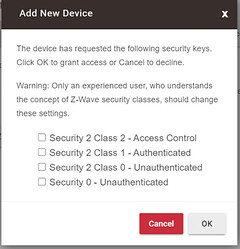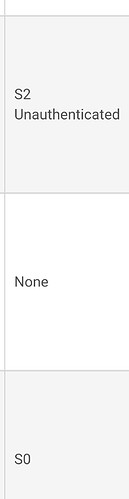I had my first problems w/blinds closing today in weeks. Two blinds (of five) didn't close from my Simple Automation rule that kicks in a few minutes after sunset to activate a scene w/all blinds closed. I activated the scene manually and both blinds closed. Interestingly, the logs for SA showed it had run, and the scene showed it was turned on.
Well I have upgraded all of the Blinds to 3.03 and a couple to 3.06. I still have one unit that will not work in any automation unless I do a refresh and then it will respond to commands. This morning it didn't run my rule at all so all 6 blinds didn't open. Had to go activate the scene manually and then the one needed a refresh. I'm starting to think my C7 might have some issues. For those of you that have reliable blinds what method are you using to control them. I currently have 2 Scenes for open and close which is a dimmer set at 55(open) and 5(close) for each blind. Then I use rule machine to activate each scene. I'm about to make a rule for each blind and ditch the scenes altogether.
Except for one incident I reported the other day, using scenes has been great for me. All of mine are on 3.03.
I have 3 blinds on 3.03 and I use straight RM code to operate them (no scenes) with a built delays and a retry. Since I updated to 3.03 I only witnessed one issue (didn't open to where I wanted) that was caught by the retry and corrected automatically. I explained my code up a ways in this thread if you're interested in using it. Feel free to give it a try.
Well I took the stubborn blind out of the scene and made a separate rule for it yesterday afternoon. It has worked the 2 times it should have so I guess that is my answer to this problem.
Not that it really proves anything either way, but is the stubborn blind on 3.03. or 3.06?
It was on 3.03 for maybe around 10 days. During that time it was always incorporated in a scene with 6 other blinds to open and 8 to close. I might have included and excluded it 3 times over that period and adding it into the scene again. Yesterday I still had everything out for the updating and I loaded 3.06 to it. I really believe I have a issue with my HE. Scenes aren't perfect for me, more so with zigbee light bulbs but there are a few times a z-wave device doesn't do as performed in a scene. This one blind would not work without a refresh. I just went to the device page and set it to 75 and it worked. The scene was causing it to freeze it the only thing I can say.
I can say that they are susceptible to overlapping ZW messages. i.e. if I had them all move at the same time then I would get an occasional failure. Separating them by a couple seconds has helped. Maybe when you have a lot of blinds in the scene this anomaly occurs.
My scenes appear to handle the separation of commands automatically. When it runs, one blind at a time starts the close or open process and then the next one, etc. Sometimes there's a delay at several seconds between them. But I don't remember the blinds opening or closing at the same time when I run one of my scenes.
I have 2 of them on a button that I open when I get up in the morning. Using the Button App they both have about 10 seconds between opening the 2 of them. One the scene for the house they do one at a time and it works its way through them. You can tell when the Dining room (problem blind) one was supposed to go because there would be a few seconds until the Office started going. I think I will take a look at my scene and give it a change. It could easily be split up into 2 different scenes.
Well of course right after bragging about them opening fine, one didn't open this AM.  It is one of two that didn't open the last time I had an issue, about two weeks ago when two blinds didn't open. It's in the office w/the hub, so not a range issue. It (and all my blinds) are on 3.03.
It is one of two that didn't open the last time I had an issue, about two weeks ago when two blinds didn't open. It's in the office w/the hub, so not a range issue. It (and all my blinds) are on 3.03.
Bummer...
Side note of interest, when I run the ZWave detail app to extract the ZW data all 5 of my window accessories (2 Bali shades and 3 iBlinds) without fail are on the top of the 'Route Changes' column with the most even though there is no reason for it. There are powered devices or the hub itself within 15ft. Guess window treatments are still a little bit away from being rock solid.
Yeah, the Dining Room one didn't close last night without a refresh on the device page. Most of my Blinds say they have a 40k connection. I'm wondering, but I know nothing about it, the "authenticated S2" connection, is it an option to try a downgrade in security? Again I know nothing about it.
You'd have to exclude and re-include them, and then uncheck all boxes in the security dialog that appears when you re-join them to your hub.
Only takes a few minutes, but make sure you protect any automations that only include the individual blind you're excluding/re-including, or you may break your automation.
If you have multiple blinds in an automation and do them one at a time, you can just add the most recently excluded/included blind back into the automation(s) before continuing to the blind.
But no specific evidence that no security will do anything - all of my are joined w/out any security.
I have 4 of these devices v3 devices and am having issues with them responding to commands, half the time they don't work.
I have tried faultfinding but they all report good signal and I only have a small zwave network, around 20 devices now.
I am using the community driver and the devices included with s0 no problem. i am using open/close command to drive them.
You mean S2, not SO, right? below the top one has S2 security, and the bottom one has s0 security, the middle has none.
can you post a screenshot of one of yours to show which security levels yours are reporting in the Z-Wave details screen?
All my devices are S0 for security setting.
The problem is that's a lot of noise on your mesh. S0 devices are three times noisier than no security and S2 devices are on your system. The more S0 devices the more likely it may be that you'll have issues.
You'll want to exclude them from your hub and then re-include them - either w/no security (my recommendation) or w/S2 security. You do not want to use S0 at any time unless you are forced to (some older devices only do S0).
This could well be the problem, most of my devices automatically included at S0 with seemingly no other option. The blind motors gave me a choice so I stuck with S0.
I thought HE had made some strides with the C7 zwave and S0 traffic so it wasn't so bad, or is that not possible as its a function of the protocol?
S0 is S0, and any chatter (as I understand it) is not under HE's control. I don't remember anything specific in the C7 to make S0 better. Defnitely re-include the blinds w/no security - that should help w/their reliability.