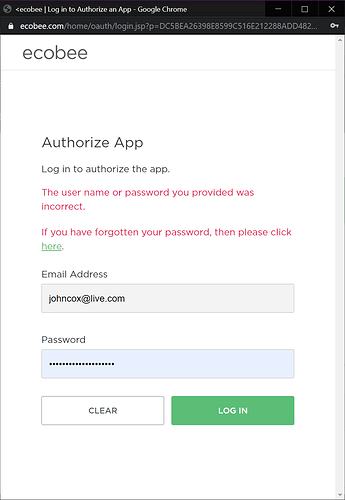I noticed that right after you mentioned it. It’s pretty smart To do it that way, just not totally obvious to someone like me at first glance.
Hi Barry, I just installed the suite and got it up & running. Must say, your instructions are probably the most through and easy to follow that I have ever used. Thanks for making this integration available for public use.
A question though - I am having a hard time using Ecobee sensors as motion sensors. I am running default 5 sec poll. Should I drop it to 1 sec to make the motion sensors more sensitive to use with Motion based rules?
TIA
I believe the devices themselves only send every 5 minutes. It might even be 30. They’re pretty terrible as motion sensors, I think of them more as occupancy sensors.
The devices don’t report motion - they report “occupancy” (which my code changes to appear as motion). “Occupancy” isn’t established until it sees motion in the room for 15 minutes, and. The “Unoccupied” occurs when no motion is seen for 30 minutes.
That said, I do recommend changing the poll frequency to every minute, instead of every 5 minutes...
Ahh, got it. Thanks
One more question - I am not able to discover or control my Thermostat in Alexa, even though they are added to Alexa integration app.
Upgrade to 2.2.2 ![]()
I can’t help with Alexa / Ecobee integration - that has nothing to do with my Ecobee Suite. Sorry.
Barry,
I find they do report occupancy immediately when the sensor is showing an unoccupied state. It takes about 8 to 15 minutes after a room is vacated before it reports unoccupied. I find this better than motion for my needs since all I care about is resetting a room after it's reported unoccupied. But you still have to poll the API to get that status thus 2 to 3 minutes addtionally.
I've had 'Ecobee Integration' setup since I got Hubitat, I just installed this Suite the other day. Should I remove/disable the built-in App? are there reasons for or against having both setup?
Sorry to beat a dead horse with the ecobee auth issue... Just curious if ecobee has been helpful in anyway with new ways to authenticate.
I noticed when I try Ecobee Suite Manager it takes me to this site to authenticate, where I'm unable to log in. (I disabled 2FA this weekend hoping it would help. It did not)
https://www.ecobee.com/home/oauth/login.jsp.........
Another service that I use is https://beestat.io/
I noticed they use the following url and I'm able to successfully log in.
https://auth.ecobee.com........
I see beestat had the same issues. Authorization failures · Issue #269 · beestat/app · GitHub The gif is how it operates for me when I try to authenticate ESM when I'm already signed in to ecobee. It doesn't fully authenticate, and it logs me out.
Again, apologies to bring up the auth issues. I've just been trying all weekend to authenticate ESM to my ecobee account as I am excited to use your awesome software. Thanks for the help!
Another user found this to be the solution: apparently you need to "start from scratch" if you fail with 2FA on, then turn it off:
I would say that once you feel that Ecobee Suite works for you, you should remove the native support - if only to reduce the amount of work your Hub has to do (and the extra unnecessary workload on the Ecobee servers).
Thanks for the reply! I tried that method as well. I’m texting with an ecobee employee on reddit and he saw I’m migrated to the new authentication system Even though 2FA is turned off. He said that would explain why I’m unable to sign in on certain 3rd party apps.
I sure wish that they would release the "new" authentication process to us 3rd party developers...
The site I listed above, beestat.io, is using the "new" authentication I believe as it takes you to a different site to sign in. His web app was exhibiting the same behaviors redirecting to https://www.ecobee.com/home/oauth/login.jsp... You can see this gif on this issue that shoes that behavior. Authorization failures · Issue #269 · beestat/app · GitHub
Now his app redirects to https://auth.ecobee.com...
I wish I had more info than that to help, and I'm not saying your app is at fault, as there is definitely an issue once enabling 2FA with your ecobee account, which migrates you to the "new" authentication.
Unfortunately the method he is using in ecobee suite is the one ecobee has documented as the correct way...
One caveat, this app doesn’t support switch+. The built in one does. So I use this for the thermostats and the built in for my switches.
@storageanarchy. I got another message from ecobee support that said the following:
So it looks like the developer needs to contact us via the developer API support forum. The APIKey isn’t listed in our whitelist for use with the new authentication.
@storageanarchy Any thoughts on this? They thought it wouldn’t require any code changes on your end either. Just would require ecobee to add your apikey to their whitelist for new authentication.
Again, really appreciate all of your work on this app!