I don't have a dehumidifier. I'm using the ecobee function "AC overcool to dehumidify". Is there any way to support that?
Thanks!
I don't have a dehumidifier. I'm using the ecobee function "AC overcool to dehumidify". Is there any way to support that?
Thanks!
You must not have it set correctly, because my code will decide that you have a dehumidifier IF (but only if) you enable dehumidifyWithAC, set a non-zero dehumidifyOvercoolOffset, and have set the dehumidityLevel. Double check that you have enabled dehumidification on the thermostat itself.
Your ES Thermostat device should include the highlighted values if you have AC overcool set up correctly:
Just FYI - the latest release now supports the ECO/demandResponse capability that you were looking for. Let me know if it fulfills your needs...
Thanks, I'll check it out. I got it working already with currentProgramName = demandResponse and it was triggering just fine!
I have been using this feature since 2014. So, I know it works (also see screenshot 3 below). However, for whatever reason, no "dehumidify*" value shows up in the thermostat device page using Universal Ecobee Suite - see the three screen shots below:
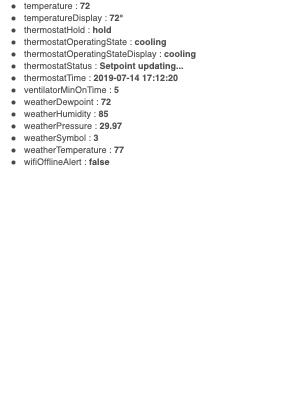
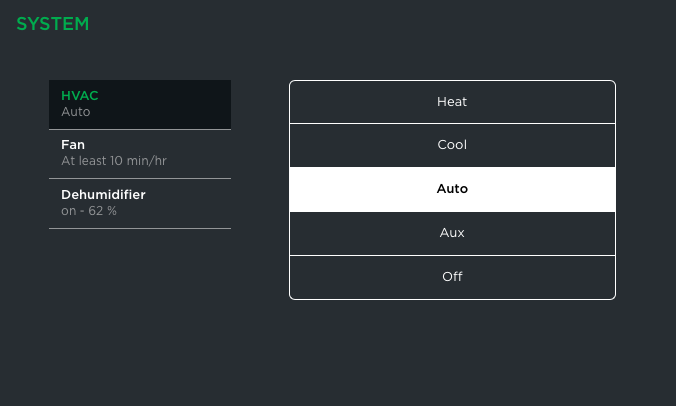
I tried adding the thermal comfort applet, and it quits with an error. Here's a video of what happens:
Since I last posted, I've tried the following:
This hasn't changed the situation. I'm still unable to use a wide range for settings from the thermostat device page (eg. the thermostat is currently set to "Auto" mode; I'm unable to set it to "Cool" mode - I get an error).
I'm using version 1.7.27 of Ecobee Suite Manager.
What am I doing wrong? What else would you recommend I try?
Thanks!
We're all good!!
I re-did everything in my last post with one additional step. I removed the app code completely from Hubitat, and re-added it.
And it worked! Really happy!! This is just awesome - thank you so much!!
Glad you got it working.
From the screenshot you posted, you were not running the latest version of ALL 14 modules before...
I also just happened to post the fix to ES Thermal Comfort a few minutes ago, which you probably picked up on your re-install...if not, make sure that you are running version 1.7.12 of that module before you try Thermal Comfort again...
Updates include:
currentProgramName and currentProgramId under some demandResponse situationsthermostatMode and currentProgramName in appLabelThe updates are recommended for all users of Ecobee Suite
Thanks to all who have donated!!!
I get an error message whenever I try to set the setFanMinOnTime attribute using the device page, or using the WATO app.
setFanMinOnTime() and setVacationFanMinOnTime(). Thanks for finding this one, @morse.caleb!This update is highly recommended for all users
I'm trying to update the Contacts label that I created, but it doesn't seem to save it. This happens if I just add text to the default text. If I replace the default text enough to not match the default text, it saves the new text. Example: "Contacts & Switches Upstairs" won't save, but "Contacts Upstairs" does.
Also, if the thermostat was off with contacts open, and I turn on the thermostat with the contacts still open, the Contacts helper doesn't seem to kick in. I'm guessing it's because the app has not polled the Ecobee server for the new state. In this case, it would be nice if there was a "Run" or "Update" button to refresh the app at the top level (not at the helper level). That way, if I manually change the state of the thermostat, I can manually trigger the helpers to run their rules.
I will have to do some testing to figure your naming issue, but I’m traveling and can’t get to it today.
As for the second problem, I think this is by design. If the HVAC is off when the Helper would turn it off (because contacts are open), then it won’t turn it on when they close. This was requested by several users; I will have to think a bit to see if I can come up with an easy override.
Thanks for the feedback, and I will get back to you soon.
No worries. Just reporting what I encountered. I was able to get around it.
For the HVAC on/off, my suggestion was a kind of "rerun helpers" button so re-evaluate the rules. Otherwise, if HVAC is off when I create the helper, it sounds like the helper would never run again, and I can't trigger the rule until I turn on the HVAC (to turn it off if the contacts are open after I turn it on manually, not just to turn it on when the contacts are closed). Thanks.
Thanks! This fixed the issue for me.
Mostly cosmetic fixes with some bugs squashed as described below:
setFanMinOnTime() & setVacationFanMinOnTime()
currentProgramOwner & currentProgramType references for Auto Home/AwaysendMessage() (cosmetic)currentProgram/currentProgramName - only need the first onesendMessage() (cosmetic)sendMessage() (cosmetic)fan only optionsendMessage() (cosmetic)sendMessage() (cosmetic)I'm getting an error in the Ecobee Suite Mode/Switches/Program Helper. I have it setup to trigger when the ecobee program changes to Home. It's setup to flip a virtual switch off, and to set the Hubitat mode to Home. I get this error whenever that runs.
The same thing is also happening with another helper that i have setup to trigger when the ecobee program changes to away. It's setup to flip a virtual switch on, and to set the Hubitat mode to away. I get the same error message from this as well.
Let me know if you need any further information about my configuration.
It’s a typo in that line - “runin” should be “runIn”.
I will post the fix when I get back to my computer.
Thanks for letting me know.