I started having an issue with the app receiving temperature updates from the thermostats although the app indicated it was connected to the Ecobee servers. Now I can not add the thermostats back (see the error below). I am not sure if it is related to the recent platform update of the app update. I'm on the latest announced version of the Ecobee Suite apps and version 2.1.3.120 of the Hubitat software. When I go through the process to reinitialize the connection with Ecobee if gives me the screen to choose thermostats but it doesn't display any and eventually gives me the error shown in the screenshot. Any thoughts?
Here's a bit of the log file:
app:1612019-07-27 17:47:06.661 errorjava.lang.NullPointerException: Cannot invoke method size() on null object on line 5713 (refreshAuthToken)
app:1612019-07-27 17:47:06.415 errorapiLost() - Too many retries (5) for token refresh.: Lost connection with APIs. unscheduling Polling and refreshAuthToken. User MUST reintialize the connection with Ecobee by running Ecobee Suite Manager App and logging in again
app:1612019-07-27 17:47:06.249 errorrefreshAuthToken() - HttpResponseException occurred. Exception info: groovyx.net.http.HttpResponseException: Bad Request StatusCode: 400
app:1612019-07-27 17:46:50.740 infoUpdating API status with [apiConnected:full, lastPoll:Succeeded]
app:1612019-07-27 17:46:50.545 errorrefreshAuthToken() - HttpResponseException occurred. Exception info: groovyx.net.http.HttpResponseException: Bad Request StatusCode: 400
app:1612019-07-27 17:46:35.047 infoUpdating API status with [apiConnected:full, lastPoll:Succeeded]
app:1612019-07-27 17:46:34.802 errorrefreshAuthToken() - HttpResponseException occurred. Exception info: groovyx.net.http.HttpResponseException: Bad Request StatusCode: 400
app:1612019-07-27 17:46:19.146 infoUpdating API status with [apiConnected:full, lastPoll:Succeeded]
app:1612019-07-27 17:46:18.924 errorrefreshAuthToken() - HttpResponseException occurred. Exception info: groovyx.net.http.HttpResponseException: Bad Request StatusCode: 400
app:1612019-07-27 17:46:09.751 debugEcobee Suite Manager, version 1.7.29 on Hubitat - initialization complete
app:1612019-07-27 17:46:07.788 warnReady to delete these devices: [EcobeeSensor: null, EcobeeSensor: null, EcobeeSensor: null, EcobeeSensor: null, EcobeeSensor: null, EcobeeSensor: null]
app:1612019-07-27 17:46:03.115 infoUpdating API status with [apiConnected:full, lastPoll:Succeeded]
app:1612019-07-27 17:46:02.893 errorrefreshAuthToken() - HttpResponseException occurred. Exception info: groovyx.net.http.HttpResponseException: Bad Request StatusCode: 400
app:1612019-07-27 17:46:02.343 error___exception getEcobeeThermostats(): groovyx.net.http.HttpResponseException: Internal Server Error
app:1612019-07-27 17:46:01.972 trace====> getEcobeeThermostats() entered
app:1612019-07-27 17:46:01.862 infoUpdating API status with [apiConnected:full, lastPoll:Succeeded]
app:1612019-07-27 17:46:01.593 errorrefreshAuthToken() - HttpResponseException occurred. Exception info: groovyx.net.http.HttpResponseException: Bad Request StatusCode: 400
app:1612019-07-27 17:46:00.860 error___exception getEcobeeThermostats(): groovyx.net.http.HttpResponseException: Internal Server Error
app:1612019-07-27 17:45:59.752 trace====> getEcobeeThermostats() entered
app:1612019-07-27 17:45:59.428 infoGot valid sunrise/set data: [sunrise:Sat Jul 27 05:52:00 CDT 2019, sunset:Sat Jul 27 20:41:00 CDT 2019]
app:1612019-07-27 17:45:59.401 infoTrying to get sunrise/set using postal code '55992'
app:1612019-07-27 17:45:58.009 warnpollChildren() - Nothing to poll as there are no thermostats currently selected
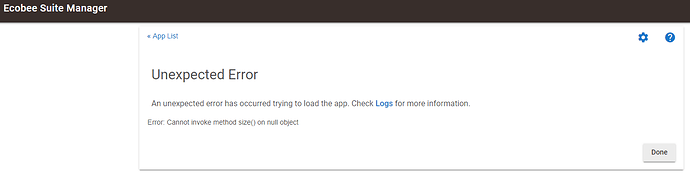
 ).
).

