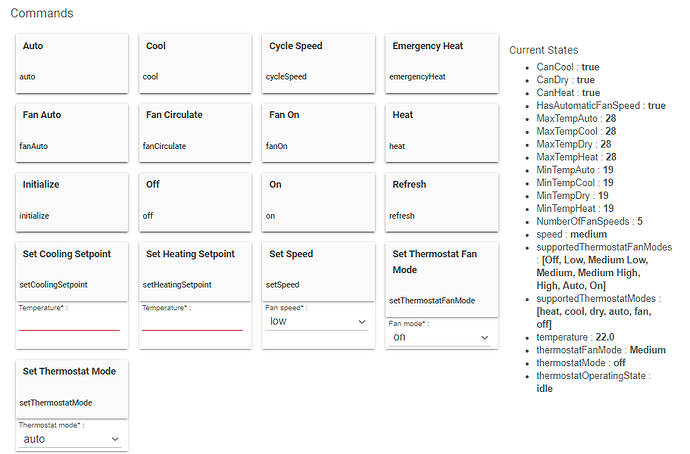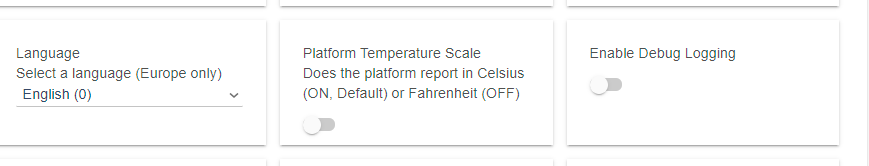Hmmm... I think I need to capture a chosen temperature scale so I can more easily test these fixes, rather than relying on the hub setting entirely. I will take another look throughout this week.
I have updated the drivers, but kept the changes back for the moment, I want to test a couple more things before rolling them out as regular updates. I have introduced an override option on the parent device to allow the temperature scale to be manually set, overriding the scale set for the HE hub more generally. This is primarily there to help me debug the issues we are seeing with conversion of set points from Fahrenheit to Celsius, allowing me to continue to operate a Celsius hub, but act as though it is Fahrenheit for this device.
I have had some success using this version myself, connecting to the Kumo cloud with a system I have access to, so if anyone is keen, the drivers are linked below. You can either install them manually or add this branch temporarily to HPM. I am hoping to release them in a couple of days, maybe sooner.
Simon
@sburke781 I'm sure you're aware, but just in case you're not - there is a setting in the Kumo Cloud phone app for designating whether the unit is to report in Fahrenheit or Celsius.
I've let this run for a few weeks and it's working very well. A cooling and heating virtual switch are setup and shared to Alexa, it's works EVERY TIME whereas Alexa native integration worked 1 out of maybe 10. Very impressed!
Glad to hear you've had such a great experience with the drivers @michaelahess, thanks for the feedback.
Simon
Thanks for the tip @sam.bowden. I can't remember seeing that setting specifically, but makes sense that it be there. I'll take a look at it and see if I can make use of it.
@sburke781 In the Android app, from the Home screen click on settings, then on System Setup - the Units setting is at the top of the Setup Menu.
I didn't get back to testing the changes I linked as quickly as I would have hoped, but have been looking at them some more today, and have been able to reproduce one issue, at least on the Kumo platform, and so would like to work on this over the next week and post an update by next weekend.
The rest of this is me explaining the issue and possible solution, feel free to read on or wait for an abbreviated version once I release the code later this week 
The issue I found relates to the accuracy of the settings reported on the HE device. When issuing a command, like change temperature, then refreshing the HE device status information shortly after, the updated setting reverts to the old value on the HE device, typically until the next refresh is performed. E.g. adjusting the temperature up on the dashboard from 68 to 68.5, refreshing the HE device shortly after and the temperature temporarily reverts to 68, but on the next refresh it correctly reports 68.5.
I believe everything in terms of commands being actioned by Kumo and the actual unit itself are working, though it would be good to have this confirmed once more, in addition to the positive reports so far. The issue is that the status information returned by the Kumo service can be a minute or so old. , so the regular refreshing of this information, or even a manually initiated one, can be out of date when a change has been made just prior.
What I intend to do is capture a timestamp for when the response for the last command is received, then compare this to a timestamp that is returned from Kumo along with the status update. If the status info is from a time prior to the last command, then I will ignore it and wait until it is more up-to-date.
Simon
I've updated the code linked recently to include a check when status updates are applied to make sure they are only applied when they are more up to date than the last command that was issued. I had some success with this and temperature changes, but a change in mode still switched back temporarily, so more work to do...
I do also intend to look at setting my drivers up with a Beta option that I believe is available through HPM, should be easier than providing temporary links in posts here on the Community.
Thanks,
Simon
I have decided to mark these drivers as BETA now, given some recent success in addressing issues with temperature changes.
Both the changes I have released today relate to those using Kumo in the US.
2021-08-15: 1.0.7 - Added Temp Scale Override and Conversion methods
2021-08-15: 1.0.8 - Added Last Command UTC attribute and checked this when determining whether to apply status updates - Kumo Only at the moment
The temperature scale override is more for my own benefit when testing, so not something anyone else really needs to worry about.
The second change (1.0.8) introduces a check when applying status updates from Kumo, comparing a date/time returned with the information (mode, temps, etc) to a date/time logged on the device for when the last command was issued. If the status information is older, the driver will not apply the status update, to try and avoid temperature changes being reversed shortly after they are made.
I did have one instance where a mode change was reversed, so this does not appear to be 100% accurate, so I will keep looking at this issue.
Simon
Things have been a bit slow lately in development of these drivers... well to be honest I've been distracted by tinkering with other parts of my own HE setup 
While I get back into the groove(y)... I'd be interested to know the Mitsubishi units / adaptors people are using along with these drivers.
With these and other drivers I have ended up taking on recently, I am interested to include these Mitz drivers in the list of supported devices by HE. If I can list the adaptors / units people are using that would help other HE users to have some confidence that they can use these drivers with their Mitsubishi air conditioner.
On a separate note, my rough plan for the next round of development for these drivers is:
- Tidy up bugs for temperature changes in Kumo and language setting for MELCloud
- Do some enhancements for Europe (Presets), Aus / NZ (Ducted Zones) and the U.S. (Vane Direction)
Then try and tackle local control.
Simon
I'm using your drivers with a Mitsubishi MFZ-KJ09-18NA-U1 retrofitted with the Wireless 2 Interface (PAC-USWHS002-WF-2) for access to Kumo cloud. It's installed to heat/cool our sunporch.
@sburke781 - Finally getting with the program, removed the old "kumo test" environment from my system and installed the new version. All seems good... Except the C vs. F #'s. Haven't been following this thread (till now) but I see there are a few issues yet to resolve on that front. No worries, but in the meantime should I be punching in Celsius temps to get predictable results? I've set the parent driver to (off-Fahrenheit) as well, just to complicate the question!
Welcome aboard @bikesquid 
I thought most temp issues had been resolved, I had worked through most of them with @tjc4561 and I thought we had got to the bottom of most of them, or at least were in a better position that when we started.
What exactly are you seeing?
No, no, the customer is always right 
I think you probably need to turn the setting for the Platform Temperature to Celsius (On) in the parent device.
If that doesn't work, turn on the debug logging and PM me some of the logs, particularly after a refresh of the child device.
Ahh... setting the temp scale to celcius now shows me the temps properly (in fahrenheit).
... is that a down-under thing?
Hehe, yeah, it's a subtle protest to try and get everyone to convert to Celsius 
I think I introduced it early on when I was trying to work out what was happening with the temp issues. I assumed Kumo was reporting to me in Celsius because of where I was, but looks like everyone gets Celsius and the conversion needs to happen on the client, my drivers in this case.
Essentially what was happening was you were being sent Celsius by Kumo, but the drivers were configured to say that is actually a Fahrenheit value. When compared to the Hub setting, F to F does not require any conversion. Setting the drivers to say Kumo is reporting in C forced the conversion to your HE hub setting of F.
Hope everything else works as you need it.
I'll try and check back through our other PMs, but if you have the detail of the adaptors you are using that would be handy for me compiling a list to put further up in the thread.
Thanks,
Simon
You're learning more about HVAC than you ever wanted I bet! The industry (in the US) is definitely rooted in Celsius at this point by my understanding. UI is where the 'logic' happens to convert to what we're used too. Or am I bringing that to the party a little late??
Sounds like you've got an easy fix if you eliminated that tempting 'sucker button', then dopes like me wouldn't 'fix it'.
Its all good. No time today for deep testing, but the basics worked out really easily other that little speed bump... I'm hot and it's making me cool, that's what matters to me.
Are you looking for the "kumo card' model # or HVAC unit #'s?