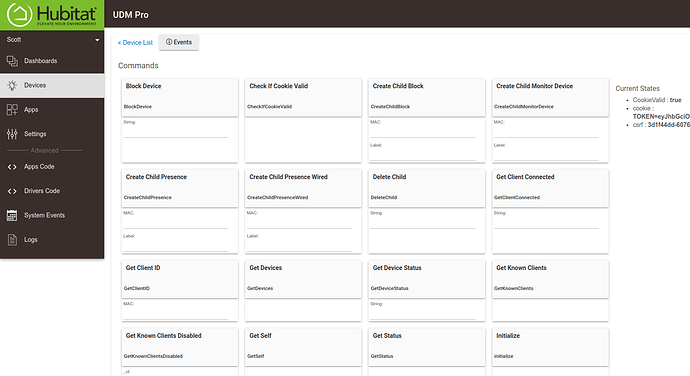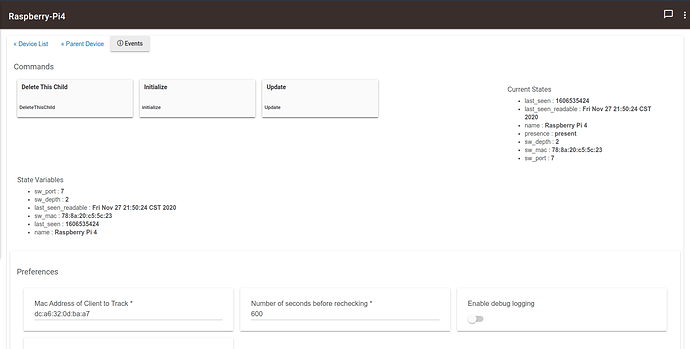Added a seperate unifi presence driver for wired devices. It is on github and will be added to the update package as soon as I get a few moments.
That is good news! Is it going to work as a new device? Or it will be under the same device but connected via a different way? I have multiple AP around the house, but two of them are non Ubiquity, connected to a switch, connected to my LAN. Whatever connected to those non Ub AP is reported as wired device, therefore, if I walk around the house, and my phone changes from a Unifi AP to a non Ub AP, my device will disappear from WiFi and show up as wired device, therefore will change from Present to Absent.
Please comment.
As a new suggestion, for Apple devices with the new “security” feature, with devices with multiple MAC addresses, maybe you can add multiple Mac addresses to the same device definition on the driver. (I have noticed that there are 3 or 4 Mac addresses that are used regularly on such devices), instead of adding one device for each Mac address?
Thanks for the great work you do for us users.
Unfortunately at the moment, you would either need to monitor the device as wired or wireless. You could do both and then put in some logic for a script that both need to be not present for it to be not present.
The security feature you are referring to is "private address" you should turn that off for your home wifi, then it will just have one mac address.
Thank you for your reply. Yes, I understand the way "private address" works. My suggestion was to go toward monitoring diverse apple devices. At this moment, at home, I am monitoring my wife, 3 adult daughters, and son-in-law devices. Not easy to ask for all their apple devices and change something in the setup. They don´t like to be "monitored". That is why I was suggesting adding a few Mac addresses per device. (I know their Mac addresses by monitoring Unify Console). I understand the complexity, it was just like a letter to Santa.
Mike, I updated your code using HPM and I went into my UDM Pro parent device and entered the Mac address for a wired client. I clicked the "Create Child Presence Wired" button in the parent and I am not able to get a child to add.
Am I doing something wrong?
Did you update the parent and add the new child driver? Worked fine for me.
Edit: I didn't hpm to update.
I did update the parent and I have the new child driver for wired presence.
I chose the "Create Child Presence Wired" from the screen above. I entered a Mac address and a label. When I press the button, no child is created.
I verified the code is updated. I initialized the parent. I established the connection is working. I can create wireless children all day. The wired presence field is not working or giving any error.
Ok, interesting. I deleted the child code and added it again. For whatever reason, that fixed it and I am able to add wired devices now. Very odd.
@mike10 I really like the addition of the unifi wired child presence device. I especially like the switch port number and the switch depth is nice. Would it be possible to add the "switch name" since I have four switches so far in my configuration? Also, it would be nice to see the IP address added to the device. I could then determine if a DHCP address reservation expired and a new address is granted and I could also tell at a glance if unifi fixed address reservations are set correctly.
My observation has been that when a client goes offline, it usually takes my UDM Pro about 10 minutes to mark it offline in the client list and that's ok since I want to use your app for notification for when a client goes offline that is supposed to be online.
This screenshot is for a Raspberry Pi 4 that is wired into my office switch unifi switch 8-60w which sits behind my Unifi switch 24.
@vmsman Unfortunately the api only returns the switch mac and not the name for that particular api call.
Mike, Yeah, darn it. The switch name would be awesome added value. How about the IP address of the client node? is it possible to get that?
Has anyone had problems creating Wired devices? I have about 12-14 mobile devices at home and have been able to create Wired devices for about 5 of them, but I've tried creating Wired devices for the rest of them without luck. Am I doing something wrong? I've tried the same procedure with different variations such as hitting twice the Create Wired Device button, updating the page before doing it, etc, with no luck.
@vmsman That one is there, it is added in the latest version.
Thanks Mike. I just updated the driver! That is so awesome. The reason is that it will now be possible to write an automation that can detect a DHCP address change or to just simply determine what address is currently assigned to a given Mac address.
For symmetry reasons, will you add the IP address to the unifi-child-presence wireless driver also?
I still find it interesting that the API exposes the AP Name and the SSID, yet on the wired side you only have access to the switch port number and switch depth. It's so surprising that you can't also get the switch name and the switch port name. However, we know that Ubiquiti has never been really great regarding command symmetry.
Keep up the good work.
@vmsman Updated the wireless presence with ip as well.
Tested. Confirmed working. Thanks! So no API field for Switch name or port name on the wired side?
@vmsman No just the switch mac address that is already displayed.
I would like to use the app but I'm not sure how to deal with my VLAN. I was able to muddle through setting up the firewall rules for an IoT VLAN on my Unifi network back when I first installed it with the help of several You Tube tutorials. All my Smart Home tech is on the IoT VLAN which can see the the Internet but not the rest of my LAN.
I installed the parent and child apps and entered the required settings. However, it will not login, I assume due to the firewall and shows as failed. I assume I will need to setup a firewall rule that allows for that but I'm not sure how to do that correctly so that only the HE reach the LAN to login to Unifi and not the rest of the smart home devices.
Any help would be greatly appreciated. I did a fair job of drinking from the firehose to learn the basics to setup my home network but, to be honest, firewall rules still baffle me a bit.
Tom G.
Can anybody please help me, or direct me with how to/what ports need to be opened up to allow HE to speak to Unifi controller from another (IoT) vlan?
I currently have my HE and Unifi controller on my management vlan, but I'm running into issues when trying to manage other devices within HE, that live on my IoT vlan.
So I want to move HE to another subnet, but it obviously won't work with Unifi Presence, if I do.
Also, is it even possible to move HE hub to another vlan, and therefore change IP address - will HE work when the IP has changed?
Any help is appreciated