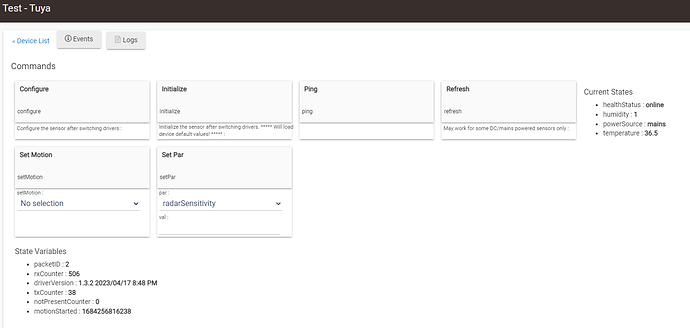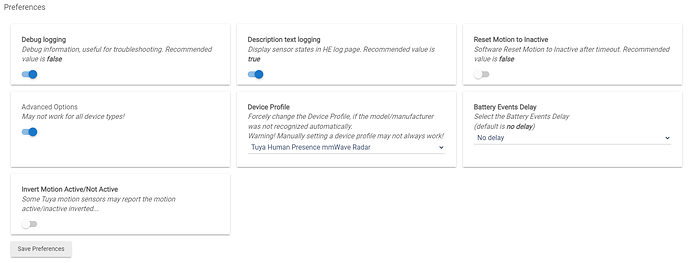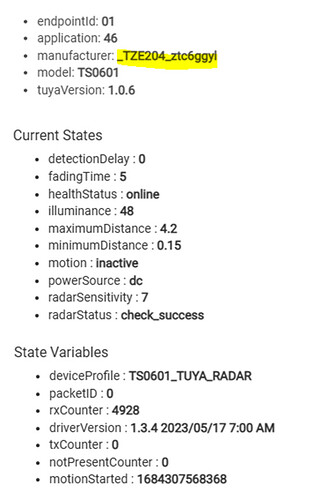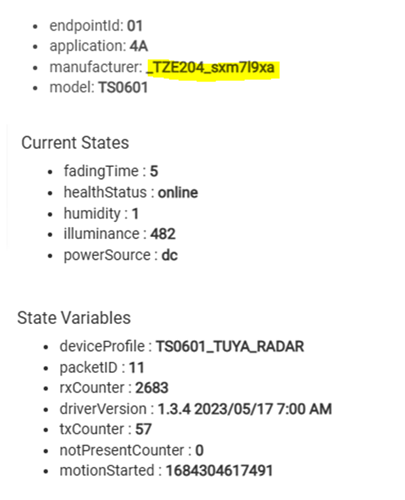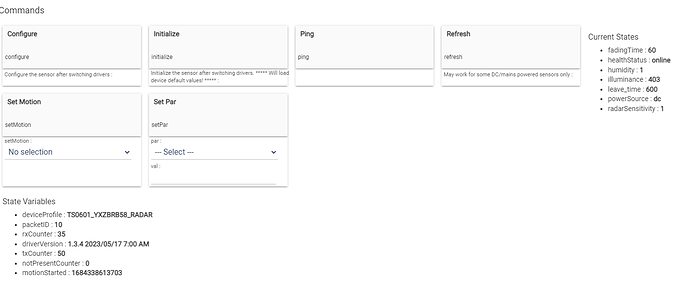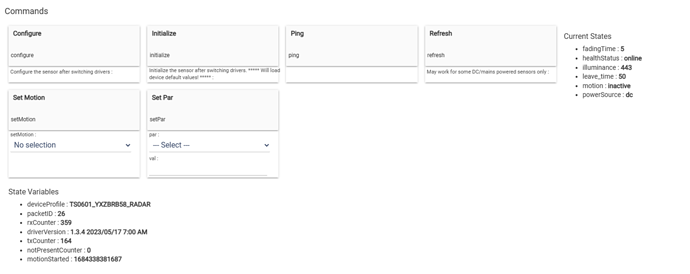Haha, well users are just going to have to conform to what you are reporting instead of the other way around!
Battery events delay is working. Thank you!
Hopefully next week.
Tuya mmWave Radar is not showing any motion attributes after paring to HE. I tried to change the profiles under the advanced options. Any thoughts?

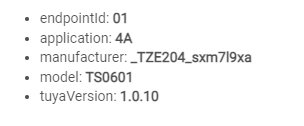
@fisher.omega,
This is the same radar that I have reported above.
Awaiting for kkossev to add fingerprint.
@iEnam @fisher.omega _TZE204_sxm7l9xa was added into the latest dev. branch version 1.3.4 - you can give it a try. Hopefully it uses the same commands as the other Tuya radars.
@kkossev,
Thanks for adding this radar.
Unfortunately, it looks like it may not be using the same commands.
I’ve updated it this morning before I left, but could not get it to work.
The following states are missing: detectionDelay, min/maxDistance, motion, radarSensitivity and radarStatus.
Also, it seems to report “humidity” for some reason?
Pairing info
| Manufacturer: | _TZE204_sxm7l9xa |
|---|---|
| Endpoint 01 application: | 4A |
| Endpoint 01 endpointId: | 01 |
| Endpoint 01 idAsInt: | 1 |
| Endpoint 01 inClusters: | 0004,0005,EF00,0000 |
| Endpoint 01 initialized: | true |
| Endpoint 01 manufacturer: | _TZE204_sxm7l9xa |
| Endpoint 01 model: | TS0601 |
| Endpoint 01 outClusters: | 0019,000A |
| Endpoint 01 profileId: | 0104 |
| Endpoint 01 stage: | 4 |
| Endpoint F2 application: | unknown |
| Endpoint F2 endpointId: | F2 |
| Endpoint F2 idAsInt: | 242 |
| Endpoint F2 initialized: | true |
| Endpoint F2 manufacturer: | unknown |
| Endpoint F2 model: | unknown |
| Endpoint F2 outClusters: | 0021 |
| Endpoint F2 profileId: | A1E0 |
| Endpoint F2 stage: | 4 |
Current logs
dev:19542023-05-17 08:48:06.879 AMdebugTuya presence sensor (test) Tuya cluster: dp_id=2 dp=109 fncmd=308
dev:19542023-05-17 08:48:06.860 AMdebugTuya presence sensor (test) parse (_TZE204_sxm7l9xa, 1.3.4 2023/05/17 7:00 AM) descMap = [raw:catchall: 0104 EF00 01 01 0040 00 A6DA 01 00 0000 02 01 00366D02000400000134, profileId:0104, clusterId:EF00, clusterInt:61184, sourceEndpoint:01, destinationEndpoint:01, options:0040, messageType:00, dni:A6DA, isClusterSpecific:true, isManufacturerSpecific:false, manufacturerId:0000, command:02, direction:01, data:[00, 36, 6D, 02, 00, 04, 00, 00, 01, 34]]
dev:19542023-05-17 08:48:05.246 AMinfoTuya presence sensor (test) Min Humidity is: 375 (DP=0x6D)
dev:19542023-05-17 08:48:05.244 AMdebugTuya presence sensor (test) Tuya cluster: dp_id=2 dp=109 fncmd=375
dev:19542023-05-17 08:48:05.240 AMdebugTuya presence sensor (test) parse (_TZE204_sxm7l9xa, 1.3.4 2023/05/17 7:00 AM) descMap = [raw:catchall: 0104 EF00 01 01 0040 00 A6DA 01 00 0000 02 01 00356D02000400000177, profileId:0104, clusterId:EF00, clusterInt:61184, sourceEndpoint:01, destinationEndpoint:01, options:0040, messageType:00, dni:A6DA, isClusterSpecific:true, isManufacturerSpecific:false, manufacturerId:0000, command:02, direction:01, data:[00, 35, 6D, 02, 00, 04, 00, 00, 01, 77]]
dev:19542023-05-17 08:48:03.651 AMinfoTuya presence sensor (test) Min Humidity is: 246 (DP=0x6D)
dev:19542023-05-17 08:48:03.649 AMdebugTuya presence sensor (test) Tuya cluster: dp_id=2 dp=109 fncmd=246
dev:19542023-05-17 08:48:03.645 AMdebugTuya presence sensor (test) parse (_TZE204_sxm7l9xa, 1.3.4 2023/05/17 7:00 AM) descMap = [raw:catchall: 0104 EF00 01 01 0040 00 A6DA 01 00 0000 02 01 00346D020004000000F6, profileId:0104, clusterId:EF00, clusterInt:61184, sourceEndpoint:01, destinationEndpoint:01, options:0040, messageType:00, dni:A6DA, isClusterSpecific:true, isManufacturerSpecific:false, manufacturerId:0000, command:02, direction:01, data:[00, 34, 6D, 02, 00, 04, 00, 00, 00, F6]]
No luck on my end either.
Tuya has changed the 'Data Points' of a device that looks, functions and performs exactly the same as the old known radars once again ... 
Wait for a new driver update, for now seems like it is the same as the recently added TS0601_YXZBRB58_RADAR device profile. Can you make a quick test manually assigning this profile?
It's always fun with things get changed and you don't know it. There are more 'Current States' variables showing up. No motion and my radarSensitivity is set to 7, not to 1.
Thanks.
Switched profiles, but motion and radar settings do not trigger/apply.
Logs
dev:19542023-05-17 04:53:53.331 PMdebugTuya presence sensor (test) ignored illuminance event 411 lux - change is less than 60 lux threshold!
dev:19542023-05-17 04:53:53.329 PMdebugTuya presence sensor (test) Tuya cluster: dp_id=2 dp=104 fncmd=411
dev:19542023-05-17 04:53:53.324 PMdebugTuya presence sensor (test) parse (_TZE204_sxm7l9xa, 1.3.4 2023/05/17 7:00 AM) descMap = [raw:catchall: 0104 EF00 01 01 0040 00 430A 01 00 0000 02 01 0014680200040000019B, profileId:0104, clusterId:EF00, clusterInt:61184, sourceEndpoint:01, destinationEndpoint:01, options:0040, messageType:00, dni:430A, isClusterSpecific:true, isManufacturerSpecific:false, manufacturerId:0000, command:02, direction:01, data:[00, 14, 68, 02, 00, 04, 00, 00, 01, 9B]]
dev:19542023-05-17 04:53:52.942 PMinfoTuya presence sensor (test) Min Humidity is: 280 (DP=0x6D)
dev:19542023-05-17 04:53:52.941 PMdebugTuya presence sensor (test) Tuya cluster: dp_id=2 dp=109 fncmd=280
dev:19542023-05-17 04:53:52.936 PMdebugTuya presence sensor (test) parse (_TZE204_sxm7l9xa, 1.3.4 2023/05/17 7:00 AM) descMap = [raw:catchall: 0104 EF00 01 01 0040 00 430A 01 00 0000 02 01 00136D02000400000118, profileId:0104, clusterId:EF00, clusterInt:61184, sourceEndpoint:01, destinationEndpoint:01, options:0040, messageType:00, dni:430A, isClusterSpecific:true, isManufacturerSpecific:false, manufacturerId:0000, command:02, direction:01, data:[00, 13, 6D, 02, 00, 04, 00, 00, 01, 18]]
dev:19542023-05-17 04:53:52.347 PMdebugTuya presence sensor (test) ignored illuminance event 425 lux - change is less than 60 lux threshold!
dev:19542023-05-17 04:53:52.345 PMdebugTuya presence sensor (test) Tuya cluster: dp_id=2 dp=104 fncmd=425
dev:19542023-05-17 04:53:52.340 PMdebugTuya presence sensor (test) parse (_TZE204_sxm7l9xa, 1.3.4 2023/05/17 7:00 AM) descMap = [raw:catchall: 0104 EF00 01 01 0040 00 430A 01 00 0000 02 01 001268020004000001A9, profileId:0104, clusterId:EF00, clusterInt:61184, sourceEndpoint:01, destinationEndpoint:01, options:0040, messageType:00, dni:430A, isClusterSpecific:true, isManufacturerSpecific:false, manufacturerId:0000, command:02, direction:01, data:[00, 12, 68, 02, 00, 04, 00, 00, 01, A9]]
dev:19542023-05-17 04:53:51.419 PMinfoTuya presence sensor (test) Min Humidity is: 264 (DP=0x6D)
dev:19542023-05-17 04:53:51.418 PMdebugTuya presence sensor (test) Tuya cluster: dp_id=2 dp=109 fncmd=264
dev:19542023-05-17 04:53:51.413 PMdebugTuya presence sensor (test) parse (_TZE204_sxm7l9xa, 1.3.4 2023/05/17 7:00 AM) descMap = [raw:catchall: 0104 EF00 01 01 0040 00 430A 01 00 0000 02 01 00116D02000400000108, profileId:0104, clusterId:EF00, clusterInt:61184, sourceEndpoint:01, destinationEndpoint:01, options:0040, messageType:00, dni:430A, isClusterSpecific:true, isManufacturerSpecific:false, manufacturerId:0000, command:02, direction:01, data:[00, 11, 6D, 02, 00, 04, 00, 00, 01, 08]]
dev:19542023-05-17 04:53:51.342 PMdebugTuya presence sensor (test) ignored illuminance event 448 lux - change is less than 60 lux threshold!
dev:19542023-05-17 04:53:51.339 PMdebugTuya presence sensor (test) Tuya cluster: dp_id=2 dp=104 fncmd=448
dev:19542023-05-17 04:53:51.335 PMdebugTuya presence sensor (test) parse (_TZE204_sxm7l9xa, 1.3.4 2023/05/17 7:00 AM) descMap = [raw:catchall: 0104 EF00 01 01 0040 00 430A 01 00 0000 02 01 001068020004000001C0, profileId:0104, clusterId:EF00, clusterInt:61184, sourceEndpoint:01, destinationEndpoint:01, options:0040, messageType:00, dni:430A, isClusterSpecific:true, isManufacturerSpecific:false, manufacturerId:0000, command:02, direction:01, data:[00, 10, 68, 02, 00, 04, 00, 00, 01, C0]]
dev:19542023-05-17 04:53:49.739 PMinfoTuya presence sensor (test) Min Humidity is: 271 (DP=0x6D)
dev:19542023-05-17 04:53:49.737 PMdebugTuya presence sensor (test) Tuya cluster: dp_id=2 dp=109 fncmd=271
dev:19542023-05-17 04:53:49.732 PMdebugTuya presence sensor (test) parse (_TZE204_sxm7l9xa, 1.3.4 2023/05/17 7:00 AM) descMap = [raw:catchall: 0104 EF00 01 01 0040 00 430A 01 00 0000 02 01 000F6D0200040000010F, profileId:0104, clusterId:EF00, clusterInt:61184, sourceEndpoint:01, destinationEndpoint:01, options:0040, messageType:00, dni:430A, isClusterSpecific:true, isManufacturerSpecific:false, manufacturerId:0000, command:02, direction:01, data:[00, 0F, 6D, 02, 00, 04, 00, 00, 01, 0F]]
dev:19542023-05-17 04:53:48.144 PMinfoTuya presence sensor (test) Min Humidity is: 234 (DP=0x6D)
dev:19542023-05-17 04:53:48.142 PMdebugTuya presence sensor (test) Tuya cluster: dp_id=2 dp=109 fncmd=234
dev:19542023-05-17 04:53:48.137 PMdebugTuya presence sensor (test) parse (_TZE204_sxm7l9xa, 1.3.4 2023/05/17 7:00 AM) descMap = [raw:catchall: 0104 EF00 01 01 0040 00 430A 01 00 0000 02 01 000E6D020004000000EA, profileId:0104, clusterId:EF00, clusterInt:61184, sourceEndpoint:01, destinationEndpoint:01, options:0040, messageType:00, dni:430A, isClusterSpecific:true, isManufacturerSpecific:false, manufacturerId:0000, command:02, direction:01, data:[00, 0E, 6D, 02, 00, 04, 00, 00, 00,
I have a new problem now.
I "removed" the radar from HE hub this evening....
But now I am unable to get it to pair to HE or HA... other devices seem to join fine on my C7, so not sure what's happened?
Pressing the reset button for 6 seconds initiates the pairing process but it does not join the network!
Anyone has any suggestions?
Try to find procedure of "factory reset", some devices needs that, to be paired again, without that, they could be in "stuck" state.
Unfortunately, there is no details on how to perform a factory reset 
Leave it powered off for some hours. Then turn off your HE hub for 1 minute, and try pairing it again first thing after the hub comes back online. This is the only thing that comes to my mind as an idea now... More often such pairing problems are reported with C-8 hubs, not C-7.
Just wondering as a last resort...
Will resetting the Zigbee radio kick of any device(s) that somehow remains connected?
@kkossev I wonder what's your recommendation for a mmWave sensor those days considering all the new releases? I still feel like FP1 is the way to go as Tuya has driver issues and FP2 has no easy way to locally pair?
Unfortunately, this did not work.
Also, I ended up resetting the Zigbee radio as I now have mostly sensors, buttons, sockets and TRV's. I managed to successfully pair all again apart from one Osram Smart+ switch... can't get the right pairing sequence.
Again, this also did not help, the radar simply does not get detected when placed in pairing mode (LEDs just flash).
So I guess the only solution is to do a factory reset on this radar and this info is not available.
@iEnam sorry to hear about this Zigbee connectivity issue, this is something that is really annoying... : ( Hopefully it will be resolved somehow soon.
I am close to finishing the driver changes to process correctly the new series of Tuya mmWave sensors that use other commands (DP). At the moment, these are in the TS0601_YXZBRB58_RADAR group. The last development branch version from yesterday should already have the processing implemented, what remains is to test it.
Sorry @kkossev but I will not be able to test the new changes as my radar no longer gets detected during pairing on both Hubitat and Home Assistant.
I will purchase another one.
I hope @fisher.omega can test and confirm if it's working.
Thanks for your work as always.