I sure hope that's not dollars... ![]()
![]()
I sure hope that's not dollars... ![]()
![]()
So many devices. Has this specific one been addressed yet?
TS0601_IJXVKHD0_RADAR
I was looking at the first post and a not finding a perfect match but it does seem to be working. I thought I got it from one of the links but I’m not positive. It is one of the USB 24G Zigbee models.
https://www.aliexpress.us/item/3256805606100504.html
The only odd behavior so far is it sets the sensitivity to 10x. I have to delete the extra 0 if I need to save a change.
Please post the model, manufacturer and application version from the Device Details section
Oops, I thought I had posted the relevant info above.
Devide by 4 ![]()
@kkossev First, thanks for this great Tuya driver!
I just picked up my first Zigbee 3 Motion & Light Sensors - Amazon.com
and your driver reports it as a:
Works great, the motion is NOT inverted, and everything seems kosher, however I noted this Warning in the logs.
[warn]LFT Stair Motion & Light 1 ATTENTION! manufacturer = _TZE200_3towulqd unsupported Tuya cluster ZCL command 0x00 response 0x01 data = [00, 01] !!!
Dunno what its trying to report, but thought it might be useful.
The Model from the box is ZG-204ZL/ZG-204Z
Again, thanks for this driver!
S.
Curious what kind of motion range folks are experiencing with the Tuya ZigBee Multi-Sensor 4 in 1?
The specs say 6 meters (about 20 feet). I'm maxing out at a little more than half that range. Anyone else?
Since there are so many different models and manufacturers of these, not to mention the 5GHz and 24GHz models covered by this driver, it is probably quite variable. My 5GHz sensor is adjustable to 9 meters, but my 24GHz one is only adjustable to 6 meters. I know that my 5GHz sensor’s range is actually greater than 20 feet, but I haven’t had a chance to test the range of my 24 GHz sensor. I have to assume it’s shorter since the settings max out at 6 meters.
Another data point - after success with the first mmWave sensor I went ahead and ordered 2 more, and have just set up the next one.
Not quite identical results - despite having been ordered from the exact same Amazon UK page as before the manufacture's showing up as different:
Consequently (presumably) it wasn't automatically recognised after pairing, so I set the driver manually.
With that done it interacts with the hub as it should with the default Preferences, but it doesn't seem to be possible to change any of these. For example after changing sensitivity, min and max distances as below:
The Current States (and AFAICS actual device behaviour) are unchanged:
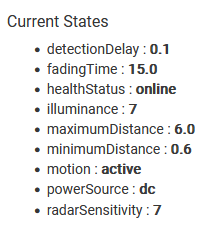
...here are the log entries for that attempted change:
dev:13642023-12-28 04:30:20.901 PMinfoOffice Presence Sensor Tuya check-in (application version is 4A)
dev:13642023-12-28 04:30:20.898 PMdebugOffice Presence Sensor parse: (_TZE204_qasjif9e, TS0601_TUYA_RADAR, 1.6.6 2023/11/02 11:23 AM) descMap = [raw:8AE1010000180100204AE2FF2038E4FF2000, dni:8AE1, endpoint:01, cluster:0000, size:18, attrId:0001, encoding:20, command:0A, value:4A, clusterInt:0, attrInt:1, additionalAttrs:[[value:38, encoding:20, attrId:FFE2, consumedBytes:4, attrInt:65506], [value:00, encoding:20, attrId:FFE4, consumedBytes:4, attrInt:65508]]] description = read attr - raw: 8AE1010000180100204AE2FF2038E4FF2000, dni: 8AE1, endpoint: 01, cluster: 0000, size: 18, attrId: 0001, encoding: 20, command: 0A, value: 4AE2FF2038E4FF2000
dev:13642023-12-28 04:29:40.802 PMdebugOffice Presence Sensor no preferences are changed (size=6)
dev:13642023-12-28 04:29:40.798 PMdebugOffice Presence Sensor updateAllPreferences: [he cmd 0x8AE1 0x01 0xEF00 0x00 {000C0202000400000002}, delay 2000, he cmd 0x8AE1 0x01 0xEF00 0x00 {000D0302000400000064}, delay 2000, he cmd 0x8AE1 0x01 0xEF00 0x00 {000E04020004000000C8}, delay 2000]
dev:13642023-12-28 04:29:40.795 PMdebugOffice Presence Sensor sending radar parameter maximumDistance value 200 (raw=000000C8) Tuya dp=04 (4)
dev:13642023-12-28 04:29:40.793 PMdebugOffice Presence Sensor Office Presence Sensor sendTuyaCommand = [he cmd 0x8AE1 0x01 0xEF00 0x00 {000E04020004000000C8}, delay 2000]
dev:13642023-12-28 04:29:40.789 PMdebugOffice Presence Sensor updateAllPreferences: preference maximumDistance type:decimal scaledValue = 200
dev:13642023-12-28 04:29:40.787 PMdebugOffice Presence Sensor getScaledPreferenceValue: preference maximumDistance value = 2.0 scaledValue = 200 (scale=100)
dev:13642023-12-28 04:29:40.785 PMdebugOffice Presence Sensor sending radar parameter minimumDistance value 100 (raw=00000064) Tuya dp=03 (3)
dev:13642023-12-28 04:29:40.783 PMdebugOffice Presence Sensor Office Presence Sensor sendTuyaCommand = [he cmd 0x8AE1 0x01 0xEF00 0x00 {000D0302000400000064}, delay 2000]
dev:13642023-12-28 04:29:40.779 PMdebugOffice Presence Sensor updateAllPreferences: preference minimumDistance type:decimal scaledValue = 100
dev:13642023-12-28 04:29:40.777 PMdebugOffice Presence Sensor getScaledPreferenceValue: preference minimumDistance value = 1.0 scaledValue = 100 (scale=100)
dev:13642023-12-28 04:29:40.775 PMwarnOffice Presence Sensor updateAllPreferences: preference fadingTime value not found!
dev:13642023-12-28 04:29:40.773 PMwarnOffice Presence Sensor getScaledPreferenceValue: preference fadingTime not found!
dev:13642023-12-28 04:29:40.771 PMwarnOffice Presence Sensor updateAllPreferences: preference detectionDelay value not found!
dev:13642023-12-28 04:29:40.769 PMwarnOffice Presence Sensor getScaledPreferenceValue: preference detectionDelay not found!
dev:13642023-12-28 04:29:40.766 PMdebugOffice Presence Sensor sending radar parameter radarSensitivity value 2 (raw=00000002) Tuya dp=02 (2)
dev:13642023-12-28 04:29:40.764 PMdebugOffice Presence Sensor Office Presence Sensor sendTuyaCommand = [he cmd 0x8AE1 0x01 0xEF00 0x00 {000C0202000400000002}, delay 2000]
dev:13642023-12-28 04:29:40.761 PMdebugOffice Presence Sensor updateAllPreferences: preference radarSensitivity type:number scaledValue = 2
dev:13642023-12-28 04:29:40.758 PMdebugOffice Presence Sensor getScaledPreferenceValue: preference radarSensitivity value = 2 scaledValue = 2 (scale=1)
dev:13642023-12-28 04:29:40.754 PMdebugOffice Presence Sensor updateAllPreferences: preferences=[radarSensitivity:2, detectionDelay:101, fadingTime:102, minimumDistance:3, maximumDistance:4]
I've got v1.6.6 of the drivers, which my HPM tells me is the latest.
Any thoughts or suggestions welcome, but of course it's Christmas week so I'm just posting this now for anyone interested to look at at their later convenience, some time in 2024 at the earliest. In the meantime hope all readers have had, and still having, a great break!
Merry Christmas! ![]()
I have not pushed the latest version which is 1.6.8 via HPM yet.
Please do a HPM 'Repair' to install it (or update it manually from within the HE driver code editor - click on the Import button). The latest version (dated 2023-11-20) may contain a fix for your issue.
Merry Christmas back at you! ![]()
Thanks for the unexpectedly speedy response - I've updated to 1.6.8 and changes Preferences are now showing up in "Current States" (and actual performance). ![]()
You are welcome! ![]()
Is there a way to tell which model one has? Or better yet, which one you're buying? I have this one, but I can't even see from the listing or the manual how one would know which model (and therefore what motion range) one is buying?
Backing up for a moment, I've been looking for a 4-in-1 (motion, lux, temp, humidity) with a motion range of about 20 feet. With Zooz and Inovelli having pulled their multisensors, the choices are very limited. I've not had good luck with Aeotec's multi (and it's very expensive), and I love these devices, but the range of motion has been poor so far.
Would love to hear other people's experiences or ideas. TIA....
That is a crap shoot. So many vendors sell slightly different versions of the same model sensor. Maybe @kkossev has some insight.
@kkossev I've got the following sensor which is ceiling mount version and said 24G. Unfortunately this looks like a sealed unit and therefore I can't get any internal pictures of it. Here are some details I could find about this device:
Manufacturer: _TZFED8_o7oe4n9a
Endpoint 01 application: 45
Endpoint 01 endpointId: 01
Endpoint 01 idAsInt: 1
Endpoint 01 inClusters: 0000,0003,0004,0500,0008,1000
Endpoint 01 initialized: true
Endpoint 01 manufacturer: _TZFED8_o7oe4n9a
Endpoint 01 model: TS0225
Endpoint 01 outClusters: 000A,0019
Endpoint 01 profileId: 0104
Endpoint 01 stage: 4
The following was taken from another user report on github:
These were the datapoints I discovered, not sure what all of them mean.
Trigger sensitivity - DP114 触发灵敏度
Status interval change - DP101- 状态变化间隔
Light Illuminance - DP181 光照度
No One Delays - DP102 无人延时
Distance to target - DP182 距离
Distance Interval Data - DP183 距离区间数据
Distance Interval Switch - DP105- 距离区间开关
Sensitivity - DP110
Request to send Someone - DP126
Pattern Changes - DP176-
github zigbee2mqtt discussion: [New device support]: Tuya Presence mmWave Radar Sensor 24G , TS0225 _TZFED8_o7oe4n9a · Issue #20082 · Koenkk/zigbee2mqtt · GitHub
This seems to be working according to the user.
Happy to provide any assistance and debug info you need.
Happy holidays ![]()
Edit:
Added a picture from Tuya Smart Life app with the details/settings.
Keep Sensitivity : 1-10 (default : 1)
Trigger Sensitivity : 1-20 (default : 7)
Delay of none : 0-3600s (default : 15)
State lock duration: 1-5s (default : 1)
The top row which has 10 squares, each square is selectable. Haven't figured out what they do as of yet.
Yep, this is just another variation of the Tuya-based radars ...
For my reference later - these are the 'data points' that must be configured in a new device profile.
'Request to send Someone' will not be implemented .. : )
Happy holidays!
Thanks. Look forward to the updated driver.
This one doesn't seem to be chatty, so this might be a good thing. However, when I had it connected via Smart Life app, it was slow to detect/respond to presence (I haven't mounted this in the ceiling yet). This is what I have seen in the logs as a generic device:
Jumping back to the moes/linptech sensor - this one is moreso with integration in HA, but they comment that the device is VERY chatty
Any reason they are seeing extreme network flooding while over here not much and even recommended?
That's because the handling of the spammy messages is made better in Hubitat, if compared to Zigbee2MQTT! ![]()
Seriously, in Z2M there is no way to suppress processing of the received messages on a lower level, as done in Hubitat. So the unneeded distance reports are flooding the MQTT logs, even not used in 99% of the use cases.