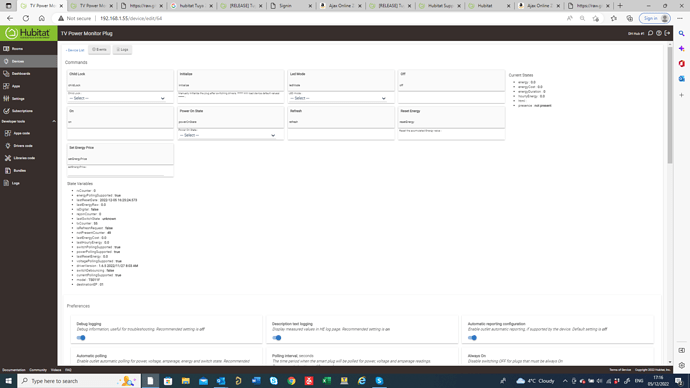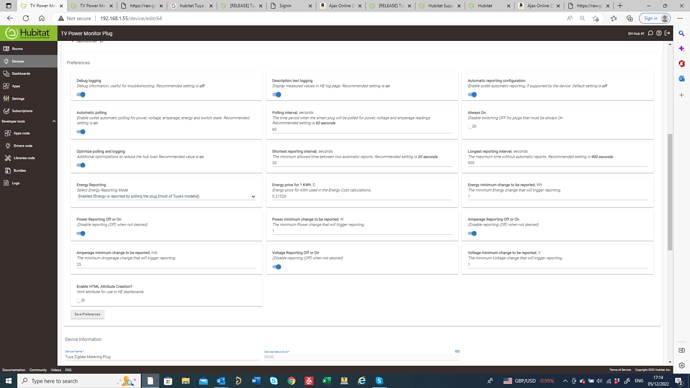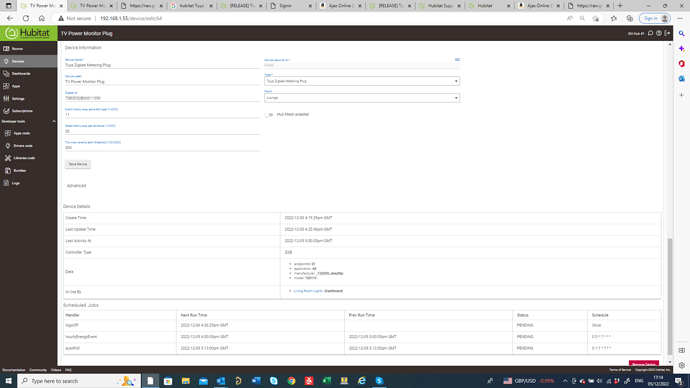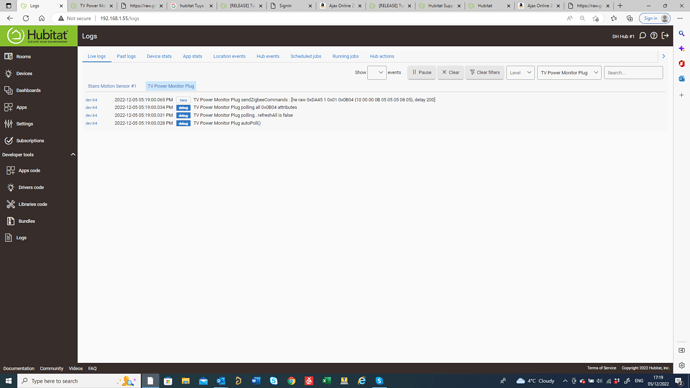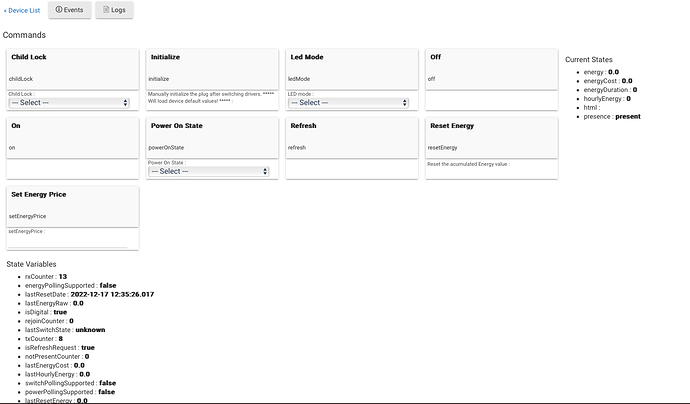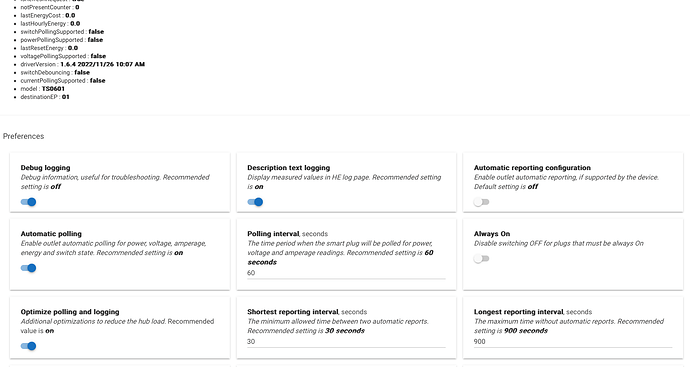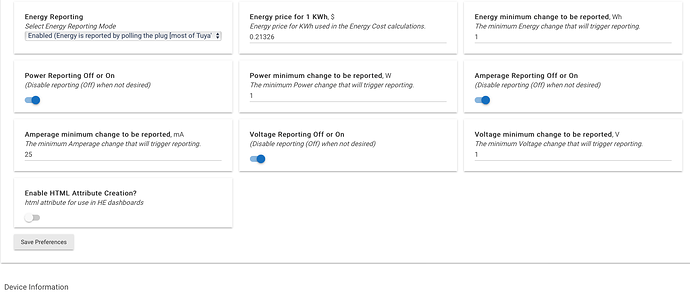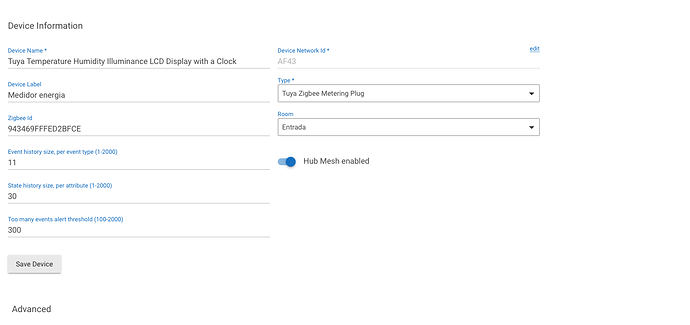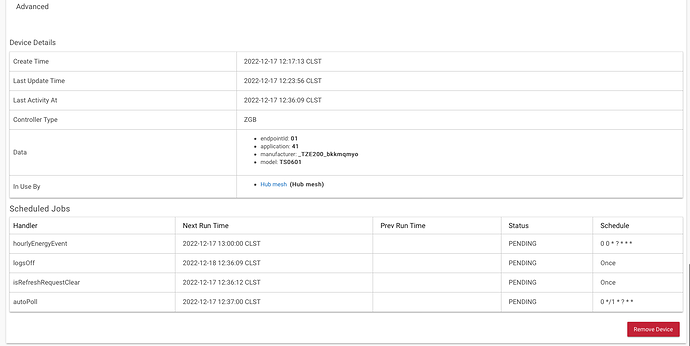Ahh it's the * manufacturer: _TZ3000_okaz9tjs model ,is there nothing that can be done? Even for simple on/off?
Sadly, I can't make these Tuya things that use the new SoC Zigbee chip working with HE.
Did you use any of the AliExpress links at the first post in this thread for your purchase? If yes, all I can do at this time is to put a warning 'DO NOT BUY' .. : (
Damn I just wasted $35 on 3 plugs..
I did not use any of the links on your post. I just found it by searching on AliExpress randomly and assumed it would work like my other Tuya Zigbee devices.. should have done more research.
There is no way to know in advance what you will receive in a new purchase order, even if you have purchased the same product from the same seller just a few weeks ago. Sometimes, even in one and the same parcel you can receive devices manufactured at diferent times, respectively having different chips or different firmware inside. The sellers don't know these details, and as all they have a warning 'you must use a Tuya gateway with this product', they are covered.
This is not just AliExpress purchases problem, devices based on this new chip will appear soon under diffwrent white lables on Amazon , Wallmart, Home Depot, etc...
If you are in the US, you could send one of these plugs to Hubitat HQ for analysis, although I think it was already done before.
Problem with Ajax / Zignito Zigbee Plug 13Amps with Energy Monitoring:
I am having issues with getting one of these devices reporting anything or even being able to turn on or off on HE. I am pretty new to Hubitat so I may be doing something obviously wrong.
I believe this uses the Tuya Zigbee Metering Plug Driver which I believe I have installed correctly (version 1.6.5).
It is not reporting power and the on/off buttons do not turn the switch on/off
I believe I have the polling correct:
More device Info is below:
It does seem to be polled:
Thanks for any help.
Derek
Bad news, this plug uses a Zigbee SoC (System on Chip) module that is incompatible with Hubitat.
See the link in the previous post: [RELEASE] Tuya Zigbee Metering Plug (w/ healthStatus) - #319 by kkossev
Which is the site where you bought this plug?
Oh dear!
Thank you anyway for your super-quick response - it is very much appreciated.
I bought it off amazon.
It was the Ajax / Zignito Zigbee Plug 13Amps with Energy Monitoring device mentioned in the first thread of this post, which suggested it was compatible.
Sadly, I didn't read enough of the later threads / posts before buying - my fault!
I will just have to find another device that is compatible.
Cheers.
Derek
Just my luck, I waited 2 weeks for a replacement plug, and Ajax sent this plug from the new batch which is slightly different in size (poor design for UK socket, previous one was better) and also has this new SoC chip (16A as well), not good!
Will inform Ajax.
The previous batch of Ajax rebranded Tuya plugs worked just fine with HE - see here : [RELEASE] Tuya Zigbee Metering Plug - #51 by habitat
The old firmware manufacturer: _TZ3000_1h2x4akh application: 45
The new firmware manufacturer: _TZ3000_okaz9tjs application A0
Note, that the problem is in some strange incompatibility with HE Zigbee stack or radio, as the same new plug works without any problems with SmatThings V3 hub and also with ZHA/Z2M. I have checked GitHub many times already, no any special tricks have been used in Home Assistant, and in ST it pairs and works using the default inbuilt switch driver, no custom DHT or LUA drivers.
Does anyone know off-hand of an alternative that DOES work with HE?
These were nice because they don't have a large lcd screen (like some wifi devices) that I don't need.
I am happy with the Frient Smart Plug , it is supported natively in the latest HE platform version (works also with this driver as an alternative), but the price is a higher than Tuya.
And also the SmartThigs plug. I don't have it, but it is a classic metering plug device.
I just put a warning in the first post. Unfortunately, such problems happen often with Tuya devices.
Thanks Krassimir - much appreciated.
I'm sure the additional warning to the original post will be helpful to HE users.
Derek
I have added into the dev. branch version 1.6.5 a new device - ZigBee Energy Meter 80A with Current Transformer Clamp.
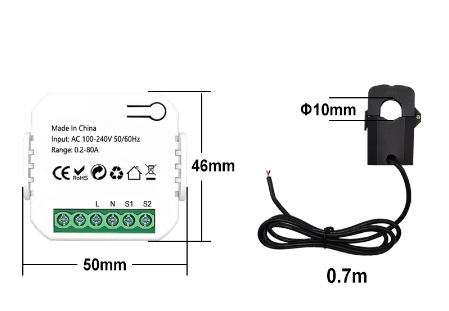
Reports energy, power, voltage, and current.
A big advantage in my opinion is the possibility to attach the measuring clamp to any high-power consuming appliance - up to 19 Kilowatts!
Disadvantages - the power factor is measured, but is not reported individually; this device is a bit chatty (sends 'online check' requests to the hub every 5 seconds).
I bought 3 20A Tuya Zigbee Smart Plug Mini US Power Outlet from AliExpress using the link in the first post in this thread. I had the same problem as other users, they do not work (_TZ3000_okaz9tjs application A0). If you could put a warning 'DO NOT BUY' beside the link, it would be great.
If ever you need me to test something, just let me know.
Thank you for the update, @tux89 . I have added the warning in the first post.
Hopefully there will be a solution in Hubitat for this problem soon, as it is quite possible the same SoC to start be used in other Zigbee products.
Hi
Is this working with the smartthings plug please?
Yes, it should.
In the code I have commented out the fingerprints for Samsung plugs because these are already supported from the HE inbuilt Zigbee Plug driver and there is no reason that this driver is automatically selected when paired for the first time. But you can always change the drivers manually.
Hello, I just recibe model TS0601 (Brough direct from aliexpress link in the first post)
I put the driver but I having issues because is not reporting anything and I can't turn on or off from HE.
Thanks for you help
Hi @jorge ,
It seems that one year later, Hiking have started selling a newer device with different electronic and firmware under the same name as the old one.. 
We will make it work, but I will need your help and it may take some time.
I will need the device fingerprint. Please change manually the driver to the HE inbuilt one named 'device' and click on the Get Info button. Copy and past the 'fingerprint' info from the device log.