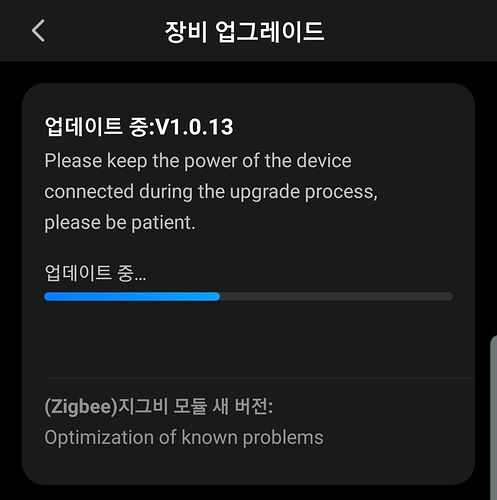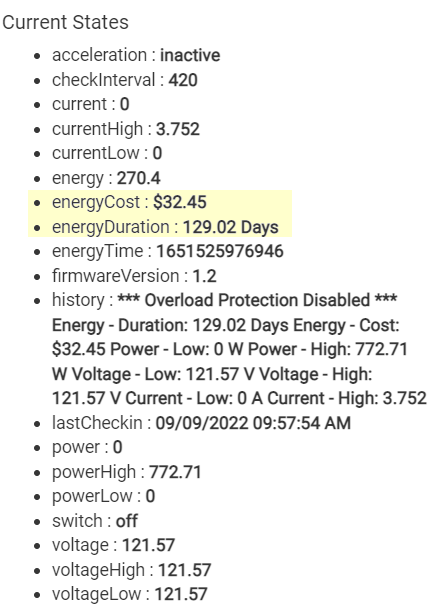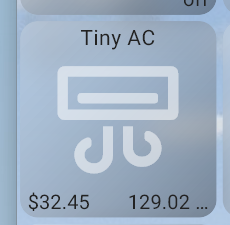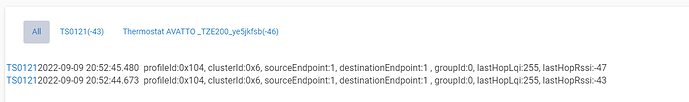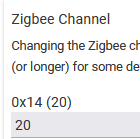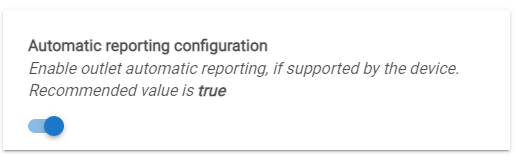Did that....unfortunately i think the logs are the same for initialize
dev:8202022-09-09 01:14:06.515 pm infoHotTub refresh()...
dev:8202022-09-09 01:14:06.512 pm infoHotTub configure()..
dev:8202022-09-09 01:14:06.511 pm infoHotTub configuring the switch and energy reporting..
dev:8202022-09-09 01:14:06.510 pm infoHotTub Auto polling is enabled, polling interval is 60 seconds
dev:8202022-09-09 01:14:06.469 pm infoHotTub Debug logging is false Description text logging is true
dev:8202022-09-09 01:14:06.468 pm infoHotTub Updating HotTub (Tuya Zigbee Metering Plug) model TS011F presence: null AlwaysOn is false
dev:8202022-09-09 01:14:06.377 pm infoHotTub Initialize()...
dev:8202022-09-09 01:14:04.110 pm traceHotTub sendZigbeeCommands received : [he raw 0x5CD3 1 0x01 0x0000 {10 00 00 04 00 00 00 01 00 05 00 07 00 FE FF}, delay 200, he rattr 0x5CD3 0x01 6 0 {}, delay 2000, he raw 0x5CD3 1 0x01 0x0B04 {10 00 00 0B 05 05 05 08 05}, delay 200, he raw 0x5CD3 1 0x01 0x0702 {10 00 00 00 00}, delay 2000, zdo bind 0x5CD3 0x01 0x01 6 {70B3D52B6000F426} {}, delay 2000, he cr 0x5CD3 0x01 6 0 16 0 600 {}, delay 2000, zdo bind 0x5CD3 0x01 0x01 0x0702 {70B3D52B6000F426} {}, delay 2000, he cr 0x5CD3 0x01 1794 0 37 60 3600 {} {}, delay 2000, he raw 0x5CD3 1 0x01 0x0702 {10 00 08 00 0000}, delay 250, zdo bind 0x5CD3 0x01 0x01 0x0B04 {70B3D52B6000F426} {}, delay 2000, he cr 0x5CD3 0x01 2820 1291 41 60 3600 {} {}, delay 2000, he raw 0x5CD3 1 0x01 0x0B04 {10 00 08 00 0B05}, delay 250, zdo bind 0x5CD3 0x01 0x01 0x0B04 {70B3D52B6000F426} {}, delay 2000, he cr 0x5CD3 0x01 2820 1285 33 60 3600 {} {}, delay 2000, he raw 0x5CD3 1 0x01 0x0B04 {10 00 08 00 0505}, delay 250, zdo bind 0x5CD3 0x01 0x01 0x0B04 {70B3D52B6000F426} {}, delay 2000, he cr 0x5CD3 0x01 2820 1288 33 60 3600 {} {}, delay 2000, he raw 0x5CD3 1 0x01 0x0B04 {10 00 08 00 0805}, delay 250]
dev:8202022-09-09 01:14:04.107 pm traceHotTub configureReporting operation=Write, measurement=Amperage minTime=60, maxTime=3600, delta=0 )
dev:8202022-09-09 01:14:04.104 pm traceHotTub configureReporting operation=Write, measurement=Voltage minTime=60, maxTime=3600, delta=0 )
dev:8202022-09-09 01:14:04.101 pm traceHotTub configureReporting operation=Write, measurement=Power minTime=60, maxTime=3600, delta=0 )
dev:8202022-09-09 01:14:04.098 pm traceHotTub configureReporting operation=Write, measurement=Energy minTime=60, maxTime=3600, delta=0 )
dev:8202022-09-09 01:14:04.068 pm traceHotTub polling all
dev:8202022-09-09 01:14:04.067 pm traceHotTub polling.. refreshAll is true
dev:8202022-09-09 01:14:04.066 pm infoHotTub refresh()...
dev:8202022-09-09 01:14:04.063 pm infoHotTub configure()..
dev:8202022-09-09 01:14:04.062 pm infoHotTub configuring the switch and energy reporting..
dev:8202022-09-09 01:14:04.061 pm infoHotTub Auto polling is enabled, polling interval is 60 seconds
dev:8202022-09-09 01:14:04.035 pm infoHotTub Debug logging will be automatically switched off after 24 hours
dev:8202022-09-09 01:14:04.007 pm infoHotTub Debug logging is true Description text logging is true
dev:8202022-09-09 01:14:03.979 pm infoHotTub Updating HotTub (Tuya Zigbee Metering Plug) model TS011F presence: null AlwaysOn is false
dev:8202022-09-09 01:14:03.978 pm traceHotTub destinationEP = 01
dev:8202022-09-09 01:14:03.977 pm traceHotTub model = TS011F
dev:8202022-09-09 01:14:03.945 pm infoHotTub InitializeVars()... fullInit = true
dev:8202022-09-09 01:14:03.928 pm infoHotTub Initialize()...
dev:8202022-09-09 01:13:50.069 pm traceHotTub sendZigbeeCommands received : [he raw 0x5CD3 1 0x01 0x0000 {10 00 00 04 00 00 00 01 00 05 00 07 00 FE FF}, delay 200, he rattr 0x5CD3 0x01 6 0 {}, delay 2000, he raw 0x5CD3 1 0x01 0x0B04 {10 00 00 0B 05 05 05 08 05}, delay 200, he raw 0x5CD3 1 0x01 0x0702 {10 00 00 00 00}, delay 2000, zdo bind 0x5CD3 0x01 0x01 6 {70B3D52B6000F426} {}, delay 2000, he cr 0x5CD3 0x01 6 0 16 0 600 {}, delay 2000, zdo bind 0x5CD3 0x01 0x01 0x0702 {70B3D52B6000F426} {}, delay 2000, he cr 0x5CD3 0x01 1794 0 37 60 3600 {} {}, delay 2000, he raw 0x5CD3 1 0x01 0x0702 {10 00 08 00 0000}, delay 250, zdo bind 0x5CD3 0x01 0x01 0x0B04 {70B3D52B6000F426} {}, delay 2000, he cr 0x5CD3 0x01 2820 1291 41 60 3600 {} {}, delay 2000, he raw 0x5CD3 1 0x01 0x0B04 {10 00 08 00 0B05}, delay 250, zdo bind 0x5CD3 0x01 0x01 0x0B04 {70B3D52B6000F426} {}, delay 2000, he cr 0x5CD3 0x01 2820 1285 33 60 3600 {} {}, delay 2000, he raw 0x5CD3 1 0x01 0x0B04 {10 00 08 00 0505}, delay 250, zdo bind 0x5CD3 0x01 0x01 0x0B04 {70B3D52B6000F426} {}, delay 2000, he cr 0x5CD3 0x01 2820 1288 33 60 3600 {} {}, delay 2000, he raw 0x5CD3 1 0x01 0x0B04 {10 00 08 00 0805}, delay 250]
dev:8202022-09-09 01:13:50.064 pm traceHotTub configureReporting operation=Write, measurement=Amperage minTime=60, maxTime=3600, delta=0 )
dev:8202022-09-09 01:13:50.061 pm traceHotTub configureReporting operation=Write, measurement=Voltage minTime=60, maxTime=3600, delta=0 )
dev:8202022-09-09 01:13:50.057 pm traceHotTub configureReporting operation=Write, measurement=Power minTime=60, maxTime=3600, delta=0 )
dev:8202022-09-09 01:13:50.053 pm traceHotTub configureReporting operation=Write, measurement=Energy minTime=60, maxTime=3600, delta=0 )
dev:8202022-09-09 01:13:50.023 pm traceHotTub polling all
dev:8202022-09-09 01:13:50.022 pm traceHotTub polling.. refreshAll is true
dev:8202022-09-09 01:13:50.021 pm infoHotTub refresh()...
dev:8202022-09-09 01:13:50.017 pm infoHotTub configure()..
dev:8202022-09-09 01:13:50.017 pm infoHotTub configuring the switch and energy reporting..
dev:8202022-09-09 01:13:50.015 pm infoHotTub Auto polling is enabled, polling interval is 60 seconds
dev:8202022-09-09 01:13:49.983 pm infoHotTub Debug logging will be automatically switched off after 24 hours
dev:8202022-09-09 01:13:49.957 pm infoHotTub Debug logging is true Description text logging is true
dev:8202022-09-09 01:13:49.956 pm infoHotTub Updating HotTub (Tuya Zigbee Metering Plug) model TS011F presence: null AlwaysOn is false
dev:8202022-09-09 01:13:12.451 pm infoTuya Zigbee Metering Plug refresh()...
dev:8202022-09-09 01:13:12.447 pm infoTuya Zigbee Metering Plug configure()..
dev:8202022-09-09 01:13:12.445 pm infoTuya Zigbee Metering Plug configuring the switch and energy reporting..
dev:8202022-09-09 01:13:12.444 pm infoTuya Zigbee Metering Plug Auto polling is enabled, polling interval is 60 seconds
dev:8202022-09-09 01:13:12.411 pm infoTuya Zigbee Metering Plug Debug logging is false Description text logging is true
dev:8202022-09-09 01:13:12.409 pm infoTuya Zigbee Metering Plug Updating null (Tuya Zigbee Metering Plug) model TS011F presence: null AlwaysOn is false
dev:8202022-09-09 01:13:12.333 pm infoTuya Zigbee Metering Plug Initialize()...
dev:8202022-09-09 01:13:07.348 pm infoTuya Zigbee Metering Plug refresh()...
dev:8202022-09-09 01:13:07.344 pm infoTuya Zigbee Metering Plug configure()..
dev:8202022-09-09 01:13:07.278 pm infoTuya Zigbee Metering Plug Installed()...
and for test
dev:8202022-09-09 01:17:51.115 pm tracesending test: [zdo bind 0x5CD3 0x01 0x01 0x0006 {70B3D52B6000F426} {}, zdo bind 0x5CD3 0x01 0x01 0x0702 {70B3D52B6000F426} {}, zdo bind 0x5CD3 0x01 0x01 0x0B04 {70B3D52B6000F426} {}, he cmd 0x5CD3 0x01 6 2 {}, delay 200]
so its quite possible this is defective....