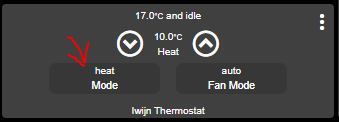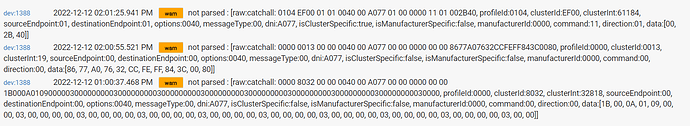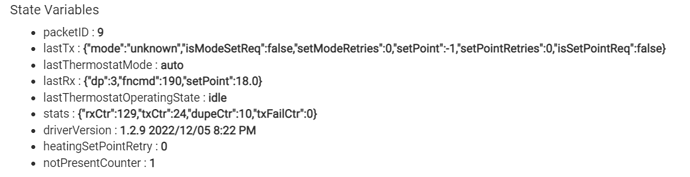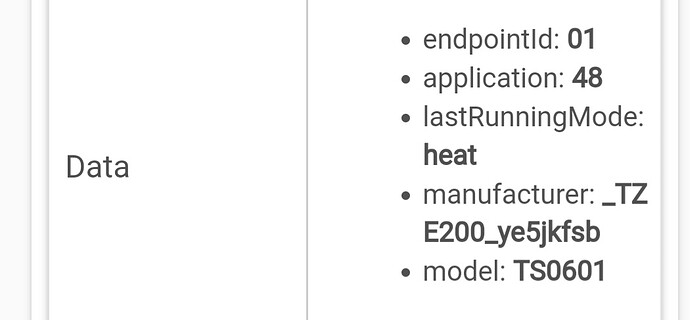could this be the issue?
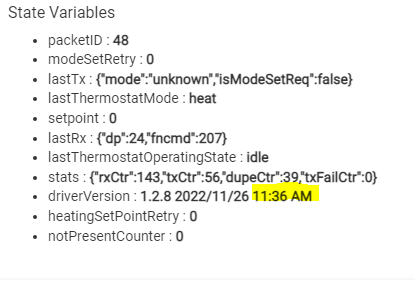
I have forgot to push the update to GitHub ..
The current one is 2022/11/26 5:52 PM . If I manually change the time from the thermostat panel and then click on Save button, the time is synced correctly with my unit.
If it still does not work with yours, will try to update the firmware using my Tuya zigbee gateway.... if an update is available at all.
Yes, now it is working, I will confirm the hourly update
Good luck on this one, I think the thermostat mode and hetaingsetpoint are the most importend values
yes, it works for the 2 new ones to.
Other different I see, there a more difference between medium and low brightness and when I touch the display the screen lights a little bit up, (not so much as the avatto).
Let me now if you find a way to do a firmware update of your model.
Maybe you can add a photo of the device at of this post as "supported"
Agree, the latest update "2022/11/27 11:15 AM" adds retries for setting up and verifying the heating setpoint. Please test it again, seems to be working as expected with my device. If OK, this may be a candidate for a final version! : )
It works,
for example, when my window is open the status is OFF, when close the status is HEAT.
If my window go's open, close, open, close, open an the mode is not correct anymore there is a correction after 1-2 seconds --> OK
But, when Force Manual Mode is ON and I hit, 1,2,3,4.... times till It is AUTO it stay's on AUTO.
Are you hitting the panel physical key or you are clicking on a dashboard/web page command?
EDIT: I reproduced the scenario, thank you for the report!
It was a bit early to hope that I am close to finishing the work on this driver .. : (
I've found that the commands for switching OFF and then ON can fail also (not processed by the thermostat) . Switching ON is actually composed of two separate commands - one for turning the thermostat display on and a second command for setting either heat or auto mode.
So, in addition to the already implemented checks for heat/auto/setPoint commands, I must add verification and retries for the successful on/off commands.
I have also found that HE Basic Rules had a problem controlling the Tuya wall thermostats, because of improperly formatted JSON list of the supported modes. This is fixed in the current dev. branch version 1.2.9
Version 1.2.9 was pushed for an update via HPM.
It adds a new ' HomeKit Compatibility' option, the default is false (disabled).
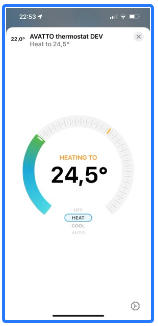
Hi @iEnam , these warnings are nothing to worry about, just unknown or not important system messages received from the TRV. In the next update, I will change the logs type to 'debug'.
@kkossev As you know I using the BEOK model, working fine, hope It can stay this way:-). I ordered another one.
I have reconnected the MODEL 1 (AVATTO), the model you have. Can you still put the device to OFF from Hubitat to device? Strange thing going on for the AVATTO
Logs
dev:22922023-01-02 15:12:46.679infoIwijn Thermostat heatingSetpoint is: 10.0°C
dev:22922023-01-02 15:12:46.676debugIwijn Thermostat dp_id=2 dp=16 fncmd=10
dev:22922023-01-02 15:12:46.603infoIwijn Thermostat Thermostat mode reported is: heat (dp=2, fncmd=0)
dev:22922023-01-02 15:12:46.600debugIwijn Thermostat previous thermosatMode was off...
dev:22922023-01-02 15:12:46.597debugIwijn Thermostat AVATTO/BEOK current thermostatMode was off
dev:22922023-01-02 15:12:46.594debugIwijn Thermostat dp_id=4 dp=2 fncmd=0
dev:22922023-01-02 15:12:46.515debug(duplicate) transid=205 dp_id=1 dp=1 fncmd=0 command=02 data = [01, CD, 01, 01, 00, 01, 00]
dev:22922023-01-02 15:12:41.608debugIwijn Thermostat last sent mode off is confirmed from the device (dp=1, fncmd=0)
dev:22922023-01-02 15:12:41.602infoIwijn Thermostat switchState reported is: OFF
dev:22922023-01-02 15:12:41.587debugIwijn Thermostat dp_id=1 dp=1 fncmd=0
dev:22922023-01-02 15:12:41.557debugIwijn Thermostat device has received Tuya cluster ZCL command 0x00 response 0x00 data = [00, 00]
dev:22922023-01-02 15:12:41.455debugIwijn Thermostat sendZigbeeCommands(cmd=[he cmd 0x8AF2 0x01 0xEF00 0x00 {01CD0101000100} {}, delay 200])
dev:22922023-01-02 15:12:41.452debugIwijn Thermostat sendTuyaCommand = [he cmd 0x8AF2 0x01 0xEF00 0x00 {01CD0101000100} {}, delay 200]
dev:22922023-01-02 15:12:41.387debugIwijn Thermostat sending setThermostatMode(off)
When I put it OFF, it change back to heat in no time
The tile on the dasboard is not working too (button for the mode), do you have the same issue?
Only for the AVATTO model, BEOK is working fine
Hi @BrunoVoeten ,
Happy New Year !
I tested quickly my AVATTO thermostat this morning and yes - there is a problem switching modes in ver. 1.2.9 ! : (
This issue seems to be related to the option "Resend failed commands" being switched off.
Can you check with the same option enabled?
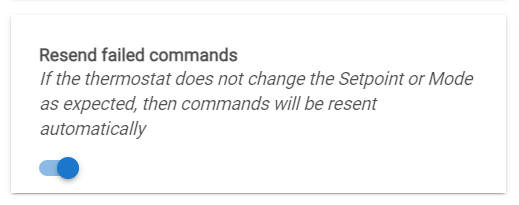
Changing this opion make no difference.
Happy new year too, and may all you wishes come true😃
What is the application version of your new device?
Mine is 48 :
- endpointId: 01
- application: 48
- lastRunningMode: heat
- manufacturer: _TZE200_ye5jkfsb
- model: TS0601
I am currently working on another driver (Tuya Siren), where the problem may be similar to the strange behavior with the thermostats - occasionally some commands are not accepted/ignored by the device. I hope that finding the reason for the Tuya Siren issues will help for a solution here also.
Meanwhile, if you want you can experiment with older versions of the Tuya Wall Mount Thermostat driver. I have put on Google Drive the old versions 1.2.6, 1.2.7 and 1.2.8
https://drive.google.com/drive/folders/14tolHdSLYkSUCdRUhp7IxhtnMJm_RwJE?usp=sharing
You can make a NEW driver, by copying the text from the .groovy files. The driver name of the old versions is changed to include the particular version, i.e. you can run both the latest (the current) version for the BEOK and try some older versions for AVATTO only at the same time.
There is no problem in version 1.2.8 when switching the mode
The tile on the dashboard is still not working (mode) in 1.2.6, 1.2.7 or 1.2.8, very strange
Can you add the 1.2.2, 1.2.3, 1.2.4 or 1.2.5 to on the link to?
I have uploaded to the same Google Drive folder even older versions.
The mode on the tile is not working with any driver version. Not a big deal for me because I use the Beok's but this is strange. I wonder If anyone is using the AVATTO model and have the sale problem?
--> when I click on the mode button, nothing happen and the tile is freezing (not possible to change the temp anymore). After a refresh the temp can be set again