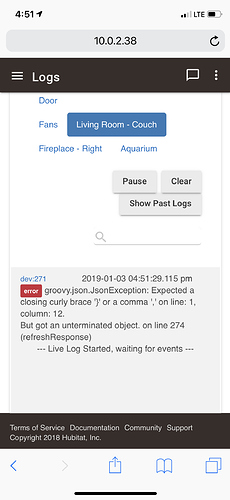Here is the logs from the modified code:
dev:2712019-01-05 11:02:29.156 am errorgroovy.json.JsonException: Expected a closing curly brace '}' or a comma ',' on line: 1, column: 12. But got an unterminated object. on line 314 (refreshResponse)
dev:2712019-01-05 11:02:29.146 am debug{"system":{"get_sysinfo":{"sw_ver":"1.8.6 Build 180809 Rel.091659","hw_ver":"1.0","model":"LB130(US)","description":"Smart Wi-Fi LED Bulb with Color Changing","alias":"Living Room - Couch","mic_type":"IOT.SMARTBULB","dev_state":"normal","mic_mac":"50C7BFA0EC9F","deviceId":"80123D7A0D639BA4AE81BB59672E0AB818999DFB","oemId":"05BF7B3BE1675C5A6867B7A7E4C9F6F7","hwId":"111E35908497A05512E259BB76801E10","is_factory":false,"disco_ver":"1.0","ctrl_protocols":{"name":"Linkie","version":"1.0"},"light_state":{"on_off":0,"dft_on_state":{"mode":"normal","hue":0,"saturation":0,"color_temp":4000,"brightness":100}},"is_dimmable":1,"is_color":1,"is_variable_color_temp":1,"preferred_state":[{"index":0,"hue":0,"saturation":0,"color_temp":2700,"brightness":50},{"index":1,"hue":0,"saturation":75,"color_temp":0,"brightness":100},{"index":2,"hue":120,"saturation":75,"color_temp":0,"brightness":100},{"index":3,"hue":240,"saturation":75,"color_temp":0,"brightness":100}],"rssi":-41,"active_mode":"none","heapsize":290824,"err_code":0}}
dev:2712019-01-05 11:02:29.116 am debugrefreshResponse: index:00, mac:50C7BFA0EC9F, ip:0a000297, port:270f, type:LAN_TYPE_UDPCLIENT, payload:D0F281F88BFF9AF7D5EF94B6D1B4C09FEC95E68FE187E8CAF08BA9DAADF284E193B18BA998B68EA096B6F481E884E0C0F1C9F9C1F1C8E8BADFB39DAD94A593A69FBD91B3DBACF385E092B08AA899B787A589ABC6A9CDA8C4E6DCFEB2F0C1F2C2EABFECC5E7CBE98DE89BF88AE393E78EE18FAD97B5E68BEA98ECCC9BF2DF99F0D09CD99DBDFF8AE684A4D3BACEA686C5AAC6A9DBFBB8D0B1DFB8D1BFD8FAD6F495F990F182A09AB8F49DEB82EC8BABF996F994B499B9FA95E083EBC9E5C7AAC3A0FF8BF282E7C5FFDD94DB8FA1F2BFFEACF8BAEFA3E1C3EFCDA9CCBAE596E283F792B08AA8C6A9DBB6D7BB99B597FA93F0AFC2A3C0E2D8FACFFFBC8BC98FCEFEBBF8C187A589ABCFAADCB5D6B3FA9EBC86A49CAC9DAF9CD8EFAE9EDAECDFE6A4E5D190D5EDDC9EDCE9D0E6D1E3A696D795AD9CA49DA49DD99FDDFFD3F19EFB96DFBB99A381B184C680B7F5C684C1F0C6F1C487B2F3C5FDCBFCBE89C8FFBA8ECDF4B284C2F5D7FBD9B1C68FEBC9F3D1E0D1E0A596A39AAA92A69FA8E9D9ECD9E8DA9FAD98A1E3A196A098A899DCEDDDFFD3F198EBB4D2B3D0A4CBB9C0E2D8BEDFB3C0A589ABCFA6D5B6D986F095E7C5FFDDECC2F2D0FCDEBDC9BBD788F88AE591FE9DF29EEDCFF58EACC2A3CEAB89B391DDB4DAB1D8BD9FB391E782F083EA85EBC9F3D1E0CEFEDCA18DAFC3AACDA5D18EFD89E89CF9DBE19AB8D7B9E689EF89AB91A18DAFCBADD986E987D8ABDFBECAAF8DB7CCEE83EC88EDCFF5D7B9D6A4C9A8C4E6CAE880F590B288B894B6C5A4D0A5D7B6C2ABC4AA88B282AE8CEF80EC83F1AEDABFD2A280BA8EBE8EBE92B0D2A0C9AEC6B2DCB9CAB99BA190A090ED90BC9EF784DBBFD6BBD6B7D5B9DCFEC4F5D9FB92E1BEDDB2DEB1C3E1DBEAC6E48DFEA1D7B6C4ADCCAEC2A7F89BF498F785DAAECBA6D6F4CEFFD3F181F396F095E795F094CBB8CCADD9BC9EA4FF84A6CFA1C5A0D8FAC0F0DCFE96E386A49EAE82A0D3B2C6B3C1A0D4BDD2BC9EA494B89AF996FA95E7B8CCA9C4B496AC9EA999A985A7C5B7DEB9D1A5CBAEDDAE8CB683B3CEE299BBD2BCD8BDC5E7DDECC0E28AFF9AB882B29EBCCFAEDAAFDDBCC8A1CEA082B88FBA96B4D7B8D4BBC996E287EA9AB882B29EBCDEACC5A2CABED0B5C6B597AD9CAC9CE1CDB694FD93F792EAC8F2C0ECCEA6D3B694AE9FAD9DB193E081F580F293E78EE18FAD97A095B99BF897FB94E6B9CDA8C5B597AD9DB193F183EA8DE591FF9AE99AB882B383B3CEE299BBD2BCD8BDC5E7DDEEC2E088FD98BA80B286B69AB8CBAADEABD9B8CCA5CAA486BC8BBE92B0D3BCD0BFCD92E683EE9EBC86B69AB8DAA8C1A6CEBAD4B1C2B193A998A898E5B894B6C4B7C4AD8FB598AC9DB193F291E58CFA9FC0ADC2A6C3E1DBF997F896F3D1FDDFB7D2B3C3B0D9A3C6E4DEECD5E5DDEFDBF7D5B0C2B0EF8CE387E2C0FACAB7CA