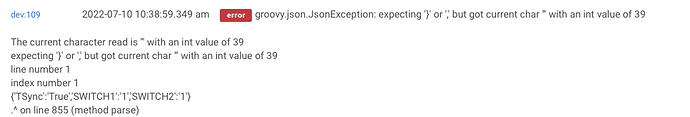@garyjmilne
I love to see that this is being developed! However, I encountered a problem - the device could be controlled fine, but I had to refresh for it to notice when someone turns off the plug with the button. The plug is running tasmota 11. Could I get some help? Thanks in advance.
Have you done the tasmotaInjectRule? If nit do that. If you have do a status and status 8 and sent the result.
@garyjmilne TasmotaInjectRule didnt work
16:47:14.271 RSL: STATUS = {"Status":{"Module":18,"DeviceName":"Tasmota","FriendlyName":["Tasmota - Universal Parent (192."],"Topic":"tasmota","ButtonTopic":"0","Power":0,"PowerOnState":0,"LedState":0,"LedMask":"FFFF","SaveData":1,"SaveState":1,"SwitchTopic":"0","SwitchMode":[0,0,0,0,0,0,0,0],"ButtonRetain":0,"SwitchRetain":0,"SensorRetain":0,"PowerRetain":0,"InfoRetain":0,"StateRetain":0}}
16:47:57.893 RSL: STATUS8 = {"StatusSNS":{"Time":"2022-06-13T16:47:57"}}
What kind of device is it?
@garyjmilne nevermind, I got this integration working again (this was the original plan, but it wasn't working so I looked for alternatives):
I don't need help for this anymore now that I am using this old integration. Thanks anyway for the integration and help.
O.K. If you ever want to run stock Tasmota 11 and get updates pushed from the Tasmota device to HE then come back and give it another go.
Actually, that integration also uses stock tasmota & gets push updates from the plugs. It's just not maintained well & only works for single relay devices.
Coming to think about it, I would love to have an integration for all my 2-plug devices that doesnt use an app / custom firmware, so have you figured out why it's not pushing correctly?
Im travelling and only have my phone. Best advice i can give is to follow the installation guide on my github.
Make sure you are using Tasmota 11 or greater and then check the logs for activity when you make changes on Tasmota.
I'm curious how that works. I was just going by the comments of others on that thread.
Would you be able to include support for the treatlife ds03 fan + dimmer? I see you have fan + switch, but that doesn't allow dimming on the light, only fan speed and light on/off. I dont think it would be too difficult, from looking at how your code is structured, to implement fan speed and light dimming.
Sure, I’d be happy to, be pretty easy and I’d thought about creating that combo anyway. Be another week before I get home though and can work on it. Should have it to you in about 10 days if you can wait.
Hi @GraphicHealer , just curious . . .
Do you have the older version of the DS03, or did you do a chip swap on your DS03? Since around 8/2021 the DS03 was shipping with the WB3S WiFi chip which is not compatible with Tasmota (as I unfortunately found out recently) unless a chip swap is performed. If you performed a chip transplant, was it tough to do and do you have a reliable/recommended source for the ESP-12 replacement chips (I read that EP-12 sources have up to about a 1 out of 5 failure rates). Thanks for any help on this and welcome to the community!
First, this is amazing!! Thank you!! The guide was super easy to follow along with, and set up!!
My only issue, and I can't tell if i'm doing something wrong or not as I've deleted and set up twice, is that, Im using a Treatlife 3-way switch, and Tasmota v12.0.1, I've injected Rule3, switch behavior "Turns ON\OFF ALL Power Relays", and everything seems to be working with the button commands, however, if I toggle a switch from the Tasmota itself, Habitat will not recognize that until I hit the "refresh" button from within the device commands. Is there something I should look for? Did I do something wrong? or is that normal behavior?
Thank you again!!
I have not yet tested with Tasmota 12 so that is a caveat.
If you go to the Tasmota console and do a POWER ON for example that should cause rule3 to fire and you should see some activity on the console which is sending the status to Hubitat.
If that is present then the next place to look is in the Hubitat log. You should see a Tasmota Sync request from that device.
Have a look at those two things and let me know what you find.
P.S. I’m out for a couple of days but will get home this week and will be in a better position to help.
P.S. Refresh goes out and requests the status from the Tasmota device which is why you are seeing the update after that. But the status should change automatically within a few seconds when everything is working normally and you make a change directly on Tasmota.
So sorry. I didn't see this message until just now. I have no clue. I bought it a couple years ago off ebay. I don't know when the updated chip was released, so I couldn't tell you. I will check.
It is the ESP based version. I was able to use its mac address in the Tuya app and WifiMan (a network scanner) to determine that it is an espressif device. It should work with Tasmota.
Blockquote If you go to the Tasmota console and do a POWER ON for example that should cause rule3 to fire
that generated the following-
10:38:55.755 RSL: RESULT = {"POWER1":"ON"} 10:38:55.757 RSL: POWER1 = ON 10:38:55.797 RUL: POWER1#STATE performs "backlog0 Var13 1 ; RuleTimer1 1" 10:38:55.816 RSL: RESULT = {"Var13":"1"} 10:38:55.841 RSL: RESULT = {"T1":1,"T2":0,"T3":0,"T4":0,"T5":0,"T6":0,"T7":0,"T8":0} 10:38:56.863 RUL: RULES#TIMER=1 performs "var15 '1','1'" 10:38:56.868 RSL: RESULT = {"Var15":"'1','1'"} 10:38:56.897 RUL: VAR15#STATE$!%VAR16% performs "backlog ; var16 '1','1' ; webquery http://192.168.1.185:39501/ POST {'TSync':'True','SWITCH1':'1','SWITCH2':'1'}" 10:38:56.928 RSL: RESULT = {"Var16":"'1','1'"} 10:38:57.382 RSL: RESULT = {"WebQuery":"Done"}
Habitat findings-
From within this virtual device, I do not see anything in the logs, nor the actual device logs. But from within the "Parent" device logs, I see this:
Hopefully that helps something. No worries if you can't get to it for a few days, I appreciate the quick response and help!
Thanks for the info. I know roughly what is going wrong but don’t know why. I’ll be home in a few days and be better positioned to debug. Thanks for your patience. One last thing you could do to help is turn the log level up to three and rerun the test and send me the output.
Thanks.