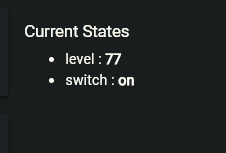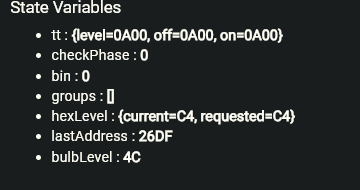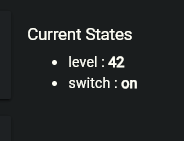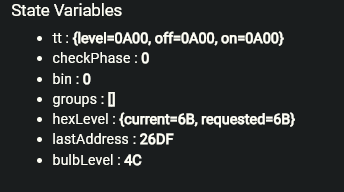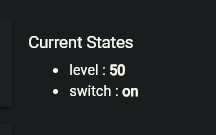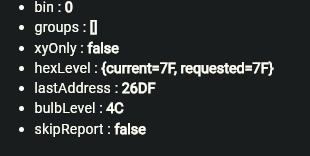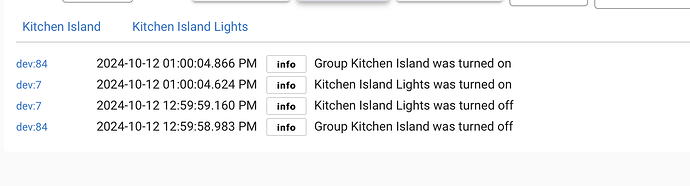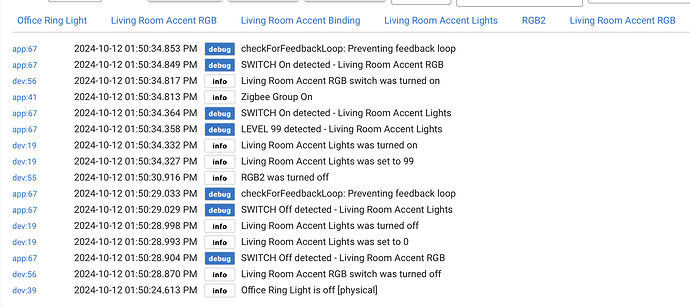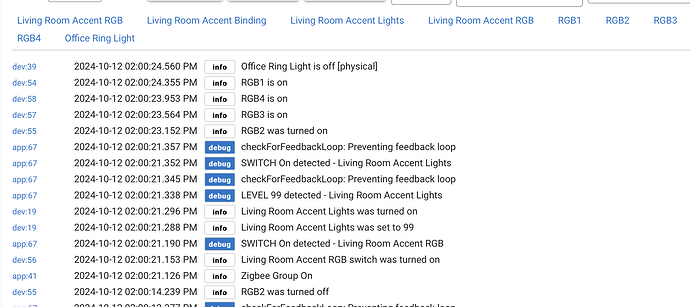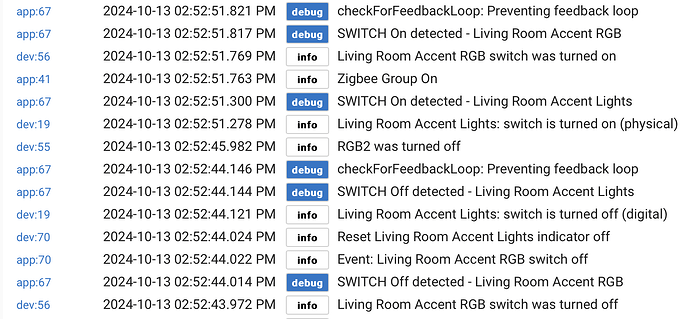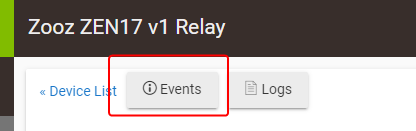Yeah, stay tunned to get a packet of gravel to throw at me...
I had defined a vitual switch to use as a Master switch (in Webcore) instead of one of the physical devices in the list and that gummed up the works.  Also explains all of these:
Also explains all of these:
app:17772024-07-29 08:35:24.058debugcheckForFeedbackLoop: Preventing feedback loop
Well, dang.
Living is working fine now so I did the other groups. 
I shall mess around and see what I can find.
Looking like an initialization issue?
The two new groups are working now without errors. Maybe it's something to do with the 5000 ms sync thing?
app:17852024-07-29 14:04:15.127infoUpdated with settings: [syncOnOff:true, syncColorTemperature:false, syncSpeed:false, nameOverride:Master Bedroom Bedside Binding, responseTime:5000, syncSaturation:false, syncLevel:true, syncHue:false, syncHeld:false, switches:[Master Bedroom Bedside Right, Master Bedroom Bedside Left], enableLogging:true]
Inital errors after creation and activation.
dev:1582024-07-29 13:51:03.529errorjava.lang.NumberFormatException: Character A is neither a decimal digit number, decimal point, nor "e" notation exponential mark. on line 455 (method setLevel)
dev:1582024-07-29 13:46:28.511errorjava.lang.NumberFormatException: Character A is neither a decimal digit number, decimal point, nor "e" notation exponential mark. on line 455 (method setLevel)
dev:1582024-07-29 13:43:16.983errorjava.lang.NumberFormatException: Character A is neither a decimal digit number, decimal point, nor "e" notation exponential mark. on line 455 (method setLevel)
dev:19882024-07-29 13:41:45.521errorjava.lang.IllegalArgumentException: null on line 66 (method off)
dev:19882024-07-29 13:39:48.704errorjava.lang.IllegalArgumentException: null on line 66 (method off)
dev:19882024-07-29 13:35:45.493errorjava.lang.IllegalArgumentException: null on line 66 (method off)
dev:1582024-07-29 13:33:46.396errorjava.lang.NumberFormatException: Character A is neither a decimal digit number, decimal point, nor "e" notation exponential mark. on line 455 (method setLevel)
dev:19882024-07-29 13:31:29.409errorjava.lang.IllegalArgumentException: null on line 75 (method setLevel)
dev:19882024-07-29 13:31:29.152errorjava.lang.IllegalArgumentException: null on line 59 (method on)
dev:19882024-07-29 13:29:10.837errorjava.lang.IllegalArgumentException: null on line 75 (method setLevel)
dev:19882024-07-29 13:29:10.585errorjava.lang.IllegalArgumentException: null on line 59 (method on)
dev:19882024-07-29 13:28:36.698errorjava.lang.IllegalArgumentException: null on line 75 (method setLevel)
dev:19882024-07-29 13:28:36.444errorjava.lang.IllegalArgumentException: null on line 59 (method on)
dev:19882024-07-29 13:20:22.662errorjava.lang.IllegalArgumentException: null on line 66 (method off)