Cool. Can you have a timer start another timer on countdown complete? You could have hours countdown start minutes countdown.
You actually gave me an idea here on how to handle minutes
I have just completed work on a 'Minutes' countdown which runs until there is a minute left..
Then it switches to 60 seconds for the final minute..
Like this...
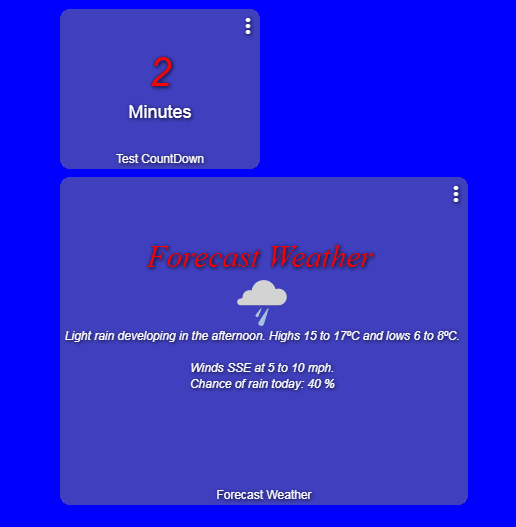
@Geoff_T
I'll release this soon so you have your minutes request fulfilled... ![]()
Andy
Guys
I have just uploaded a new driver (V1.1.0) and child app (V1.2.0) to GitHub
This incorporates a 'Minutes' option which will display minutes until the last minute, whereby it will then countdown from 60 seconds.
Have a play and let me know how you get on.
Andy
Thanks Andy, I very much appreciate your efforts on this. 
Unfortunately I am having issues with my Hue bulbs at the moment and support have asked me to disable custom code while they investigate, so it may be a while before I can test it.
I'm working on something else this week...
I am looking at an easy way to set a 'cooking timer'
So I've come up with this..
The up and down tiles are button tiles... then the switch tile on the right.
The number tile is just a standard attribute tile but could easily be a Supertile
The icons used are standard built-in icons
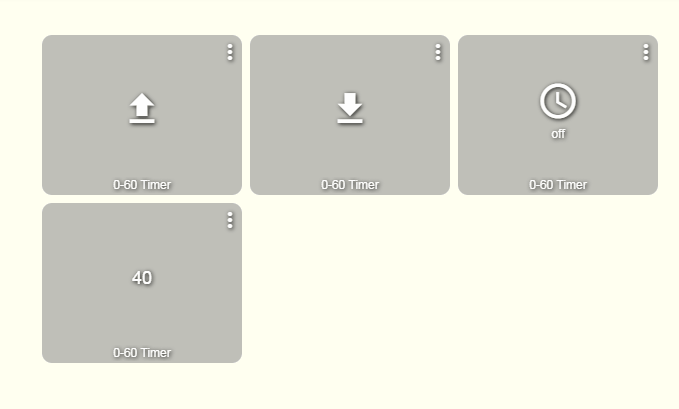
Andy
No worries.
Please let me know if there is any issue with any Supertile.
(Although I'm sure @bobbyD will) ![]()
Andy
I think it's LAN problems so you are in the clear!! ![]()
I think it's LAN problems so you are in the clear!!
Great!
I hope so!
and I hope you get it sorted out quickly
Andy
I like where this is going.
I have been using RM to announce "You have 60 seconds to exit" when HSM changes to arming, now with the countdown tile setup, is there a way to announce the Countdown attribute? Id like it to repeat the message with the correct amount of time remaining at say the 30 & 15 second marks.
Another excellent feature idea!
Hahaha!
That's because you don't have to code it! ![]()
You are so good at it, I wouldn't dream of coding it and depriving you of the pleasure.

Ha!
This was originally just a quick little app just showing a countdown..
I've spent WAY too much time on this already 
LOL. I feel somewhat guilty.
My bad! Think of it as we love it so much we want to make it better  I was thinking, would this be a feature of Super Tile Countdown or variable to select in Message Central?
I was thinking, would this be a feature of Super Tile Countdown or variable to select in Message Central?
It could go into ST Countdown..
The easiest way would be to turn on a switch at 30 seconds left and another at 60 seconds..
Then have MC respond to the switch
I'll have a think..
Links on Github to this App and Driver shows nothing..... they were remove?
@Cobra has withdrawn his apps/drivers after issues with a couple of members.
He is reviewing his situation and may bring them back later.
Unfortunately a couple of people have ruined it for the many. 
Yeap.. I just found the thread after write my comments here..... that's unfortunately but I understand him...... it is not fair to still your work like this.....
bobbles I'm looking some driver or app to switch ON a switch for a specfic number of minutes at certain time but I would like to be able to set the starting time on my dashboard.
The idea is to star my coffe maker at certain time in the morning for some minutes /until the coffe be ready). I got a solution but I have to set the time inside a rule and I would like to do it on my dashboard.
Did you hear something like this?

