Thank you @mhutchy that works, i was not aware i can put the ip in the networkID field, I just try it and it works.
Shouldn't you be using the MAC address as the Network ID? If you are using Eric's custom firmware, isn't that how HE will identify reports from the device itself for local changes?
@mhutchy Hi Mark. I've installed your driver but can't see my Sonoff switch running Tasmota in my device list. I hit discover in Lan Devices and nothing is coming up. Did you have to do anything in particular to get the Sonoff to show up? The Sonoff is definitely online as I can access it through its IP address. Any suggestions?
You have to add the device manually. It won't discover it automatically.
Thanks Ryan. I put in the IP address and away it went. I couldn't see where it asked for a HTTP port but seems it didn't need it.
I'm still getting used to the way the forum works. I see why I missed the instructions from @dkkohler. I started with a Google search that led me to @mhutchy 's post, which was my starting point. Thanks for setting me straight.
Thanks very much for this port which is controlling my Sonoff Mini but I was hoping you could offer some pointers as to why I would be seeing these error messages in the logs ??
dev:17302019-11-09 12:13:07.048 pm error...and raw body: {"POWER":"OFF"}
dev:17302019-11-09 12:13:07.047 pm errorcan not parse result with header: HTTP/1.1 200 OK Content-Type: application/json Cache-Control: no-cache, no-store, must-revalidate Pragma: no-cache Expires: -1 Access-Control-Allow-Origin: * Accept-Ranges: none Transfer-Encoding: chunked Connection: close
dev:17302019-11-09 12:13:07.046 pm debug[POWER:OFF]
dev:17302019-11-09 12:13:06.958 pm debugsendCommand(Power1:Off) to device at 192.168.1.20:80
dev:17302019-11-09 12:13:05.724 pm error...and raw body: {"POWER":"ON"}
dev:17302019-11-09 12:13:05.722 pm errorcan not parse result with header: HTTP/1.1 200 OK Content-Type: application/json Cache-Control: no-cache, no-store, must-revalidate Pragma: no-cache Expires: -1 Access-Control-Allow-Origin: * Accept-Ranges: none Transfer-Encoding: chunked Connection: close
dev:17302019-11-09 12:13:05.719 pm debug[POWER:ON]
dev:17302019-11-09 12:13:05.653 pm debugsendCommand(Power1:On) to device at 192.168.1.20:80
Is it sufficient to simply comment out theses lines ??
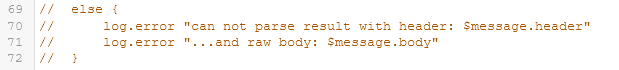
Check out this post for a fix for single channel switches.
Out of interest @bigrizz did you use this driver with the Brilliant Lighting Smart WiFi Plug with Energy Monitoring plug? If so can you share your Tasmota module settings for this plug too. Also did you use Tuya Convert 2.0?
I am using your Tasmota POW driver on an energy monitor flashed Tasmota plug but I noticed a TON of the below errors in the logs so I have disabled the device for the moment. Also the device is flashed with Tasmota 7.1 (latest) and the energy monitor is working fine there so just a HE driver problem. Any ideas?
dev:11292019-12-07 07:56:49.216 pm errororg.codehaus.groovy.runtime.typehandling.GroovyCastException: Cannot cast object 'null' with class 'null' to class 'float'. Try 'java.lang.Float' instead on line 80 (update)
Sorry mate. Only just saw your post. Been crazy busy with work so have fallen out of touch. I don't have this version. I have the Bunnings version without energy monitoring. I did use this driver for mine and used tuya convert to flash it. I'll check the logs to see if I'm getting errors when I get home at the end of the week but I'm not aware of any. May not be relevant since it's a different plug. Happy to share config if still interested.
No worries mate. I ended up purchasing the Brilliant energy monitoring smart plug I listed above and I flashed it without an issue using Tuya Convert 2.0. I am currently using a random driver I migrated from the Samsung Smartthings community which appears to be working but i'd prefer to use @mhutchy. I just had to stop using his because those errors were killing my Hubitat 
Unfortunately the driver I migrated appears to stop refreshing after a while breaking my rules. I think I will revert back to @mhutchy driver if that error can be fixed and his driver can refresh within a timely manner as maybe it's a Tasmota configurable setting?
This topic was automatically closed 365 days after the last reply. New replies are no longer allowed.

