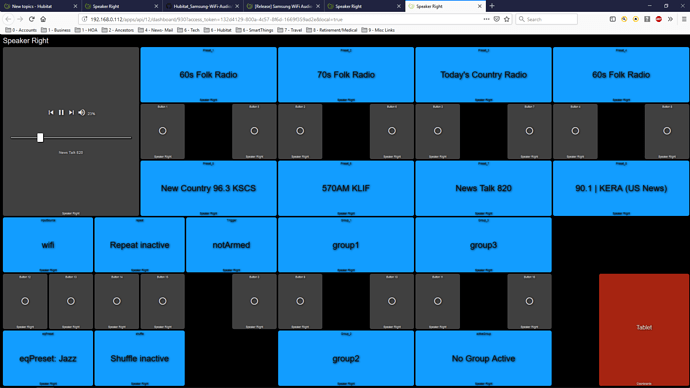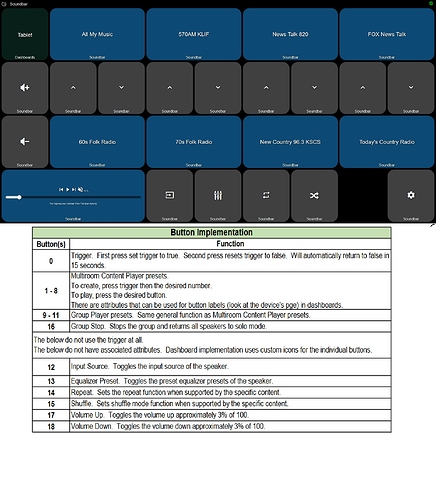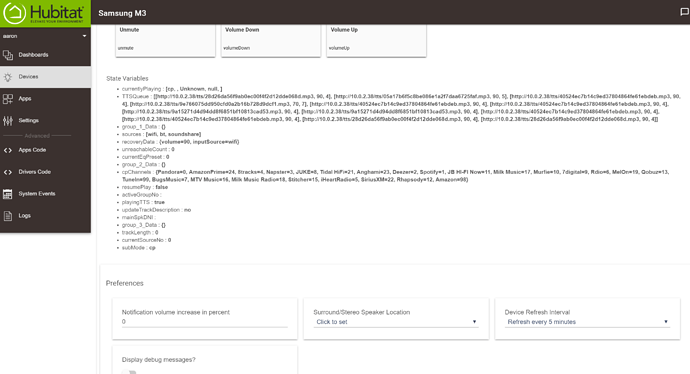@djgutheinz
Error when using as a music player and/or speech device looks like similar errors. Also the Queuing errors for the first time when device is installed. I captured it at the bottom. Once I did a "test" in the driver itself the line 490 error went away.
[dev:346](http://10.0.2.38/logs#dev346)2019-04-07 08:45:29.007 am [error](http://10.0.2.38/device/edit/346)java.lang.IllegalArgumentException: argument type mismatch on line 500 (speak)
[dev:346](http://10.0.2.38/logs#dev346)2019-04-07 08:45:29.005 am [debug](http://10.0.2.38/device/edit/346)Samsung M3, 2.1.01: generalResponse_RadioInfo
[dev:346](http://10.0.2.38/logs#dev346)2019-04-07 08:45:28.933 am [debug](http://10.0.2.38/device/edit/346)Samsung M3, 2.1.01: sendCmd: Command= /CPM?cmd=%3Cname%3EGetRadioInfo%3C/name%3E, Action = generalResponse, host = 10.0.2.33:55001
[dev:346](http://10.0.2.38/logs#dev346)2019-04-07 08:45:28.922 am [debug](http://10.0.2.38/device/edit/346)Samsung M3, 2.1.01: playTrackAndResume: trackUri = [duration:1, uri:http://10.0.2.38/tts/2f9b24bc688d5c29cd940aa6b6aef5c6.mp3], Volume = null, playingTTS = false
[dev:346](http://10.0.2.38/logs#dev346)2019-04-07 08:45:28.909 am [debug](http://10.0.2.38/device/edit/346)Samsung M3, 2.1.01: playTextAndResume: Text = test, Volume = null
[dev:346](http://10.0.2.38/logs#dev346)2019-04-07 08:45:28.907 am [debug](http://10.0.2.38/device/edit/346)Samsung M3, 2.1.01: speak: text = test
[dev:346](http://10.0.2.38/logs#dev346)2019-04-07 08:45:24.692 am [debug](http://10.0.2.38/device/edit/346)Samsung M3, 2.1.01: generalResponse_PlayStatus
[dev:346](http://10.0.2.38/logs#dev346)2019-04-07 08:45:24.590 am [debug](http://10.0.2.38/device/edit/346)Samsung M3, 2.1.01: sendCmd: Command= /CPM?cmd=%3Cname%3EGetPlayStatus%3C/name%3E, Action = generalResponse, host = 10.0.2.33:55001
[dev:346](http://10.0.2.38/logs#dev346)2019-04-07 08:45:24.585 am [debug](http://10.0.2.38/device/edit/346)Samsung M3, 2.1.01: getPlayStatus: source = wifi, submode = cp
[dev:346](http://10.0.2.38/logs#dev346)2019-04-07 08:45:19.632 am [debug](http://10.0.2.38/device/edit/346)Samsung M3, 2.1.01: generalResponse_RadioInfo
[dev:346](http://10.0.2.38/logs#dev346)2019-04-07 08:45:19.535 am [debug](http://10.0.2.38/device/edit/346)Samsung M3, 2.1.01: sendCmd: Command= /CPM?cmd=%3Cname%3EGetRadioInfo%3C/name%3E, Action = generalResponse, host = 10.0.2.33:55001
[dev:346](http://10.0.2.38/logs#dev346)2019-04-07 08:45:19.531 am [debug](http://10.0.2.38/device/edit/346)Samsung M3, 2.1.01: setTrackDescription: source = wifi
[dev:346](http://10.0.2.38/logs#dev346)2019-04-07 08:45:17.613 am [debug](http://10.0.2.38/device/edit/346)Samsung M3, 2.1.01: generalResponse_AcmMode
[dev:346](http://10.0.2.38/logs#dev346)2019-04-07 08:45:17.525 am [debug](http://10.0.2.38/device/edit/346)Samsung M3, 2.1.01: sendCmd: Command= /UIC?cmd=%3Cname%3EGetAcmMode%3C/name%3E, Action = generalResponse, host = 10.0.2.33:55001
[dev:346](http://10.0.2.38/logs#dev346)2019-04-07 08:45:17.181 am [debug](http://10.0.2.38/device/edit/346)Samsung M3, 2.1.01: generalResponse_VolumeLevel
[dev:346](http://10.0.2.38/logs#dev346)2019-04-07 08:45:17.021 am [debug](http://10.0.2.38/device/edit/346)Samsung M3, 2.1.01: sendCmd: Command= /UIC?cmd=%3Cname%3EGetVolume%3C/name%3E, Action = generalResponse, host = 10.0.2.33:55001
[dev:346](http://10.0.2.38/logs#dev346)2019-04-07 08:45:16.574 am [debug](http://10.0.2.38/device/edit/346)Samsung M3, 2.1.01: generalResponse_CurrentFunc
[dev:346](http://10.0.2.38/logs#dev346)2019-04-07 08:45:16.511 am [debug](http://10.0.2.38/device/edit/346)Samsung M3, 2.1.01: sendCmd: Command= /UIC?cmd=%3Cname%3EGetFunc%3C/name%3E, Action = generalResponse, host = 10.0.2.33:55001
[dev:346](http://10.0.2.38/logs#dev346)2019-04-07 08:45:16.509 am [debug](http://10.0.2.38/device/edit/346)Samsung M3, 2.1.01: finishRefresh
[dev:346](http://10.0.2.38/logs#dev346)2019-04-07 08:45:16.497 am [debug](http://10.0.2.38/device/edit/346)Samsung M3, 2.1.01: pollingResponse_MuteStatus
[dev:346](http://10.0.2.38/logs#dev346)2019-04-07 08:45:16.328 am [debug](http://10.0.2.38/device/edit/346)Samsung M3, 2.1.01: sendCmd: Command= /UIC?cmd=%3Cname%3EGetMute%3C/name%3E, Action = pollingResp, host = 10.0.2.33:55001
[dev:346](http://10.0.2.38/logs#dev346)2019-04-07 08:45:16.323 am [debug](http://10.0.2.38/device/edit/346)Samsung M3, 2.1.01: refresh, unreachableCount = 0
[dev:346](http://10.0.2.38/logs#dev346)2019-04-07 08:45:16.303 am [debug](http://10.0.2.38/device/edit/346)Samsung M3, 2.1.01: setRefreshRate: refresh rate = 5
[dev:346](http://10.0.2.38/logs#dev346)2019-04-07 08:45:16.244 am [info](http://10.0.2.38/device/edit/346)Samsung M3 updating: refresh = 5, debug = true
[dev:346](http://10.0.2.38/logs#dev346)2019-04-07 08:44:54.749 am [error](http://10.0.2.38/device/edit/346)java.lang.NullPointerException: Cannot invoke method leftShift() on null object on line 490 (speak)