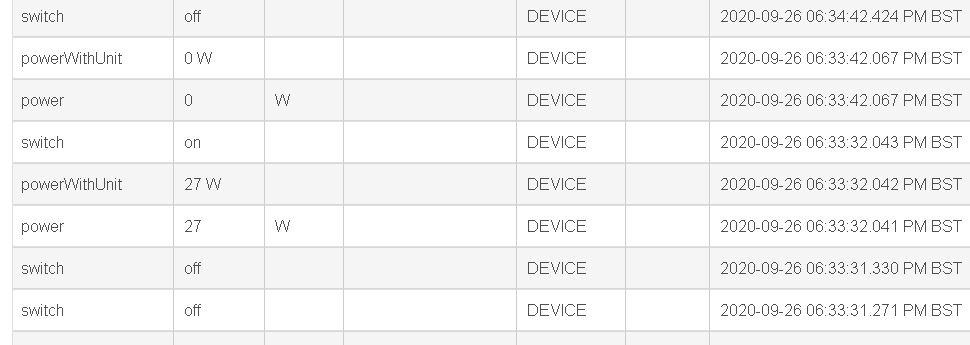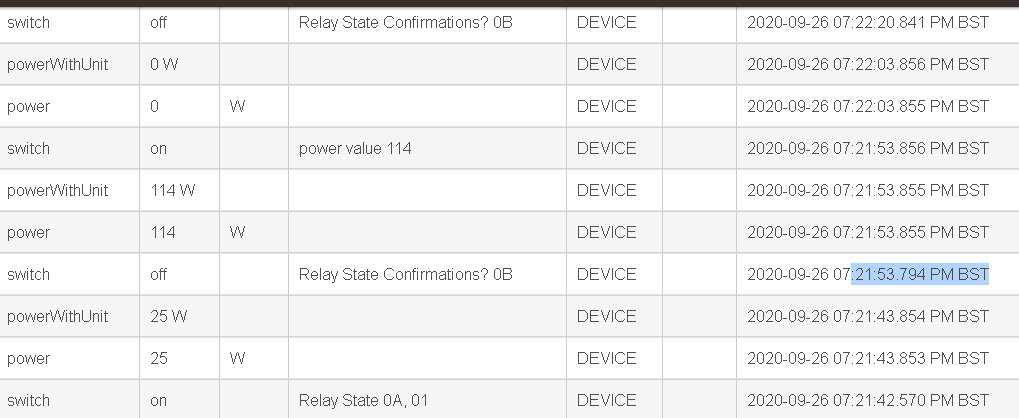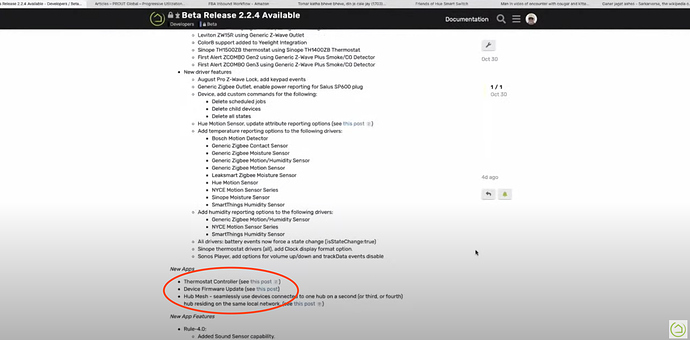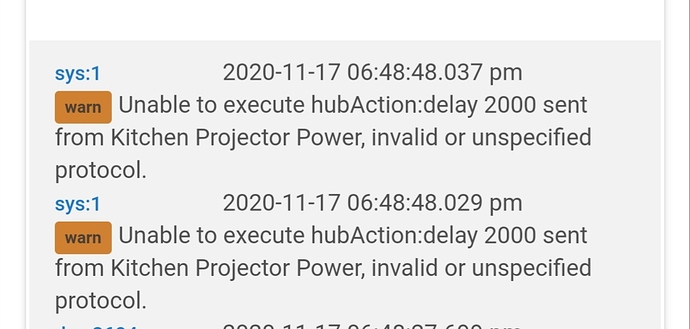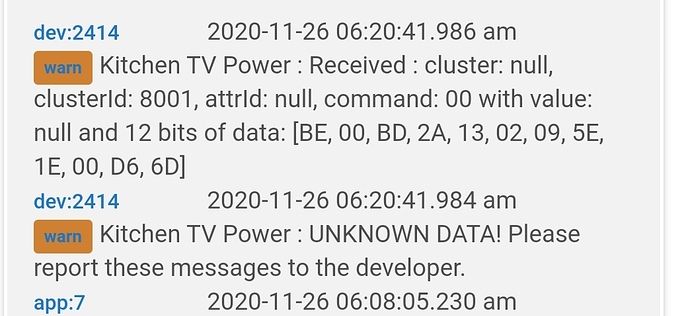no prob, how do you work out what the messages are, is there some method of decoding?
Yeah, there are a couple of reference guides out there where many of the general cluster specs can be found - though there are some that crop up that are undocumented, device or manufacturer specific, or just plain odd. 
Yea found that but didn't make much sense, mabey a need a good drink and try again
What were they or did you just write it to ignore them
They're acknowledged and skipped in the trace log now, there's nothing specific to them that the driver needs to do. The one on cluster 0006 was a device state counter, but it rolls over too quickly to be of much use, 8021 is a network discovery message, 8032 is the 'management routing response' message and 8038 is the 'management network update notify' message.
could you make these varable in the preferences, i fond these setting very chaty so have mine set at 10,240,0x05 (ln169-171)
minReportTime=10
maxReportTime=20
reportableChange=0x01
been noticing when i turn the device off, it turns back on (on dashboard ) for a few seconds i guess its this section
if (powerValue > 0) {
sendEvent(name: "switch", value: "on", isStateChange: false) // Just in case.
added some info using the description text in send event
I just added what Mike said on line 402 (delay) after the it
switched one over to generic zigbee outlet today, seem to be working ok on that
Hi @andydvsn
I am using your driver for my Salus outlets and was wondering if you could clarify something for me.
In you could you have this.
// Some other drivers have this configurable, but these work very well from my experience and matches the AlertMe outlets I'm used to.
// Feel free to tinker with the report times and reportable change if other values better fit your requirements.
minReportTime=29
maxReportTime=31
reportableChange=0x1
sendZigbeeCommands(zigbee.configureReporting(0x0702, 0x0400, DataType.INT24, minReportTime, maxReportTime, reportableChange))
}
The min and max report times are self explanatory and I have amended these so that it reports every 30 seconds (ish). 
I have played with the reportable change part but it doesn't seem to do what I think it should.
Could you explain how the reportable change can be configured to report, say, changes bigger than 10W.
Thanks very much and keep up the good work.
Yeah, you can do that.
The value is in hex, so you need 0xA for a 10W change.
Just be aware that changing these figures alters the frequency with which the plug will communicate with the hub, so you may also need to alter presenceTimeoutMinutes (around line 217) to something higher, otherwise the system will believe that the plug has fallen off the mesh.
Thanks for the reply Andy.
Hex, that takes me back. Decoding hex fault messages.
I'm seeing lots of reports from one of my outlets and just wanted to cut the frequency of them.
Thanks again.