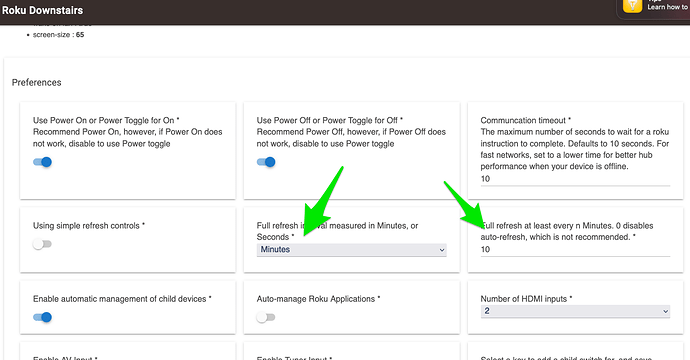Hey @armand - per a discussion in this thread. I think I confused myself and can't find the answer.
Does this app just poll or do you also get events from the TV in real-ish time?
e.g. I currently have my device preferences set to 10min. But I'm not sure if that limits me getting details about the TV state every 10min, or if this is really just a 'full forced' refresh,
Thanks for any clarification!