Now exclude and include and see if you can get it to work correctly. I certainly can't. Mine is running 1.11.
Mine is on 1.11 and been connected for weeks now with now issues. Just ran a button/power cycle test and its still reporting in fine...
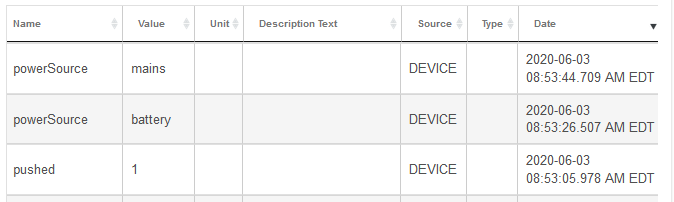
Yes, but none of us (that have spoken up so far) w/1.11 devices can get it to pair and update on the current Hubitat release...
Maybe something changed on the platform side. Because I believe Bob WAS able to include his on a prior Hubitat release too, but now he can't on the current release.
Or maybe it is a coincidence, and we are doing the inclusion button dance wrong with the device?
This i think. I can include any time with the nonsense steps I've outlined, even now.
Interesting. Ok. I'll try it again tonight.
When you are hitting the reset button during pairing, does that mean you removed it from the wall socket after initially plugging it in to start the pairing?
I can't see how you would get to the reset button otherwise.
Yes, the exact steps will go like this:
- Exclude it from HE so you're working from a fresh slate.
- Plug it in. It will start smart inclusion.
- Start inclusion on Hubitat.
- Hold the button for 3 to 5 seconds on the extender gen 2
- At this point pairing will start. The device will be discovered by HE and HE will be happy.
- At this point the LED around the button on the extender will switch from 3 green pulses and a wait to more rapid constant green pulses.
- Eventually, the device gives up waiting for what it wants and shows a solid red LED for a short period of time. This means it failed inclusion. (In this state is where you don't get notifications and it responds to very little if anything. This is probably the state that most of the failed attempts get to but don't stop here.)
- Then, remove it from mains. Obviously, you have to have some charge in the battery for this part to work.
- Hit the pinhole (setup) button once. The duration should be short.
- Send configuration a few times.
- Test the button to see if it sends the button event. If it doesn't, keep trying these last three steps until you succeed. Once the button event is sent it will also send power events. You can plug it back in at this point and you're good to go.
Ok thanks. I previously did exactly that up to (but not including) the remove it, hit reset button, spam configure steps.
I'll give it a shot tonight with the next steps. Thanks for the detailed write-up.
EDIT:
@codahq OK, got it paired. Tried the steps with Bryan's driver, as that is what I had installed, but couldn't ever get it to work - tried button/configure dance about 10-15 times. Tried it with your driver, and after doing reset button/spamming the configure 2x or 3x it indeed completed and is sending events.
Disclaimer: I didn't have time to look at the driver code and see if your driver actually does something different than Bryan's driver when hitting configure. Only had a few minutes before joining the family in the pool. So it may be pure coincidence that it worked when I switched to your driver - and may have just been how the timing of the button/configure dance worked.
I just got two of the second gen range extenders, and setup the first one tonight. I was able to get it paired without much trouble, however it's also not reporting power changes. The device details:
protocolVersion: 7.12
hardwareVersion: 1
firmwareVersion: 1.11
deviceId: 769
manufacturer: 838
The battery does report as fully charged, but I don't believe that given it was just plugged in. I wonder if the device needs time to charge, and then do some testing - or if this is just a firmware issue?
Tested with the new native driver and Bryan's driver.
Yea.. I and other have been experiencing the same on the gen 2.. And it’s not like the driver isn’t handling it.. The device (according to zniffer) is just not sending the message.. @codahq had some tricks he posted
when it works .. It works great and fast.. But it seams to be tricky to get it to work...
I haven't had any luck using @codahq's method thus far. Do you know if anyone managed to get it working with version 1.11?
I have two of the Ring Range Extenders, and both work perfectly. Super fast response times (in reporting power failures- just tested them both again to be sure).
My system does NOT actually have any other Ring components, so no other Ring integrations besides the RE.
My V1 RE is firmware 1.11
My V2 RE is firmware 3.4
The driver I'm using is bcopelands. If I can help troubleshoot any more, let me know.
My V2 range extender was working perfect. Then after coming home from a week away, it spams my hub with battery reports, killing HSM, so it doesn't disarm and we're greeted with screaming sirens, all 8 of them, and my wife looks at me and says"your security system is a joke"
Anyone else getting spammed with 100's of battery reports?
dev:56792020-06-27 07:34:51.780 pm debugzwaveEvent(hubitat.zwave.commands.batteryv1.BatteryReport cmd)
dev:56792020-06-27 07:34:51.779 pm debugparse(String description)
dev:56792020-06-27 07:34:51.773 pm debugzwaveEvent(hubitat.zwave.commands.batteryv1.BatteryReport cmd)
dev:56792020-06-27 07:34:51.772 pm debugparse(String description)
dev:56792020-06-27 07:34:51.520 pm debugzwaveEvent(hubitat.zwave.commands.batteryv1.BatteryReport cmd)
dev:56792020-06-27 07:34:51.518 pm debugparse(String description)
dev:56792020-06-27 07:34:51.020 pm debugzwaveEvent(hubitat.zwave.commands.batteryv1.BatteryReport cmd)
dev:56792020-06-27 07:34:51.019 pm debugparse(String description)
dev:56792020-06-27 07:34:50.795 pm debugzwaveEvent(hubitat.zwave.commands.batteryv1.BatteryReport cmd)
Is it possible to have the motion and contact sensors work with both HE and Ring? I am trying to avoid duplicating sensors.
Possible yes..
Extremely complicated dual-hub same network.. And the driver's don't account for that so you would have to manually set lifeline association to hubitat's nodeId and Ring's nodeId..
I wouldn't attempt unless you have a lot of z-wave experience .
Thank you. I am completely new to hubs and Hubitat (just received my c7 yesterday). I have several Sylvania LED strips (Zigbee) that are automated with Alexa with time schedule (should be easy on hubitat) and I have 2 LED strips that are automated using Ring contact sensors and Alexa. How best should I continue with this automation? My main concern is the Lightify Cloud is going away AND with Alexa I only have 15 or 20 preset colors I can use. With Hubitat, i assume I could choose nearly any color.
When I try to include the range extender, the device is found but stays at initializing. Any idea?
Why yes .. yes it is..
I was assuming it was, but well, we know what happens when one does that. Thanks for the update!

