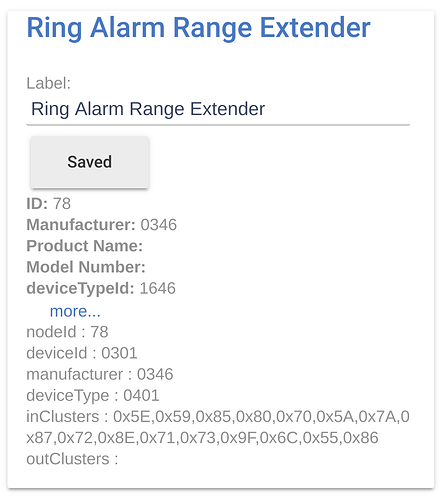Ring has a leg up on aeotec in the fact that it has a battery backup and can be used for power outage notifications..
Installation of the Ring Range Extender v2 has solved my issues with my locks. I had an aeotec range extender there and it did not help. Replaced it with this and was able to move my hub back to the basement. After a zwave repair all of my devices throughout the house have not missed a beat. Its been great.
Will the driver support the Ring Alarm Motion Detector (2nd Gen)? Any experience with that one? Thx
I just checked and it does not.
The Ring 2nd gen motion detector is kind of a weird animal. I can't get it to pair all the way through successfully to HE. It may require S2 authenticated with no fallback mechanism to unauthenticated. You can get it to pair by interrupting the process and it mostly works but there are some quirks I think.
Here is a driver that will get you basic functionality but keep in mind that because it always fails to pair I don't think the LED modes work as they should. Also, the documentation is really bad for this device. There are 5 motion detection modes but they are not just low to high. 3 of them appear to be low to high but two of them appear to be something else entirely. It might be doing something "smart" for the other two modes with a second sensor type or something. And I'm not super clear on what the different delay clear settings do.
Anyway, the pair instructions are at the top of the driver. You will need them because it will be an extremely abnormal and potentially difficult pair.
hubitat_codahq/ring-alarm-motion-detector-gen2.groovy at master · codahq/hubitat_codahq · GitHub
If you figure anything out on your own to help fill in the documentation let us know. If you have the alarm I would recommend you pair it to that and just use the unofficial Ring integration to share it to HE.
Thanks. Just learning this stuff and was wondering about the device support since the next gen device was available.
The range extender gen2 is the only gen2 device I can get to pair and work consistently
For what it is worth, my Ring Alarm Range Extender V2 doesn't really seem to do much of anything.
Paired just fine / no obvious issues.
But powerSource never changes (still says mains after unplugging it). Set battery to 10 min reporting, don't see anything updating.
Not sure what is going on.
Can you turn on debug log and cycle the power so I can see what messages it's sending?
Just tried to enable "Enable power fail component switch" Got this on save:
dev:22452020-06-01 07:01:13.249 pm debugparse:zw device: 77, command: 7006, payload: 01 01 04 , isMulticast: false
dev:22452020-06-01 07:01:12.824 pm errorgroovy.lang.MissingMethodException: No signature of method: user_driver_djdizzyd_Ring_Alarm_Range_Extender_1646.componentRefresh() is applicable for argument types: (com.hubitat.app.DeviceWrapper) values: [Ring Alarm Range Extender (Power Fail Switch)] on line 68 (componentRefresh)
dev:22452020-06-01 07:01:12.445 pm warndescription logging is: true
dev:22452020-06-01 07:01:12.439 pm warndebug logging is: true
I have debug logging on, it doesn't send anything when I unplug it/re-plug it in.
Maybe it is just defective. 
But it does exclude/include correctly.
EDIT: Hold on, I might have got it to do something... lol. Let me try again and post back.
EDIT 2: If I click ON on the switch component I get this:
dev:22452020-06-01 07:07:31.034 pm errorgroovy.lang.MissingMethodException: No signature of method: user_driver_djdizzyd_Ring_Alarm_Range_Extender_1646.componentOn() is applicable for argument types: (com.hubitat.app.DeviceWrapper) values: [Ring Alarm Range Extender (Power Fail Switch)] (componentOn)
I know this sounds weird, but try turning debug logging off. I'll write more in a minute, but I wanted to get this out before you quit. (As I did on my first go-round.)
I've had 3 different V2 extenders in my house, and all exhibited the same initial behavior, on both BCopeland and CodaHQ's drivers. As I said above, I even returned my first one (Oops, sorry Amazon) thinking it was dead.
I don't have a lot to go on, as every time I install one, more of the puzzle becomes clear, but what worked for me yesterday was to disable the debug logging. I really don't know if that was the root cause, but that was the last thing I tried before it started working.
(Sorry @bcopeland that I didn't give you a heads up, but I don't think I yet know enough to raise the red flag yet. I'm going to acquire & install at least two more, so if you want to coordinate something before I do so the next time, shoot me a PM.)
Debug logging should not cause any issues .. I'm thinking this was just a coincidence in timing ..
Dunno. Excluded it again, and re-included it (about 3 feet from hub). Paired fine, does nothing (aka nothing logged in logs at all when unplugging/re-plugging in.
I assume I'm not supposed to be doing something special with the front button?
Hitting configure yields this:
dev:22472020-06-01 07:17:30.602 pm debugDevice Specific Report: DeviceSpecificReport(deviceIdType:1, deviceIdDataFormat:0, deviceIdDataLengthIndicator:16, deviceIdData:[71, 55, 81, 49, 68, 48, 48, 50, 48, 49, 54, 52, 48, 50, 85, 72])
dev:22472020-06-01 07:17:30.581 pm debugparse:zw device: 78, command: 7207, payload: 01 10 47 37 51 31 44 30 30 32 30 31 36 34 30 32 55 48 , isMulticast: false
dev:22472020-06-01 07:17:30.421 pm debugversion3 report: VersionReport(zWaveLibraryType:3, zWaveProtocolVersion:7, zWaveProtocolSubVersion:12, firmware0Version:1, firmware0SubVersion:11, hardwareVersion:1, firmwareTargets:0, targetVersions:[])
dev:22472020-06-01 07:17:30.374 pm debugparse:zw device: 78, command: 8612, payload: 03 07 0C 01 0B 01 00 , isMulticast: false
I have never been able to get mine to pair without the front button. I didn't think you could. In fact, I'm sort of positive you can't. When you plug in the extender v2 it will go into smart inclusion and S2 automatically which HE doesn't support. The only way to get it to include to HE is to fall back to classic inclusion which you can do by holding the front button for 3 to 5 seconds.
THEN... once you do that inclusion will still fail on the device side. The HE hub will be satisfied and count the device as included as far as Z-Wave controller is concerned but the device did not get what it needed from the hub so it is in failed to include state. I have tried to sniff this conversation while pairing the extender gen 2 to the Ring hub but it is encrypted by the time anything important happens and everything I have read about decrypting messages doesn't work for decrypting packets in the Ring Z-Wave network...
Anyway... inclusion will fail as far as the device is concerned. You can tell because the rapid green LED blinking which starts at classic inclusion ends in a solid red. However, I have found at this point that if I hit the setup button on the back of the extender with a paperclip and spam configure (my driver, I'm not sure what this one does) repeatedly eventually the device gets what it needs and pairs the rest of the way. You have probably whatever the smart include window is in hours to fix the pair before it gives up indefinitely.
You know it is working when the front button eventually sends a notificationType == 9 and a event == 5 any time you press the front button. At this point the power events are also working. This is the behavior I have with secure join for everything by the way. So, you might just be in the failed to pair state and need to press the setup button with a paper clip and spam configure.
There is probably a spec somewhere by Silabs that tells exactly the order and sequence of what this device needs but I have a feeling we can't give it because it's a S2 thing and it's just luck that it eventually works with this device (the 2nd gen contact and motion sensors are the same way i.e. they pair halfway but you can get them the rest of the way through coaxing).
I should also mention... even though they are responding and seem to be working if you mess with them for a while they are probably still not correctly paired. From the documentation they appear to support either S2 Authenticated or S2 Unauthenticated. They don't support S0 or completely unauthenticated (the two HE supported modes). So, it's likely none of the 2nd Gen Ring devices will pair all of the way or are working as intended.
I've just done an exclude and re-include on all three (four but gen 2 keypad won't pair at all) of the gen 2 devices and that's what I'm seeing. It's possible that earlier firmware versions did pair successfully without the front button. And maybe even didn't require S2 but the current firmware now acts this way I think.
I recently ordered the 2nd gen range extended and have it directly connected to my hub. Like you pointed out it was a bit of a pain to get it into inclusion mode but it eventually did.
One thing I did notice in all this. I has having issues having any sort of event at first report back to the hub. Even after multiple excludes and includes. I eventually discovered that in the associations it didn't have the controller (01) in group 1 so no events were getting sent. Once I added it everything started working automatically.
Not sure if it was just my setup or if it may be common but thought I would mention it.
Mine was working great... Excluded it last night to re-test inclusion since there were some reported issues.. now I can't get mine to report power source anymore.. It's the strangest thing.. And it's actually not sending the packets so it's not like the driver isn't doing anything with it... I watched it on zniffer for an hour messing with it..
What versions of firmwares do you guys have? There have been many. I have a 1.7 and a 1.9. Their was a 1.2 and probably all the versions after that. I think they certified 1.9 but that didn't happen until after they had already shipped units with 1.7 and 1.8. Soo, some of that might be chalked up to firmware differences.
The rest is lack of S2. Like I said, you can get it in a limbo mode with the setup button if you mess with it long enough.
Both of mine are on 1.11. Both purchased from Amazon within the last week and both exhibited the initial silent behavior after pairing.
How do you get it to exclude? I had trouble excluding my Gen 1, and eventually just did a force remove and pulled the battery to ensure it wasn't communicating.
I'm curious...
Both of mine appeared to pair ok. They both gave me the silent treatment for a while, but now they report power status changes super quick and reliably. If they're not paired correctly (and I understand what you are saying about the pairing methods, I just can't make the logical connection,) why are they reporting the power status changes reliably? (I wish I could figure out if they're repeating easily, but my mesh is good enough that I don't know how to 'prove' if they're repeating or not, and I don't have a secondary stick.)