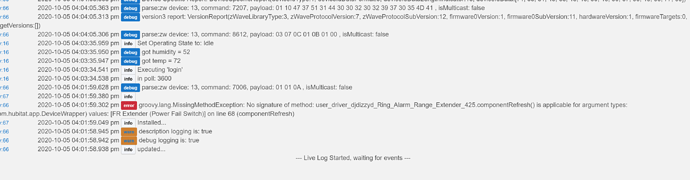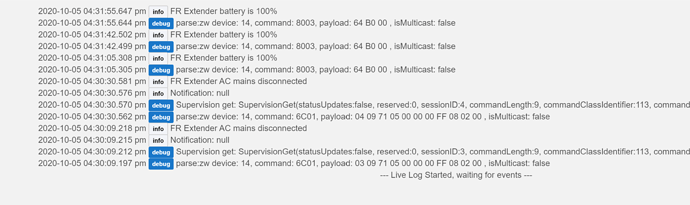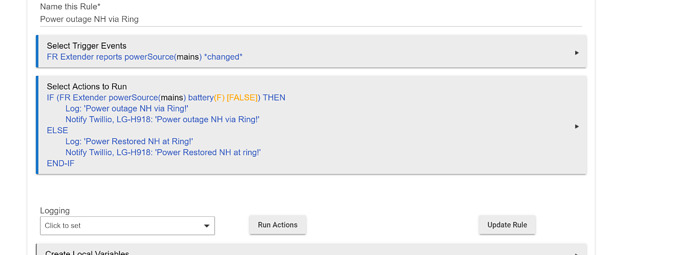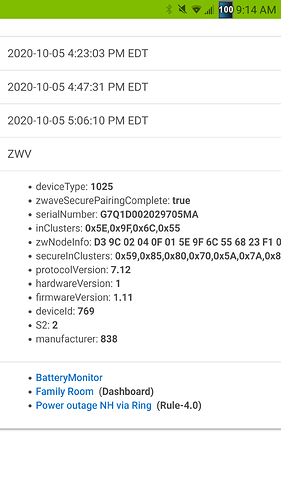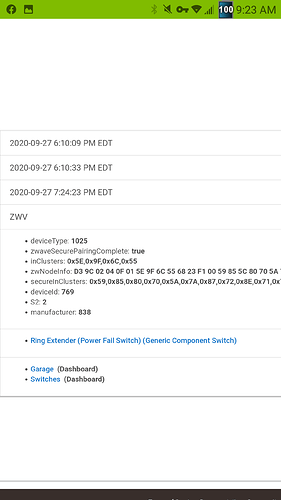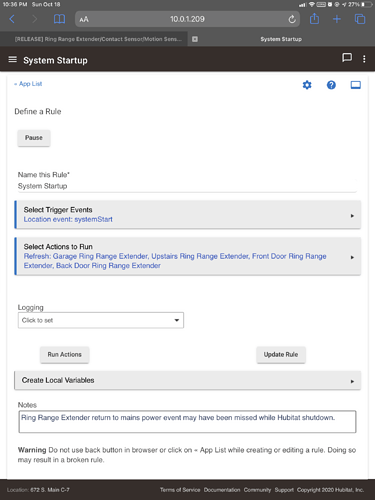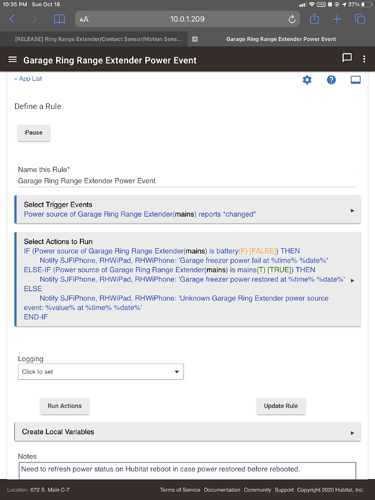You can exclude the V1 (with the pinhole) with it unplugged FYI if I remember correctly. Pretty sure,
I noticed that Ring now allows you to disable the LED on the contact and motion sensor. Any chance this can be added to the device handler?
Also, would it be possible somehow to use the button press on the contact sensor to trigger something in Hubitat?
i;ve tried two of the ring extenders they will not work for power detection i get this error in log.
fthere must be a bad batch of these. .the in in mi works fine.. the 2 here. report on battery but never report that it is back on mains
more info .. it works with the stock driver which doesn't support the add on switch for power outage.. but at least it updates gets the power restored message and updates the attribute correctly so that you still can write a power out rule as follows:
In my experience receiving the power source mains notification depends upon how long the device has been off mains. If you take it off and then restore mains quickly (few seconds) it will issue the on power source battery notification but not the power source mains notification. Kinda annoying if you have a stand-by generator.
I did a driver for the device that covers the mains/battery status as part of refresh. If interested, you can find it here:
the one in mich with the same device handler shows on off mains message immediately and the sub device for power worked fine.. the two here in nh will not.. it has to be a firmware issue.. for now sticking with stock and using the attribute
In my experience, they always identify mains loss immediately. What they don’t do is identify mains restoration consistently. I have 6 of these, all purchased last month and they all behave similarly. I’m not aware of a firmware update for them, but if you know if one, I’d love to hear about it. [Edit: all my RE2s are firmware version 1.11]
Fwiw, my driver behaves the same way as the built-in in that you use the powerSource attribute. No switch.
the one that works with your driver in mi.. i cannot tell the f/w as it is paired s2..
it only seems to show the fw when paired non secure.
anyway... i was trying this driver compared to the stock.. dont think it was yours..
definition (name: "Ring Alarm Range Extender", namespace: "djdizzyd", author: "Bryan Copeland", importUrl: "https://raw.githubusercontent.com/djdizzyd/hubitat/master/Drivers/Ring/ring-range-extender.groovy") {
capability "Actuator"
capability "Refresh"
You don't see a firmwareVersion down in the Data section of the driver?
The driver you are referring to is Bryan Copeland's driver, which is what started this thread. Bryan's driver shows a firmwareVersion in the Data section. Shouldn't matter if it's paired with S2 or not.
Of note is that Bryan has said that the Ring Range Extender gen2 does not function correctly when not paired with S2, and that it would stop forwarding packets after some time. As a result, I have mine paired as S2. YMMV.
See pics first is one if mine her that is not working. Current as I said in stock driver shows fw 1.11.
2nd is in Mich on Brian's driver which is working and shows power restore immediately. But notice not showing fw version.
All are s2 secure paired.
Okay. It should be no problem to switch to the other driver and check the firmware revision. You can switch back and forth. Just make sure to hit configure after you change the driver type.
ok will do.. i am hesitant as it now is an empty house.
I think it's very low risk, but I certainly understand your hesitation.
same firemware.. was wondering when i changed drivers what would happend to child power out switch but it is still there.. Weired like you say that it works there. i tested multiple times and it immediately senses reconnection on the exact same device handler as here since i copied the driver code..
I tried two differnt repeaters here and neither were showing reconnection messages.. whatever.. i will be getting accurate power out through my ups monitoring once i get that configured anyway..
as a side note i have a stupid wd500z dimmer switch that is not showing status updates.. now i have to pull it out and put a zwave plus in.. but it has the wires permanetly connected to the switch so now have to goto home depot and pick up some green white and black 12 gauge solid copper core wire..
How is the best way to include a generation 2 on a C7? S2 or force classic inclusion like suggested in another thread? Which driver and do you need it installed before you include? Thanks,
S2. Bryan Copeland (@bcopeland), who wrote the Built-In driver based on the community one he did before he joined Hubitat staff, reported that the Ring Extender 2 (I’ve got 4 on my C-7) would only report power fail status if it was paired S2, so that’s what I did, and it works fine.
I use the built-in Hubitat driver (Ring Alarm Range Extender) and the following two rules (our freezer in the garage is on a GFCI circuit that occasionally trips when a patio outlet on the same circuit gets rain):
Note that, if the Ring returns to mains power before the Hubitat boots, Hubitat will miss the power return event, thus the reason for the first rule.
Good point.. I probably need to add an initialize that polls for this..
Thanks for the very detailed answer and even including the rules you use! I have a range extender on the way and will use this info to set it up.
They are tricky to pair. Read Bryan Copeland’s posts in this thread. It will take you a few tries. You must start from factory default reset state. Follow instructions on page 4 of product manual posted on Zwave alliance site:
There are really no instructions in the box for use on non-Ring systems.