I'm stuck I'm afraid. Thanks though. All looks good, just won't do anything =/
I can say the PC_VirtualMotionSensor.log is empty.
I'm stuck I'm afraid. Thanks though. All looks good, just won't do anything =/
I can say the PC_VirtualMotionSensor.log is empty.
Hmmm.... Strange.... I'll take one last stab at some more detailed notes of my setup tomorrow to see if there's anything that is different. Here's the run-as option and privileges setting I was talking about earlier.
Other than that, I'd suggest waiting and I'll try and do some updates to make the setup less complicated.
My rough plan is:
There's some more tweaks I could make as well, I'll see where I get to.... Might be a few weeks before I get to it.
fiddled, logs now showing:
seconds ago, Active URI: http://192.168.1.11/apps/api/1921/devices/2748/active?access_token=65f4d6xxxxxxx86dcf6
Which if I copy/paste the url, it actually changes the device status. But doesn't seem to do it alone.
Does it show any error in the log or in the event viewer for Windows?
Log, showing active and moving to inactive over time:
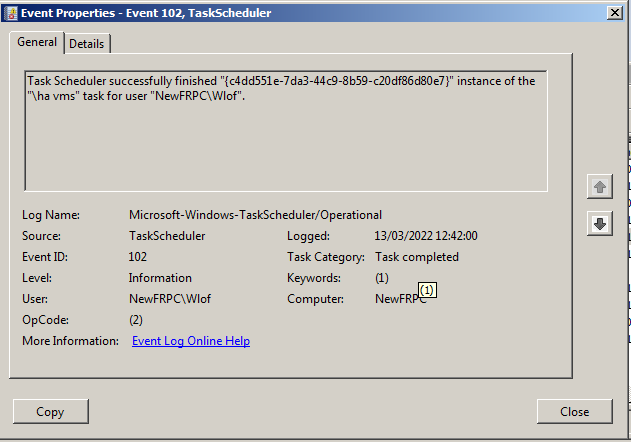
Not sure where I'd expect to see any errors....?
Driver would have to poll - don’t recall a way to give a driver an endpoint, so unless you write a small app to handle the endpoint…
Was planning to receive it via the unsolicited http port, requiring the dni to be the MAC of the PC. Like the EcoWitt drivers.
Check the application logs in the Event Viewer on the PC and the logs on the HE hub.
Just in case, try turning the debug logging off, just leave it as info, adjust this in the config ini file.
No error logs.
I'll take a crack at dedug when I have more me-time =)
This topic was automatically closed 365 days after the last reply. New replies are no longer allowed.