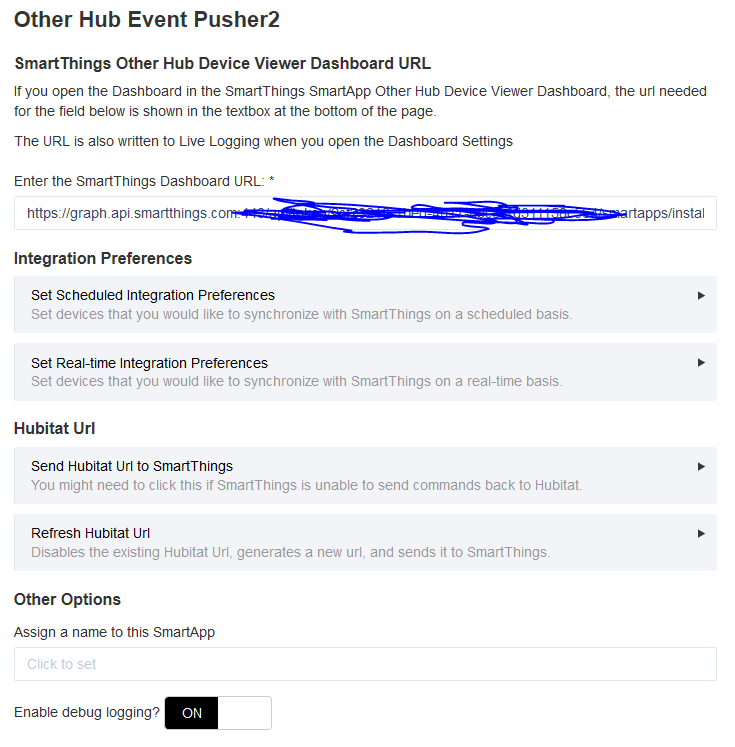Successfully pulled in 112 devices.
I'm surprised it was able to handle that many without SmartThings throwing any exceptions, but I'm glad to hear it.
I'm finishing us some changes now and I'll be posting another version later tonight.
Enhancements in Version 2.0.1
-
The Pusher app sends the Hubitat URL to SmartThings so it no longer needs to be entered manually into the SmartThings app.
-
The Other Hub Device Viewer SmartApp allows you to change the “OH-” prefix to something else.
(The setting is only visible for new installations) -
Switches can be toggled from the SmartThings Dashboard.
-
Misc Bug Fixes and UI Enhancements.
Files Changed:
- Other Hub Event Pusher App
- Other Hub Device Viewer SmartApp
- Other Hub Switch DTH
@krlaframboise could modes be synced as well? I am having to keep some devices on ST and it would be great if I change the mode in Hubitat for it to set ST to that same mode.
I should be able to add that this weekend.
Just wanted to say “Thank You” for this.
Allows me to gradually transition devices and automations to Hubitat, while allowing the wife to continue relying on ActionTiles as if nothing has changed.
Some day I may move HousePanel, but user experience is an area where I have learned to tread lightly and slowly 
House Panel works with both Hubitat and smartthings simultaneously. You can add devices from either system, and while you migrate, just replace the device location. If you’re sneaky about it your wife won’t even notice. 
Ideas for enhancements:
I am pulling in my weather station device from ST into Hubitat. It would be great if I could a some additional data. The ST DTH has these capabilities/attributes:
capability "Illuminance Measurement"
capability "Temperature Measurement"
capability "Relative Humidity Measurement"
capability "Sensor"
capability "Polling"
attribute "localSunrise", "string"
attribute "localSunset", "string"
attribute "city", "string"
attribute "timeZoneOffset", "string"
attribute "weather", "string"
attribute "wind", "string"
attribute "winddirection", "string"
attribute "wind_gust", "string"
attribute "winddirection_deg", "string"
attribute "windinfo", "string"
attribute "uv_index", "string"
attribute "water", "string"
attribute "weatherIcon", "string"
attribute "forecastIcon", "string"
attribute "feelsLike", "string"
attribute "percentPrecip", "string"
attribute "percentPrecipToday", "string"
attribute "percentPrecipLastHour", "string"
attribute "alert", "string"
attribute "alertKeys", "string"
attribute "sunriseDate", "string"
attribute "sunsetDate", "string"
attribute "dewpoint", "string"
attribute "wind_degrees", "string"
attribute "pressure", "string"
attribute "solarradiation", "string"
attribute "visibility", "string"
attribute "pressureTrend", "string"
Thanks.
All of those capabilities are already supported, but those attributes are custom so I can't easily add them into the App.
question. I upgraded to his version of OH and it works with the 7 devices I initially selected but it is not adding new devices when I add them in the Hubitat app. Is there something I need to do to add more devices?
Looks like it is trying to add them but they show Null. They are virtual switches as are the other 7 devices
Did you upgrade or did you delete everything and start over?
delete and start over. They stopped showing null after about 10 minutes and are working now thanks.
It would be great if we could get dimmer control
Make sure you updated all of the Other Hub DTHs because the latest Switch DTH allows you to control dimmers.
what DTH should i select for a virtual device on the Hubitat side? Virtual Dimmer?
Use Other Hub Switch, but make sure it is the updated device handler (should show February date in the comments). I somehow updated all the device handlers when I upgraded from the original to the 2.0 version but missed updating the switch; I wasn’t able to control my hubitat devices from ST and the tiles in Action Tiles and the ST app didn’t show a level control for my dimmable devices.
When I discovered that I had an old level ‘switch’ DTH and replaced it with the OtherHub 2.0 one, I found that the app and ActionTiles now showed dimmer controls. Works great!
The Hubitat devices are real so you shouldn't be changing any of their types.
@krlaframboise I just created a pull request for changes I made to your Hubitat app. I wanted the ability to have some devices be sent to SmartThings on a scheduled basis while others I wanted sent real-time (especially for push notifications). Your current version didn't support this so I tweaked the code to allow this.
I created separate pages for Scheduled and Real-time integration preferences where you can select the specific devices.
My tests of my code have been successful so please consider my pull request! Thank you again for your hard work on this integration!
Sorry, but I don't accept pull requests. I forgot to include that disclaimer in the OtherHub2's ReadMe file, but it's there now.
Even if I did accept pull requests I wouldn't be able to accept your changes because they break the integration for all existing users.
Your release notes don't mention anything about that, but even if they did, users often update code without reading anything about the new version.
I would have implemented those changes in way that gives the user the choice to go into the settings and configure them, but the App would continue working if they don't.
That's why I don't accept pull requests and if someone wants a new feature they should ask me to add it.
Fair enough, was just hoping to save you a little time implementing this feature. Hopefully you can incorporate this into your existing code. I did have to uninstall the previous installation and set it up again but fortunately nothing changed on the ST side since those devices were already created.