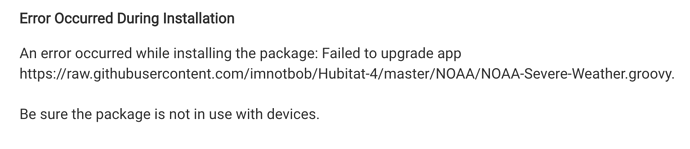I pushed an update if you want to try a repair again.
Thank you, now I see a call to weather.gov but get a new error:
java.lang.NullPointerException: Cannot invoke method replaceAll() on null object on line 704 (method ahttpreq)
I forced an update on the custom coordinates and everything is working fine. Not sure why the last error came up but with the forced update on the coordinates, we're good now. Thanks!
My HPM is set to auto-update but notify. This morning I got notification that NOAA Wx Alerts had failed to update. I tried it manually, am getting this error:
I rebooted the hub just to be sure nothing was amiss - same result.
Try doing a repair instead, it sometimes works when the update won't.
Brilliant - worked like a champ. Thanks! (Noting this for next time I see this.)
i am in texas and we are getting constant severe heat advisory updates. its been so annoying that i finally uninstalled the app. i uninstalled via package manager, and verified that both the app and driver have been deleted, rebooted HE, made sure everything is completely updated. i am STILL getting alerts via echo speaks. what do i have to do to make this stop???
What is in your logs from echo speaks? Does it show it is getting new requests?
If NOAA app is not installed, then one would assume it is not doing this...
Is some Alexa skill on doing this?
When NOAA app is installed, you can filter alerts that trigger it.
how do i see logs from echo speaks? when i go into the hub logs (and it just happened again - was notified of heat advisory on 2 echo devices in my home), there are no logs for echo speaks. i looked through alexa and could not find a skill. i dont think it is alexa because the format of the announcement (including 2 chimes) is the format that i used to have in noaa - pre custom text "attention, severe weather alert" and then title, area, etc. is there some artifact left in echo speaks or the heroku server? what settings do i need to turn on for events/logging do i need to track this down?
after a recent alert, i asked alexa why she did that. she responded and said "I performed a routine triggered from the Alexa app or an Echo Show device at 8:41 PM. You can view or change it in the Routines section of your Alexa app."
i have double checked, triple checked my app, but there is no routine. i do not own an echo show device. i do very little with alexa/echo dots natively. i prefer all my automation controlled by HE. i checked my logs after the announcement, and there were no logs for it in the echo device, echo speaks, or hub.
any chance that NOAA creates routines and i have some orphaned routines that i cannot see in the alexa app? or is that not how NOAA works?
It does not work that way (create routines).
If you think this is coming from HE (you can see what is running on HE in your apps and devices), you shut it down for a few hours and see if it occurs or not....ie eliminate if it is coming from HE.
I don't see how if you uninstall NOAA app, that it can be sending anything...
You need to go to your alexa app and look at history. It should show what's triggering it in there.
Check ALL skills, Alexa preferences, each users apps etc... it's gotta be in there.
Does this no longer work with Sonos for audio notification? I haven't looked at this in a while...but having issues with my sonos integration and having to swap out devices, but can no longer select sonos devices for audio notifications via TTS. They show up in Echo Speaks device selection, but honestly I'm not sure what that means - i don't have Echo Speaks set up so will that work?
likely in a private message you should show the NOAA settings
This topic was automatically closed 365 days after the last reply. New replies are no longer allowed.