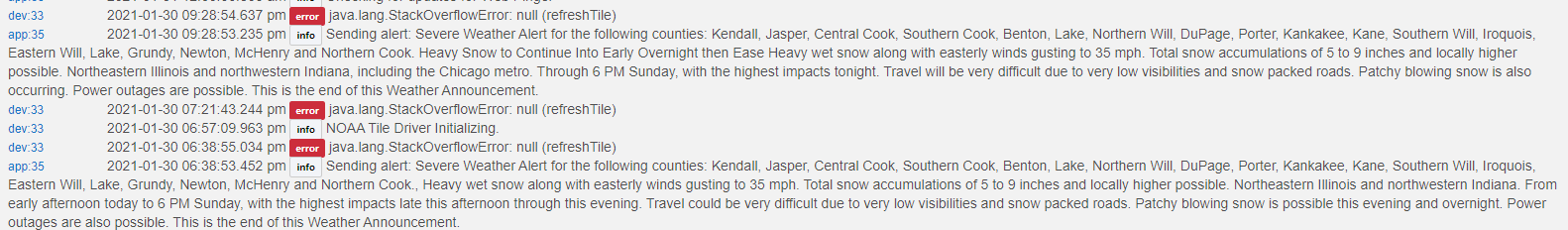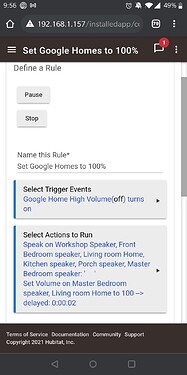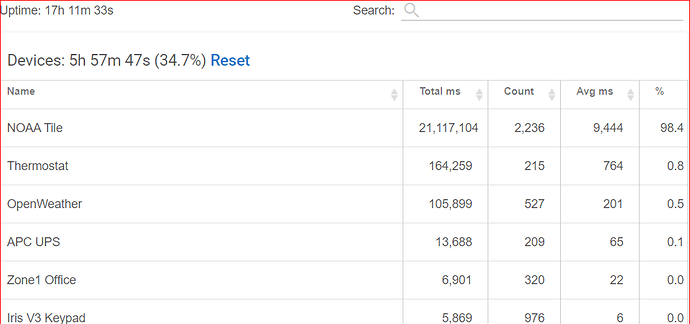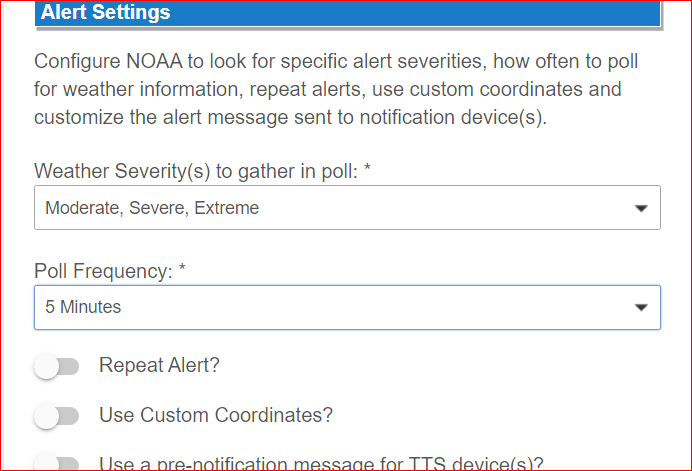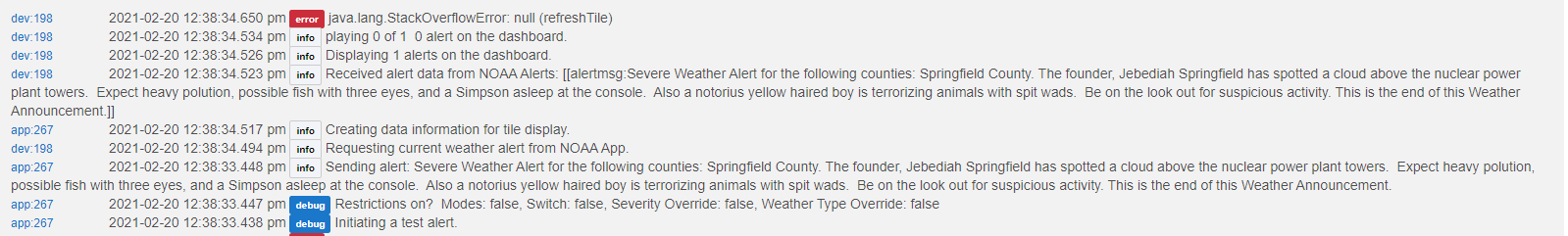I will. Thank you.
Fog advisory did not fire off today. Had to reset state to work.
I updated my C-4 development hub to latest version of Hubitat 2.2.5.124 on Friday also updated to your latest NOAA app, 1/22/2021 and seeing this in my logs.
II did a manual tile reset Saturday and it loaded the value but the next update generates the errors again.
My other hubs are still running the previous version 2.2.4.158 and having no issues with the NOAA Weather Alerts or Tile. But I am running a older version of your app also which is: 12/26/2020
Any thoughts on stack overflow?
Is there a limit to how large an value for sendEvent can be?
Stack size is limited to 224k on C4s. Can you send me a link to the code as well as line number where this gets generated?
The tile driver is:
Line 92 is the sendEvent
The tile driver gets the alerts from the parent (see line 69)
So my guess is there are a lot of long alerts coming from NOAA in his case....
I don't know what model of system @ronv42 is on (or overall the exact alerts).
Sounds like I may need to had more limit checks and/or get rid of the pauseExecution
The issue is happening on a C-4, lots of alerts coming though due to the snow in the midwest.
I updated my C-4 development hub to latest version of Hubitat 2.2.5.124 on Friday also updated to your latest NOAA app, 1/22/2021 and seeing this in my logs.
Me again.
I seem to be having an issue with my homes not responding to the commands to raise the volume.
I've seen some posts that the media source has to be set to hubitat before you can adjust the volume reliably.
In rule machine I've been able to overcome this by sending ' ' to the speakers first before the adjust volume command and they seem to adjust more reliably.
Any chance we can get this as a toggle in settings? Something like "Attempt to wake speaker before setting volume"
What sound device and settings are you using?
I thought the code for some devices does try to send initialize first.
So a few more details would be helpful
Here's my settings. I'm using Google Homes (minis). This forum post seems to cover what im talking about with how initializing the speaker dosent work, the mediasource has to change to hubitat before the adjust volume command will work.
And this one:
For now I have the below rule running that manages to adjust the volume before noaa fires off the message. Seems to work more reliably then Noaas attemps to adjust the volume.
It would be good if the device handler could be fixed to meet the HE specifications....
HE capabilities describe operations, and the device handler should deal with any strangeness Google has (vs every application).
NOAA Tile loops thru updating an active message that is large in a repeat loop.
So this happens while you have active alerts, so they cycle on a display.
This was the original design, and it is only active while alerts are active if they are large (which they typically are). It is sleeping between these updates.
Thank you for the quick and informative response.
I use the app to announce the alert on some TTS devices with no repeats, and do not display the tile on a dashboard. Is there any way to stop the (unneeded for me) tile update?
Alert message
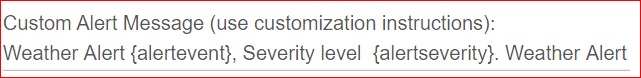
I'll look at methods to disable the tile.
I made an update to be able to disable the tile display.
It is part of notification settings (at the end).
I thought that the NOAA App logged if a message had already been broadcast to the devices?
I seem to have an issue where when a new alert is issued, it runs through all active alerts in the area (15 here currently) and that leaves me with my google homes going crazy for about 10 min, with them playing 1/2 a message, and then being cut off by the next one starting.
This started happening last night, after I updated by hub and the NOAA app via HPM. At first I thought, okay maybe it resets whenever you make a change to the app or restart the hub. But this time it fired off all this mess when the alert was issued.
Here the log file:
Log File
I have released a couple of updates
- address some of the alert consistency
- ability to select severity unknown, which for some is how air quality alerts are severity tagged from NOAA.
- reduced overhead of the tile device when alerts are active
- you can also disable the tiles device if you are not using it for dashboards.
I need a few testers, so if you use HPM, do a 'repair' to get the latest version.
Also - if you do use the tile device, it is a good idea to reduce the number of stored events and state for the tile driver (do your HE DB a favor):
See HE console -> devices -> NOAA Tile ->. ( suggest small numbers like:). then hit save device

Just repaired/updated my C5 to the latest version- no problems so far. Is there anything specific that you need tested? I'll let you know if I experience anything wonky.