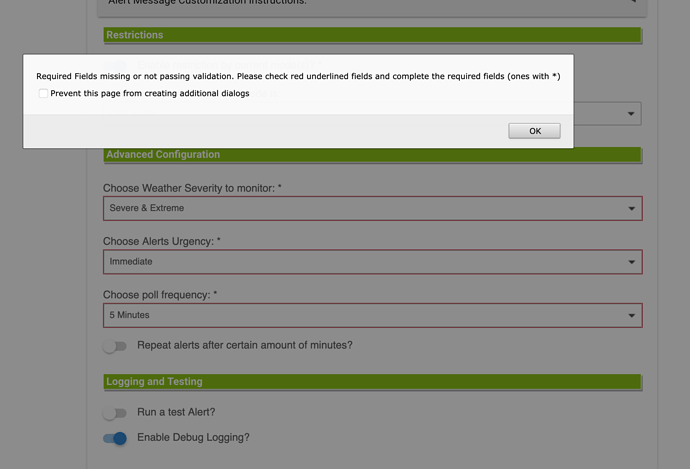Worked like a charm today. An immediate severe weather alert.
v2.0.3 - added ability to have both Music/Speech TTS and Echo Speaks devices for notification services
Aaron --
My alerts were reading off a list of every county in a 100-mile radius, which is super-annoying, so I wanted to disable the TTS (through Sonos), and just leave the Pushover notifications.
When I try to save the configuration, though, I'm prevented from completing it because it seems like every field is required. Even fields that are properly configured are showing up as "errors". How to fix? (I was running 1.9, but updated to 2.0.3 and have the same issue).
Screenshot below:
NOAA is a TTS solution with the added support of PushOver. I did add in the latest version the ability to customize the message with many variables. One of those variables is the area affected (counties). Look at doing those changes.
So I have a couple questions. I use Echo Talk, and when selecting my speaker I cannot save the configuration unless I select Configure your TTS devices: "Speech Synth" or "Music Player".
Am I going to get the alert twice?
Lastly, how do I define my area? I'm in Canada but live in a border city of the US.
@mik3 - The app uses the hubs location to acquire the weather alerts feed. New update being released right now for other questions. As for the canada question - I am working with the Canadian government to acquire an API JSON feed for their CAP system. I am hoping to have NOAA expand outside of just the USA. You are unique being on the border and may want weather alerts from both systems. So I may tap your shoulder to test a beta concept. 
2.0.4 - removed requirements of forcing selections in TTS, enabled the option to just use PushOver and not use TTS
You now have the option to just use PushOver notifications if so choose.
Sounds good.
As of right now, will it pull the US city near me, even though my hub location is in Canada?
If your longitude and latitude are in the geofence of the weather.gov API service then it should automatically pull for your area. Install the app, watch the logs and send me in PM the URI link it displays. I can use then use weather.gov's API reference app to see if your location will receive any notifications.
Wow! Fantastic. Thanks for all your work!
I noticed in the logs I'm getting a ton of these.
2019-03-22 09:56:26.466 am errorgroovyx.net.http.HttpResponseException: Bad Request on line 259 (refresh)
2.0.5 - added ability to use custom coordinates
Thanks aaron!
Knew we had a high wind warning out tonight, so I thought it would be a good time to try my hand at installing an app.
It worked perfectly. Thanks for sharing it with the community.
Newbie here (recovering Iris user)...
Have put the code into an app, but would really appreciate some basics on actually running/initiating the NOAA Weather Alerts app. I have Pushover, using for other notifications based on rules. So, hopefully have the components in place. Just need a nudge to get started with your cool App. Thanks!
The app is fairly simple to setup. My goal was to have it be a “set it and forget it.”
I have the advanced configuration for the above requests asking for the ability to easily customize alert message format, what kind of alerts you want, polling time, etc. As long as you either have TTS, PushOver or both enabled it should just work. The app pulls your location coordinates from your Hubitat Hub. If you live outside of the USA then the app won’t work (looking into adding support for our northern friends soon).
Anyways, you can also “test” the app by selecting “Run a test Alert” which then will send a pre-canned alert message to any of the devices you selected to notify you.
Hope this helps!
Thanks man!
I had copied the RAW code into an app, but had not actually saved it as a new app. Just got it to run a test to pushover and received the "Springfield" test alert on phone. Awesome!
Thanks again for the quick response! And THANK YOU for developing this!
I'm loving Hubitat and the community already!
Thank you - This is great work .. and love the test message