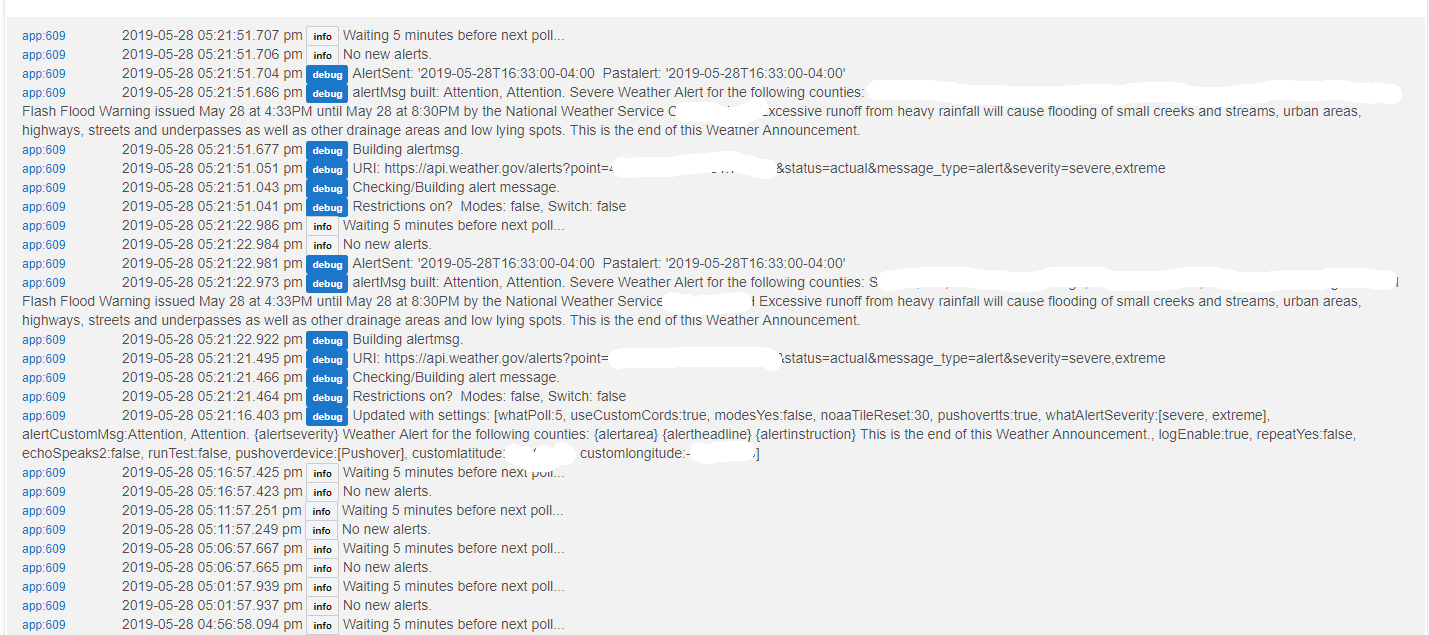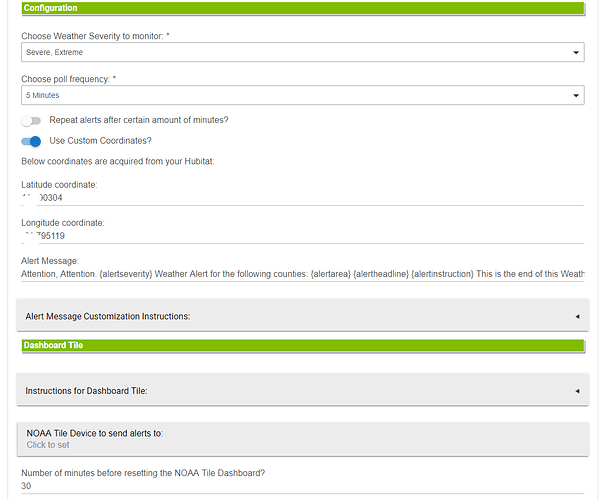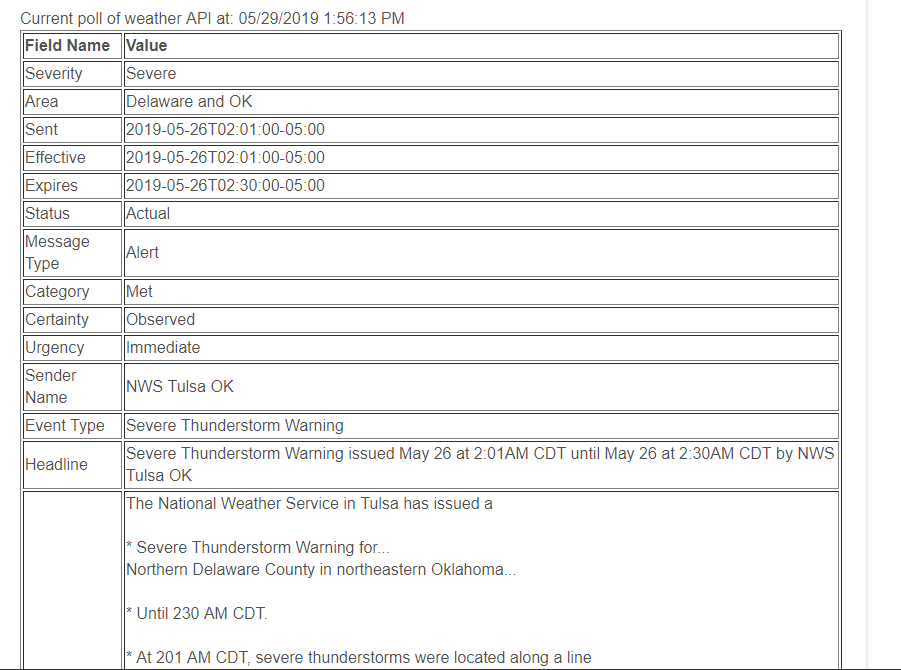Sent you a PM
HA, go figure I literally just set up your previous update as you were probably saving this, no biggie, got the new one up and running, haven't noticed any repeats on my end (with the one right before this one at least) just did this one will only post if there's an issue, otherwise, thanks for the work on this!
okie dokie. Leave it to us Okies to fubar something up 
@razorwing, @spalexander68, @waynespringer79
2.2.5 - fixed new introduced looping error due to code changes, reduced info message from two lines of logs to a one to save log retention
THANK YOU FOR SQUASHING BUGS WITH ME
I have this app loaded and it seems to be doing what it is supposed to do but when there is an alert to be sent it is sending it twice. Is there a reason it does this and can it be set to only send the message once? My problem is I use TTS on my phone and its talking over itself making it impossible to hear the message. When I run a Test Alert it only sends it once.
@an39511 You do not look like you are running the latest version. What version is at the bottom of the NOAA app?
You're right. I'm on v2.2.1
I will upgrade and try it again.
I will say that I got an alert a hour or so again and it only sent it once.
Time will tell after I upgrade. Thanks.
BTW, the alerts come through almost immediately when NOAA announces an alert. I'm liking this app a lot.
Last night I did receive an alert so the current version is working. No repeats and came through all of my speaker devices:
- Samsung M3 as Music device
- Echo’s as Echo speaks devices
- PushOver
- Google mini as Speech Speaker
It actually bypassed me last night, but where I live it won't be long before another one comes around.
Tried this out, I'm guessing it maintains the last alert based upon the settings you have listed and doesn't update/clear until the next one is issued? As this screenshot shows it is a bit dated, and there was an alert sent this morning on my weather radio (more recent) however that alert (severe thunderstorm watch) I don't have listed as part of my severity categories in the app?
Nope that is what is coming directly from the weather.gov feed. That is the last alert that was given that is still be displayed by weather.gov.
I am going to add the URI link too. Be right back with a 2.2.7. 
I should read a little slower...
Yes you are correct. This is the current feed being produced by the weather.gov API for your location. Keep in mind NORAD uses a large area of notification whereas mobile apps and NOAA app is using coordinates which provides weather alerts for your specific geolocation area. So based on your settings if you are only looking at Tornados then yes the thunderstorms would be excluded from being announced.
Overall the goal of this new "addition" to the app is to help users dial-in their settings.
Right on, I wasn't really clear on explaining either.....the current listing was from a "Severe Thunderstorm Warning" ....which I do have as part of my "severe criteria" but the alert listed is from 3 days ago (probably the last alert issued per my alert criteria). I do have it using my specific coordinates.
I did have an alert this morning for a "severe thunderstorm watch" which I do NOT have as part of my "severe criteria" in this app, come across my noaa weather radio this morning. So this was the latest alert issued for my area by noaa BUT not the latest per my search criteria.
So my question was somewhat of:
-
Does the API feed ONLY list what warnings are issued ONLY based upon your severe criteria (thereby ignoring the one this morning)?
-
Does the API ever clear itself/update or is the last known alert stay present until the next one is issued within your search criteria?
I think I understand now (sorry I'm a slow kid).....the "purpose" of the listing is to verify the alerts being sent are matching your area coordinates and matching your criteria......nothing really else, kinda a quality control method of sorts?
You got it! Whatever you choose as options will reduce what alerts it will query for.