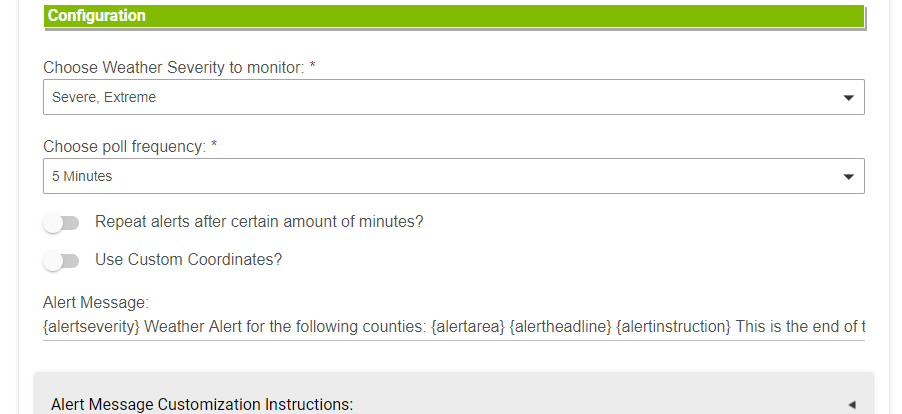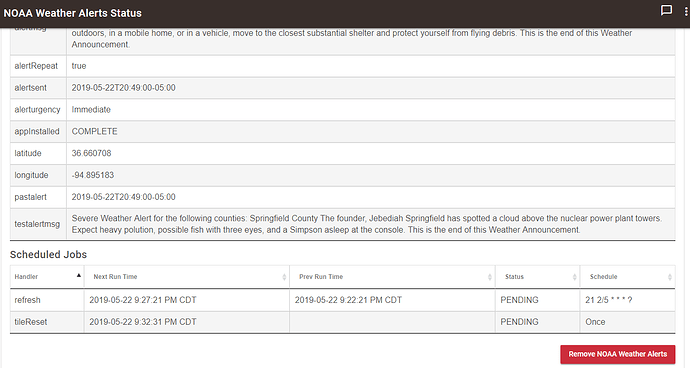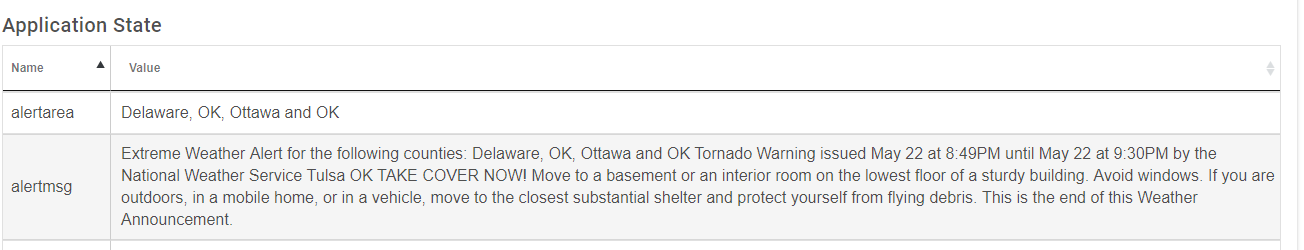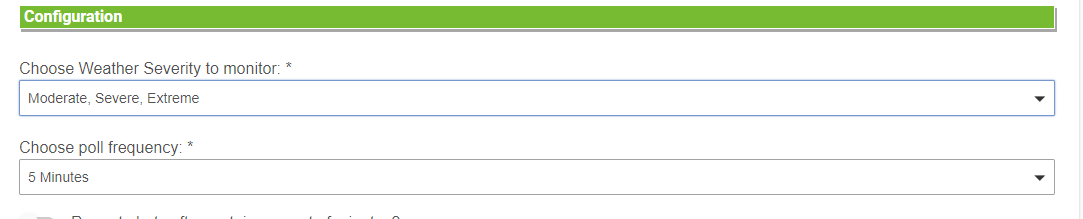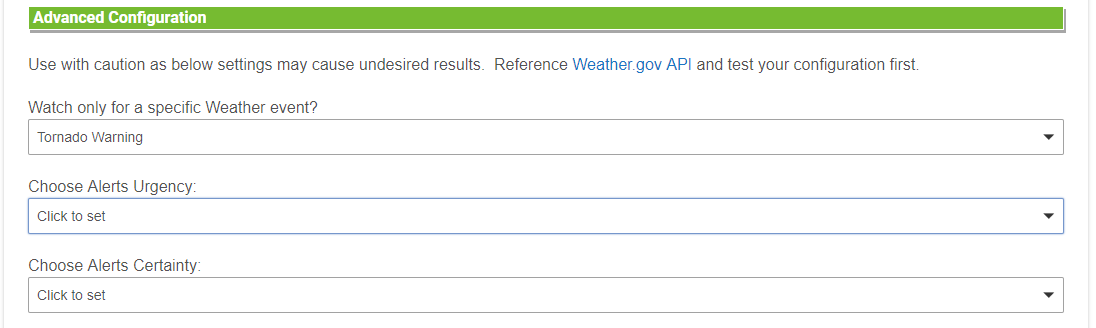Is this what you are looking for? Be patient on my replies, currently have a tornado headed my way in about 10 minutes
No sorry wrong area. Click the cog/settings icon top right of the NOAA app and then scroll to bottom for scheduled jobs.
It is getting accurate NOAA info......only have 5 more minutes of this tornado according to the listing.
Looks like your repeats is the Chromecast speakers. 
On a plus note:
2.2.1 - fixed custom coordinates not being displayed
Ya, I guess I'll just disable the speaker part of the alert, until something gets lined out with the chromecast app.... Thanks for you help
Tagging @bobbyD so he's aware there is an issue.
I finally got a weather alert due to bad weather. The “problem” is the weather covered a large area. So “severe thunderstorm warning” followed by a list of 200 location names in the announcement. How can I alter this to just say the warning. I see where altering the output is accessible with some keywords. Inn that area we need more lines to put or read inputted text
Just change your alert message and remove {alertarea}. You can make the alert fit to your needs with the {variables}.
@aaron, I have a question about your app. We were in a tornado warning with a tornado on the ground about 14 miles north of me with major damage and fatalities. It was in my county.
My weather radio was giving tornado warning but the NOAA app remained silent during the entire event.
I have Severe and Extreme selected under Severity. I only have tornado warning selected under the Watch for events and Immediate and Expected under Urgency and nothing in the certainty parameter.
Do I have something set wrong to exclude the warning? I know you have said before about too many things would exclude some events.
I just want to dial in to just get tornado warnings so it will fire some automated things, especially in the middle of the night.
One other thing, this storm spun up pretty quickly and maybe the NWS issued the warning, but whoever your app polls data from was a little behind the 8 ball?
Thanks,
@spalexander68 You probably want to get rid of all the advanced settings. I would suggest only selecting the tornado watch and warnings options for weather events. For the severity I would choose all three; moderate, severe and extreme.
This should get the desired results you want. More notifications surrounding specific events.
Over this past week we also had significant weather and my NOAA station was blaring while the app was quiet. The weather was in the general area whereas the weather.gov API for my app seems to have a narrowed area. I use the least restrictive search and didn’t get anything but as soon as I moved the lat/long coordinates 30 miles north then the API gave me different results.
I will see about creating a command you can click to get the least restrictive results to help dial in what you are looking to accomplish. But for now do what I have above and you should get all results for your area for just Tornados.
@aaron, thanks I will try that. Hell, all of this may be a moot point if we get any more rain. Almost to the point we need boats to go to the store.
We have tornado risks coming up this week; I will make the changes and see if it helps.
Thanks again!
@aaron, is this what you are saying?
Didn't really need Tornado Watch as they are almost daily here lately. I only want to get the Tornado Warning, especially at night, when we are asleep.
Yes looks correct
I'm fairly new to HE and can't seem to wrap my head around the exact procedure here to make this happen.....I have installed some custom things under ST before. Help please.......
Thank you.
Step 1: Go into Apps Code link in the HE and then click New App. Copy/paste the raw code for the APP found in the github shown in Post #1. Once pasted, click Save.
Step 2: Go into Drivers Code link in HE and then click New Driver. Copy/paste the raw code for the DRIVER found in Github from Post #1. Once done, click Save.
Step 3: Go into Apps link in HE and in upper right corner click Add User App. Scroll down and select NOAA Weather. It will load up. Click Done to install. It will then be in your list of apps.
Thanks! I'll give it a try when I get back home.
You can use either the copy/paste outlined above, or you can do an import in that same step. I seem to have fat fingers, so I often mess up when copying, or it is annoying to copy/paste some long files.
- To import, you need the raw code link.
- You want to copy the {raw.githubusercontent} link. In this case it is in the 3rd or 4th line down when you go to the github file in question. If you run across a file that doesn't have the link, you can press the "raw" button on the right side of the screen in the code area.
- In Hubitat, press App or Driver code as appropriate.
- Click New App or New Driver in the upper right corner.
- Click the Import button, paste the "raw" link, and import again. You should have a screen with a bunch of code.
- Click Save.
*Continue on like outlined in spalexander68's steps above.
Thanks again
@aaron Is there a way to add volume control for the mini's? I see something for the dot but nothing on the mini.