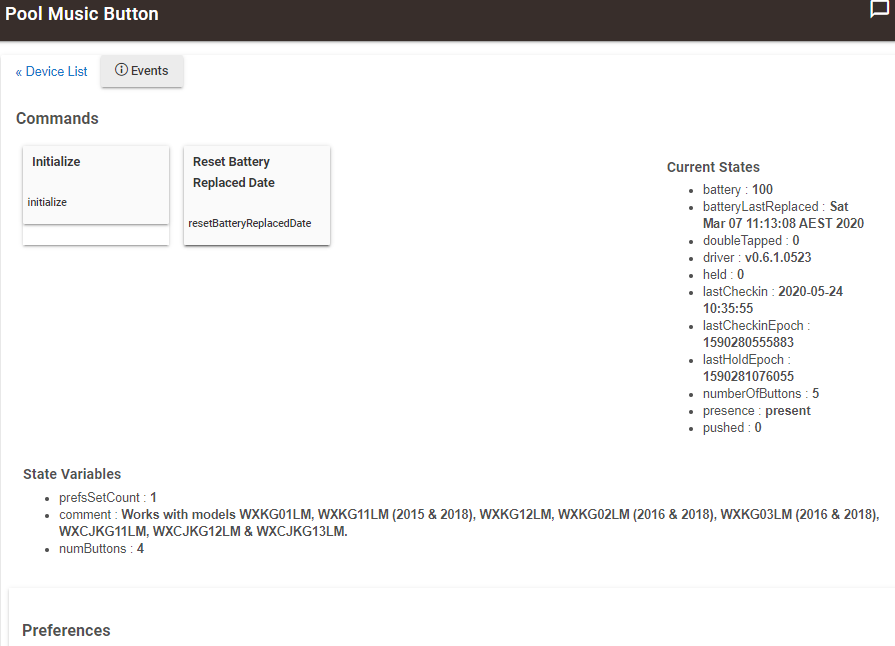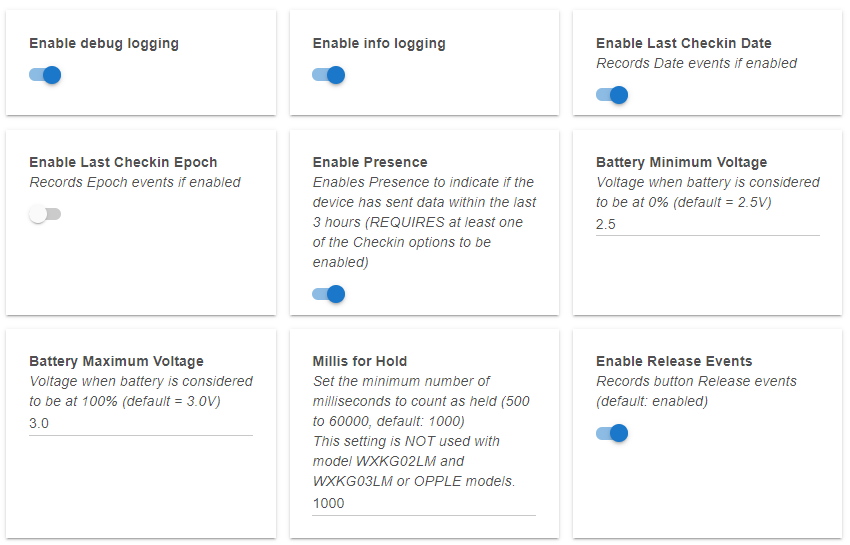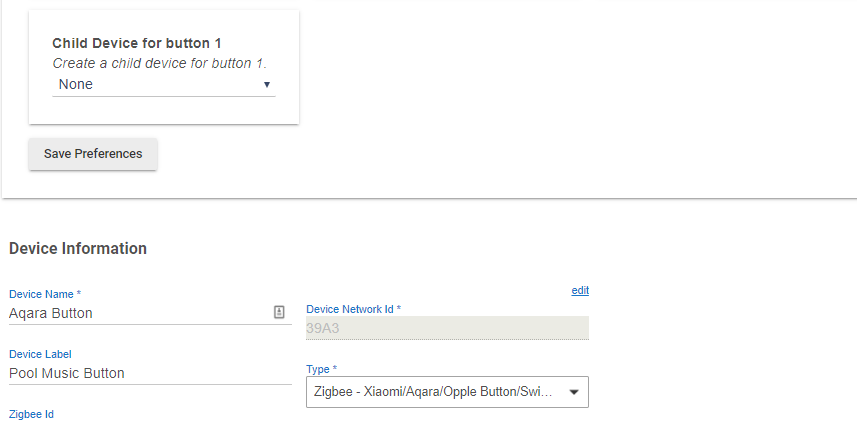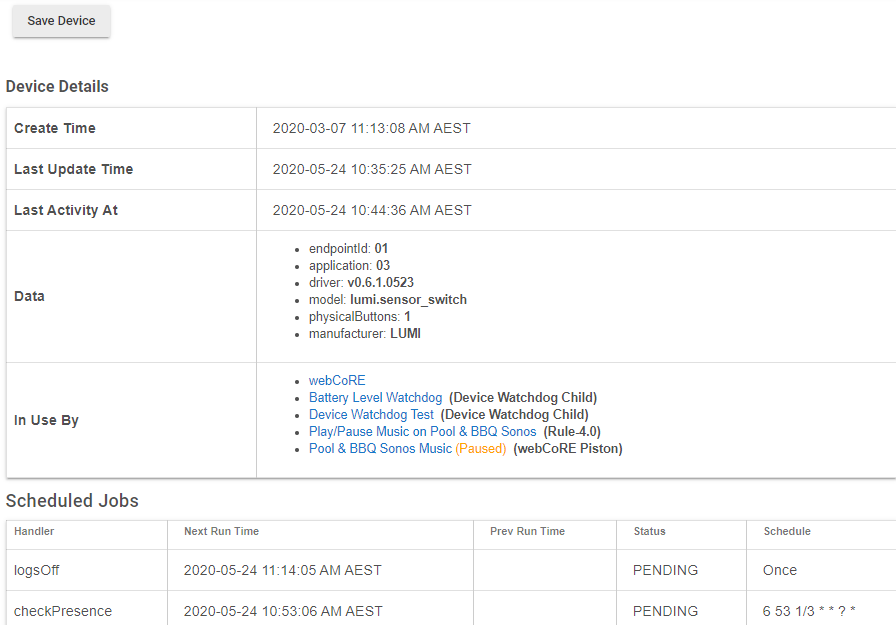I have 4 of these temp sensors, and it happens for 1 of mine too. But it's been occuring with the old Veech drivers as well.
Like @at9 is saying, that is a correct value, it is approximately 1 atm.
That is not right, if you change to atm units, do they all show around 1? They should. Otherwise there must be a difference in how values are reported and I'd like to get to the bottom of that.
Actually, all four of my temp sensors now report ~100, in kPa.
It just took some time for the data to update, after the config change.
They should all report correctly, if they don't, please tell me.
Any chance of putting the date eaxh of the drivers are updated in the first post? Or the version number? So we know when or if our drivers need updating? I assume you will just update what the "import url" points at?
Install and use the Hubitat Package Manager. It has most (all?) his drivers in there. It makes it much easier to track, be notified, and even automatically update (if you want to) his and other developers apps and drivers.
I have an issue where occassionally, about once a day (so far), my Xiaomi temp sensor will report a completely wrong temperature. Yesterday, my TV temp sensor reported a temp of -80 degrees c, today my outside temp sensor reported 148 deg c. It really messes up my graphs, which is how I noticed it. It didnt occur before changing to these drivers. Is there anything I can do to troubleshoot? It seems tha both occurrances were just after/around about the time when I reboot my hub - 4am in the morning.
Thanks for the heads up. That sounds very useful
Firstly, thanks to @markus for the drivers, much appreciated.
Secondly, my button doesn't seem to be working as expected and hoped someone could help me out. I am in the same boat as @Carl with the button model;
Logs when the button is pressed;
Device screen;
Any thoughts on where I am going wrong, or any other info needed, let me know.
Updating the post is something I might do, but the Hubitat Package Manager is the most reliable place since that is done automatically and doesn't depend on me remembering to do so.
I have put a filter in so that values below -50C and above 100C doesn't get sent to events. This was added yesterday in the latest driver.
I just checked, the old drivers had a filter for temperature below -50. Usually this only occurs when the battery is about to die, so might be worth looking at that.
Update to the latest driver, then press the little reset button (only briefly, a long press resets the device). That should set your model name to be the right one and your button will work.
If this doesn't work, please post the debug logs of when you press the reset button.
Not sure how to update the driver - I have been using Package Manager (on auto), but also did a manual test. Said it was all up to date. I then checked the link in post #1 and it has the save version number??
I did press the reset button, here is the log;
![]()
Here shows it has changed the name;
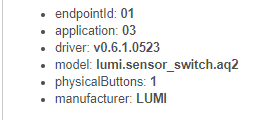
And a press of the button now seems to work correctly;
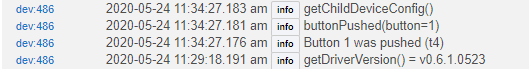
Thank you!
Yes, since this model works differently form others, it needs to get the model name right in order to know how to handle the event, I had missed adding that older model name to the driver at release. Great it's working!
Hi @markus. I switched my Xiaomi motion sensors over to your driver and they seemed fine. Then my hub locked up (yet again) over night here and I noticed some of my motion sensors were stuck "active". On the previous driver there was the ability to reset a device to inactive again which came in really handy for situations like this. Not sure if you could add it or if it should be unnecessary and maybe I have another issue that caused this.
A few posts up, this was requested, and @markus mentioned it will be in the next release. I was about to ask for this (yesterday), but already implemented!
Ah, thanks for the note. I didn't spot that. It's very useful for when they get stuck. Cheers.
Started getting these logs today
dev:7722020-05-24 08:21:36.367 pm warnUnhandled Event PLEASE REPORT TO DEV - description:read attr - raw: 9D490104030C200022406A0F, dni: 9D49, endpoint: 01, cluster: 0403, size: 0C, attrId: 0020, encoding: 22, command: 0A, value: 406A0F | msgMap:[raw:9D490104030C200022406A0F, dni:9D49, endpoint:01, cluster:0403, size:0C, attrId:0020, encoding:22, command:0A, value:0F6A40, clusterInt:1027, attrInt:32, valueParsed:1010240]
dev:7722020-05-24 08:21:36.302 pm infoSending humidity event (Humidity: 41.5%, old hummidity: 41.30%, change: 0.20%)
dev:7722020-05-24 08:16:44.329 pm infoSending humidity event (Humidity: 41.3%, old hummidity: 40.90%, change: 0.40%)
dev:7722020-05-24 08:16:44.297 pm warnUnhandled Event PLEASE REPORT TO DEV - description:read attr - raw: 9D490104030C2000224A6A0F, dni: 9D49, endpoint: 01, cluster: 0403, size: 0C, attrId: 0020, encoding: 22, command: 0A, value: 4A6A0F | msgMap:[raw:9D490104030C2000224A6A0F, dni:9D49, endpoint:01, cluster:0403, size:0C, attrId:0020, encoding:22, command:0A, value:0F6A4A, clusterInt:1027, attrInt:32, valueParsed:1010250]
dev:7722020-05-24 08:11:52.620 pm warnUnhandled Event PLEASE REPORT TO DEV - description:read attr - raw: 9D490104030C2000224A6A0F, dni: 9D49, endpoint: 01, cluster: 0403, size: 0C, attrId: 0020, encoding: 22, command: 0A, value: 4A6A0F | msgMap:[raw:9D490104030C2000224A6A0F, dni:9D49, endpoint:01, cluster:0403, size:0C, attrId:0020, encoding:22, command:0A, value:0F6A4A, clusterInt:1027, attrInt:32, valueParsed:1010250]
dev:7722020-05-24 08:11:52.516 pm infoSending humidity event (Humidity: 40.9%, old hummidity: 40.60%, change: 0.30%)
dev:7722020-05-24 08:07:01.013 pm infoSending humidity event (Humidity: 40.6%, old hummidity: 40.50%, change: 0.10%)
dev:7722020-05-24 08:07:01.003 pm warnUnhandled Event PLEASE REPORT TO DEV - description:read attr - raw: 9D490104030C200022726A0F, dni: 9D49, endpoint: 01, cluster: 0403, size: 0C, attrId: 0020, encoding: 22, command: 0A, value: 726A0F | msgMap:[raw:9D490104030C200022726A0F, dni:9D49, endpoint:01, cluster:0403, size:0C, attrId:0020, encoding:22, command:0A, value:0F6A72, clusterInt:1027, attrInt:32, valueParsed:1010290]
--- Loading Past Logs... ---
Hey man - It is a lot easier for developers and Hubitat staff to look at log screenshots than cut & paste.
thats interesting, developers at my company would hate it if I uploaded screenshots because they they couldn't copy past from the logs...
Well, that isn't the case here.
Thank you @aaiyar for pointing this out, in general that would be true, but in this very particular case I need it like this since then I can paste these into my driver and see that parsing is done right.
Exactly which model of Temperature & Humidity sensor is this? A screenshot of the datasection and the model name will make it clear. There can be more than one actual model with the same model printed under which is why I also need the data section.
What you're seeing is not bad in any way, just traffic that my he versions don't send.
This should not happen so something else is wrong. I have added reset buttons to the contact sensors, will add it for the motion sensors as well.
With that said, it should not be needed. I have 20 motion sensors in my main mesh right now, no issues, ever. If you already have a thread where you talk about your mesh issues, @ me there. Otherwise, create a thread and @ me and we continue there.