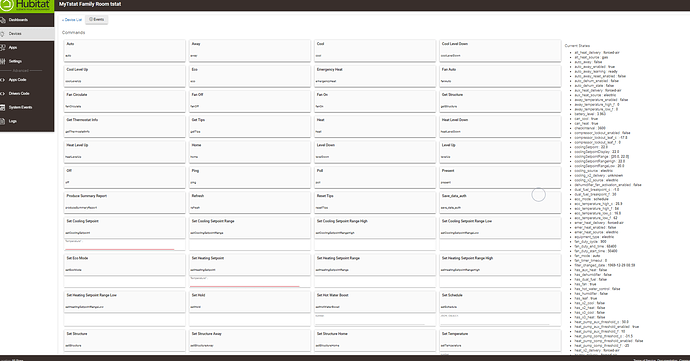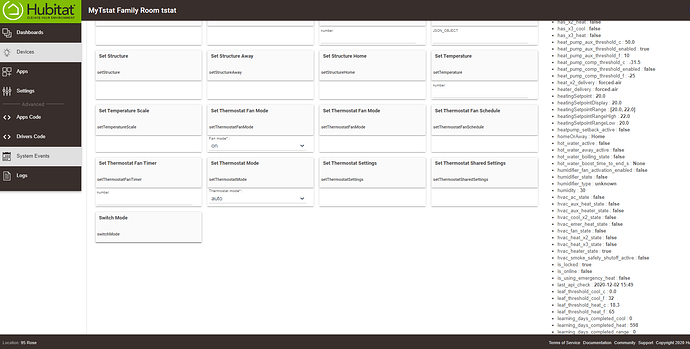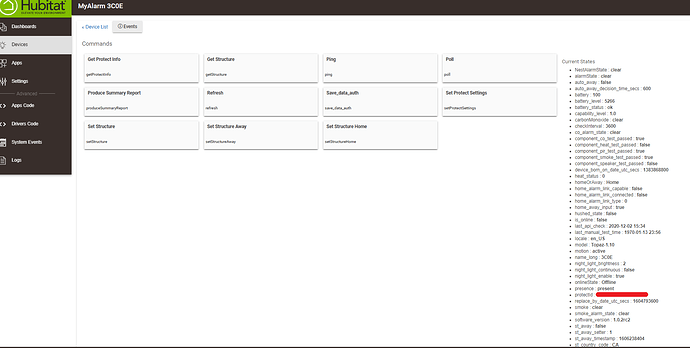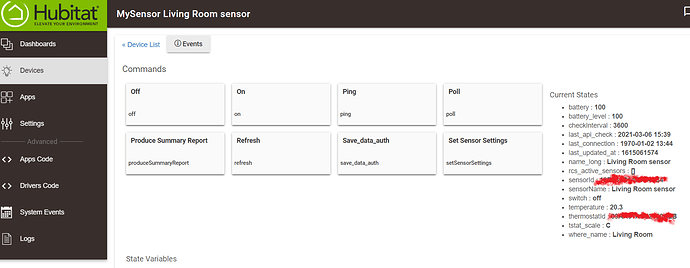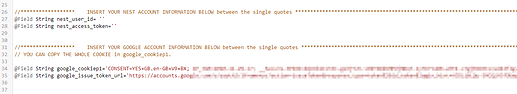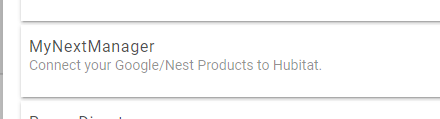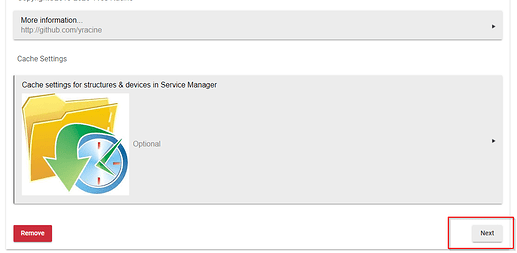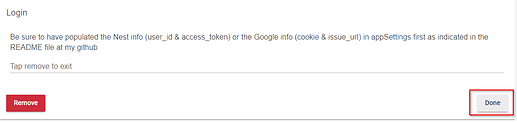Hi,
A contribution fee is required due to the amount of work for the design, development, and testing of the devices (equivalent of a few cups of coffee).
To download the Hubitat-optimized code, go to
www.ecomatiqhomes.com/hubitatstore
For all Nest users regardless if you have a Nest or Google account, my code can expose all your Nest Tstats (but not the recent models with firmware above 2.3), Protects, and Sensors under your Nest primary account.
- The code unlocks all Nest's APIs features (similar to the Nest App) without any throttling for your automation scenarios.
- The code is derived from the SmartThings platform and has been running for more than 2 years now. The code has been modified/optimized for the Hubitat platform.
- The code has been designed to work with my ecosystem of Zoned Heating/Cooling smartapps.
-
The code exposes all the relevant Nest API capabilities (including your home structure in order to set your devices to home or away ):
- MyNextTstat: based on the work I've done with MyEcobee device, I've created this new device for the Nest thermostat. You'll find the same level of resilience with some comfort & energy saving tips for the Nest (see below)..
- MyNextAlarm: exposes your Nest Protect's attributes (including Motion detection and Presence for the wired Protects) for Home Automation and integration with Smart Alarm Monitor
- MyNextSensor: exposes the temperatureMeasurement capability and a new Switch to make the sensor active or inactive in the Nest app/portal.
-
Since V3 of MyNextDevices, the UI presentation adds the following commands for controlling your HVAC:
- setTargetHumidity: to control your humidity inside your home via your dehumidifier/humidifier connected to Nest
- setHotWaterBoost: to set a boiler's hotWaterBoost timer in minutes (Europe)
- Nest Home or Away: to set your Nest structure to Home or Away.
-
You can also call the following custom commands for more control over your Nest Tstat. MyNextTstat (v3.4) introduces new dual fuel commands for dualFuel/alt/emergency heating.
- setThermostatFanSchedule: to create fan schedules at your tstat
- setThermostatFanTimer: to set the fan timer in minutes
- setDualFuelBreakpointTemp: if you have dualFuel/alt/emergency heating, you can set the breakpoint temperature for switching to dualFuel/alt/emergency heating
- setDualFuelBreakpointMode: You can set the following mode for alt/emergency/dual heating: "DUALFUEL_BREAKPOINT_ALWAYS_ALT" or "DUALFUEL_BREAKPOINT_ALWAYS_PRIMARY". This command allows finer control of your dualFuel/alt/emergency heating.
-
MyNextAlarm (for the Nest Protect) now with motion capability support- depending on your Nest Protect's firmware version and model
Latest Release
MyNextManagerV3.7 Better polling performances for large Nest installation base
MyNextManagerV3.6 Better cache handling for all objects!
MyNextTstatV3.4 Added the dualFuel commands for better alt/emergency/dualFuel heating control
MyNextTstat
MyNextAlarmV3 For Protects
MyNextSensor with new capabilities (switch on/off to make it active/inactive)
I've developed more than 10k lines of code for integrating the Nest devices into Hubitat.
MyNextManager (service manager for My Next devices) uses the Nest Web APis. The Web APIs don't have the strict rate limiting as the old APIs and they are as reponsive as the native Nest application.
- The code has been designed to work with an ecosystem of smartapps acting as "micro services".
With your contribution, some complimentary smartapps are also available at my github for the most common use cases:
Here are some common use cases covered by the complimentary smartapps:
1) Setting your thermostat to Eco or Home based on Hubitat's location modes (Day, Away, Night)
See the NestChangeMode smartapp.
2) Controlling your smart vents based on your indoor temp/motion sensors in conjunction with your thermostat’s programs & setpoints
See the advanced zoning smartapps (contribution required ) :ScheduleTstatZones and ScheduleRoomTempControl zoning smartapps*
3) Turning off or setting your thermostat(s) to Away/eco when Window or Door contacts are open and restoring your thermostat mode when they are closed
See the WindowOrDoorOpen! smartapp.
4) Trigger to turn on/off or flash some switch(es) and/or execute hello phrases (routines) based on the thermostatOperatingState
See the TstatStateTriggerHA smartapp.
5) Sending your Tstat's state changes to groveStreams for data analytics
See the groveStreams smartapp
6) Monitoring and setting your indoor humidity level using your humidifer/dehumidifer (when connected to Nest) and some humidifier/dehumidifier switch(es)
See the MonitorAndSetNestHumidity smartapp.
To download the Hubitat code, go to
www.ecomatiqhomes.com/hubitatstore
My NextTstat is also able to give you “energy savings and comfort tips” based on actual indoor/outdoor conditions at your home.**
The following indoor/outdoor metrics will be processed by My NextTstat's heuristics rule engine to provide “comfort and energy saving tips”:
- current Indoor Humidity
- current Indoor Temperature
- current OutdoorTemperature
- Ideal target Indoor Humidity calculated based on outdoor temp
- average of Indoor Temperature over a given period of time (ex.weekly)
- average outdoor temperature in the period
- standard deviation of Indoor Temperature in the period
- standard deviation of Outdoor Temperature in the period
- count of Hold commands sent to thermostat
- As a reminder, I have also built many smartapps to control any room thermostats (ex. eTRVs, minisplits, window units) and hub connected smart vents (Flair, Keen Home, EcoNet, etc.) with many smart features such as:
_ creation of virtual zone devices with delta temp (+/-) adjustment per zoned rooms activated by schedule
_ avg/median/min/max temp calculations for your thermostat's setpoints adjustment based on all your connected sensors (similar to the ecobee's follow me feature)
_ alternative cooling also activated by schedule
_ control of your vents based on any connected temp/motion/contact/presence sensors
_ built-in safeguards amongst others, the HVAC static pressure check based on some pressure differential
_ ability to set your thermostat to Away or Present based on all your connected motion sensors (similar to ecobee's smart away feature)
Here are the names of the relevant zoned heating/cooling smartapps: (smart vents are optional)
For the Nest thermostat and slave z-wave or zigbee thermostats,
ScheduleTstatZones
_This last smartapp has less features but can control the vents based on rooms' temp thresholds.
ScheduleRoomTempControl
To download the Hubitat-optimized code, go to
www.ecomatiqhomes.com/hubitatstore
Regards