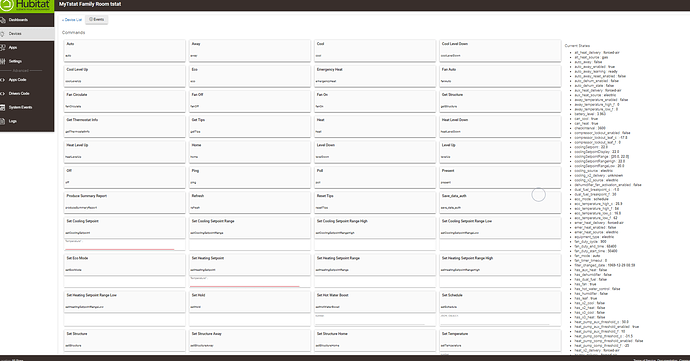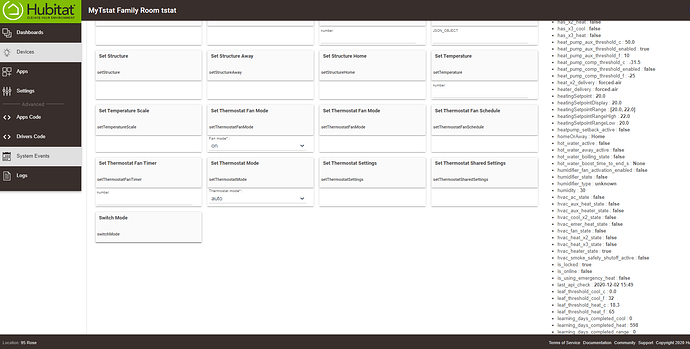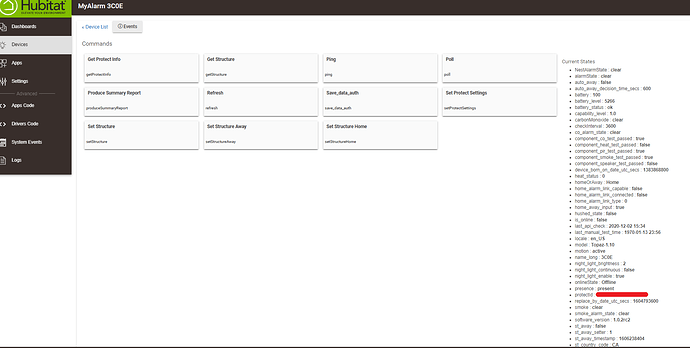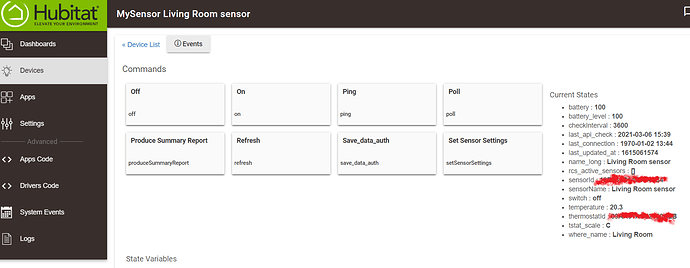Thanks!
Is there a way to check for the app connection and use this in RM Or a trigger when the connection has been lost with Google?
@yracine66
Hi @ronmix, refer to the list of attributes at the community wiki:
https://thingsthataresmart.wiki/index.php?title=My_Next_Tstat#Information
There are several attributes that you can use:
- last_api_check - date/time of last Nest connection attempt
- last_connection - date/time of last valid Nest connection
- verboseTrace - trace of all exceptions
You can check for 403 (unauthorized) exception in verboseTrace for instance.
Regards
Can't use the dates as hubitat can't compare dates. I use the dates to compare the string last connection with the last checked but they often are few.minutes apart.
As for the log (trace403) .I can't use the logs in the rules.
I can use node-red to catch the trace just wondering if there is a direct 'hubitat way'.
Hi, verboseTrace is not some logs, it's an attribute within MyNextTstat. You can subscribe to it and parse the attribute like any other String.
P.S. The google connection should stay valid unless you change your Google password or 2FA settings (or you log off from your Nest session).
Regards.
Hi,
Just want to inform my contributors and all Nest users that new versions of MyNextManager (v3.4.1), MyNextTstat(v3.5), MyNextSensor(V3,0) can be downloaded at my e-commerce solution provider (sellfy) using the original download link.
You can download the Next devices at my store:
https://www.maisonsecomatiq.com/hubitatstore
-
The new versions allow faster processing (and faster caching checks) in MyNextManager and add some capabilities to make MyNextSensor active or inactive using the Switch capability built-in.
-
All you need to do is to copy &paste the new code over the existing one for the device drivers and MyNextManager
-
Prior to the code upload, you'd just need to save the tokens info and restore it after the copy & paste.
-
Since V3 of MyNextDevices, the UI presentation adds the following commands for controlling your HVAC:
- setTargetHumidity: to control your humidity inside your home via your dehumidifier/humidifier connected to Nest
- setHotWaterBoost: to set a boiler's hotWaterBoost timer in minutes (Europe)
- Nest Home or Away: to set your Nest structure to Home or Away.
- setThermostatFanSchedule: to create fan schedules at your tstat
- setThermostatFanTimer: to set the fan timer in minutes
- setDualFuelBreakpointTemp: if you have dualFuel/alt/emergency heating, you can set the breakpoint temperature for switching to dualFuel/alt/emergency heating
- setDualFuelBreakpointMode: You can set the following mode for alt/emergency/dual heating: "DUALFUEL_BREAKPOINT_ALWAYS_ALT" or "DUALFUEL_BREAKPOINT_ALWAYS_PRIMARY". This command allows finer control of your dualFuel/alt/emergency heating.
MyNextTstat (p1)
MyNextTstat (p2)
MyNextAlarm For Protects
MyNextSensor with new capabilities (switch on/off to make it active/inactive)
On top of it, there are many complimentary smartapps designed for My NextTstat DTH and are located at my github.
You can also refer to the 1st post of this thread for all the use cases supported.
MyNextManagerV3.4.1, MyNextTstatV3.5, MyNextAlarmV3 (For Protects), MyNextSensor V3 are available at my store:
https://www.maisonsecomatiq.com/hubitatstore
P.S. As a reminder, MyNext devices are fully compatible with dashboards (ex. SharpTools) and rule engines (RM, WebCore, Sharptools).
Regards
Ah yes found it. There are so many attributes. Didnt catch that one.
PS) I know it should, but it sometimes looses connection for whatever reason and I don't mind it (it happens seldomly) but when it does I want to be notified in all ways possible, especially in times like these when i need the Nest to be online (winter here). ![]()
It looks like Nest/Google may have shifted some APIs or REST endpoints @yracine66....
I can still do a setStructure[Home,Away], but any attempts to do a heating or cooling setpoint result in a 403 error....
setHeatingSetpoint>65 was not set, exception doRequest>exception groovyx.net.http.HttpResponseException: Forbidden,error response=403 for [uri:https://czfe44-front01-iad01.transport.home.nest.com/v5/put
Auth key removed for obvious reasons...
Update: recopied my auth key again using the setup procedure - same issue. Clearly, Google changed a REST endpoint somewhere.
Hi @guywmartin ,
The google connection should stay valid unless you change your Google password or 2FA settings (or you log off from your Nest session).
If you have the 403 http error (unauthorized), this means that you've lost your auth tokens (and your end points are no longer valid).
To get new auth tokens (and valid end points), please follow the steps at the community wiki (with screenshots).
You don't need to re-start from scratch, just extract and save the required login info.
Refer to:
Regards.
Please see my 'Update' section. I did get auth tokens again, and went through the whole setup within myNextManager to find the Nest Thermostat and Protects, which (re)created the devices for me. So, that auth works fine. I copied both the new endpoint and the auth token, as shown in your docs.
Additionally, setStructureHome and setStructureAway work and are authorized. I suspect that the setHeatingSetpoint URL or endpoint may have changed.
@guywmartin, I will not post the whole http put, but it works fine for me. So, I suggest that you restart from scratch your installation. There is no exception on my end.
Each end point is dependent on your auth tokens. Some commands may work, but not all of them if your auth tokens are not valid.
dev:2452021-03-24 19:44:55.482 debug setHold>done
dev:2452021-03-24 19:44:55.274 info doRequest>about to put with params= [uri:https://xxx.home.nest.com/put, headers:[Authorization:Basic xxxx, query:[format:json], charset:UTF-8, Content-Type:application/json,
dev:2452021-03-24 19:44:55.270 info doRequest>argsInJson= {"objects":[{"object_key":"xxxxx","op":"MERGE","value":{"target_temperature":22.77777777777778}}]}
dev:2452021-03-24 19:44:55.248 info doRequest>objects= [objects:[[object_key:xxxxxxxxxxxxxx, op:MERGE, value:[target_temperature:22.77777777777778]]]]
dev:2452021-03-24 19:44:55.243 info doRequest>about to put with uri https://xxx.home.nest.com/put, args= [object_key:xxxxx, op:MERGE, value:[target_temperature:22.77777777777778]]
dev:2452021-03-24 19:44:55.239 debug api> about to call doRequest with (unencoded) args = [object_key:xxxxx, op:MERGE, value:[target_temperature:22.77777777777778]]
Regards
Thanks.. I'll take another look, but this was previously working, and even after recopying the google_issue_token_url and google_cookiep1 values again, I get the same error.
I may just try the other option I've seen here in the community, as this method, while inventive, seems too hard to manage long term.
Thanks.
Sure, you should do as you please.
However, like I wrote above, your google connection stays valid unless you change your Google password or 2FA settings (or you log off from your Nest session). You'd need keep your Nest session active to avoid any http error 403.
Regards
Thanks - my Nest session is always active because I keep the web interface up in Chrome for other reasons... I'll give it one more shot with the tokens and see if I can find the issue.
Thanks.
Hi, please make sure to download the latest release using the same sellfy download link and restart the installation from scratch (as there is something odd under your account).
I just have to say thank you for your hard work on this! It saved me the time of dealing with Google's API directly.
What kind of things you can you do with Nest Protect and this App? Aside from (I assume) allowing you to see new smoke/CO detectors in your Dashboards, are there any other applications with the Nest Protect?
Hi @Krishna , please refer to the list of capabilities and commands available in the following community wiki:
https://thingsthataresmart.wiki/index.php?title=My_Next_Alarm#Information
As indicated in the 1st post of this thread, you can also have access to the motion and presence sensors (if your protect is wired, and have the latest firmware) for your own automation scenarios.
Regards.
Hello,
I've just gotten MyNextManager installed in Hubitat and can't seem to get it to work fully. I believe I've followed all of the steps in the installation doc. Once completing the cookie and url variables and installing the app, it appears that all the settings are pulled in from the thermostat and its current state is displayed correctly on a dashboard tile. However when making a temperature change via a dashboard tile, I receive the following log entry "java.lang.ClassCastException: null (setCoolingSetpoint)". When making an a temperature adjustment on the physical thermostat, it is not reflected in hubitat.
The above is the only error listed in 'MyTstat'.
The following error appears in 'MyNextManager':
org.codehaus.groovy.runtime.metaclass.MissingMethodExceptionNoStack: No signature of method: user_app_yracine_MyNextManager_337.delete() is applicable for argument types: () values: []
Possible solutions: sleep(long), sleep(long, groovy.lang.Closure), every(), getAt(java.lang.String), every(groovy.lang.Closure), split(groovy.lang.Closure) (delete)
purgeChildDevice>no more devices to poll, unscheduling and terminating the app