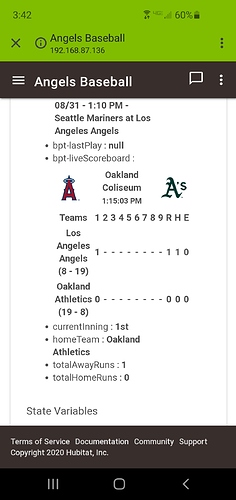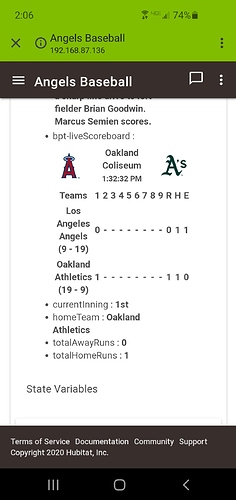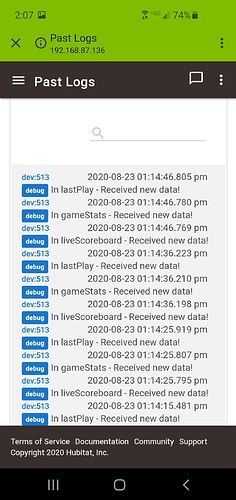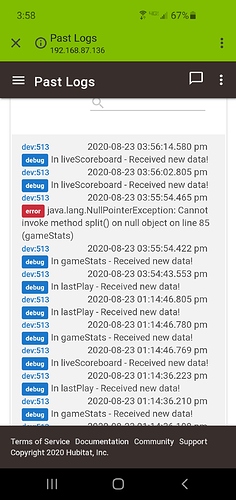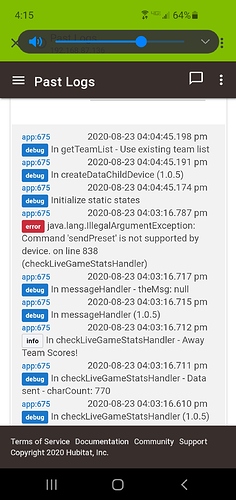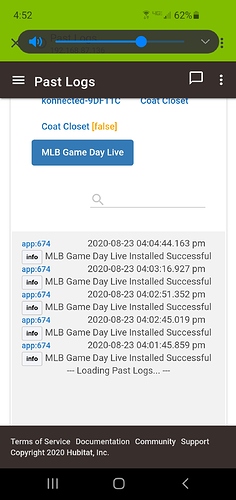I just added the flasher and a preset. It looks like the MLB App makes me choose to flash when the opposition scores. Is it possible to only have my team choices and not the opposition? All four fields are required, and the choice is 1-5*. I'm not sure what the * signifies. Thanks!
added to the list
That's HE way to let you know that the field is required.
Bryan, I found a minor issue in the MLB Game Day Live Child app that deals with the Switch device.
In checkEnableHandler() if the Switch device is set to "off" the eSwitch value will end up being "off" which then fails the logic checks in the other parts of the code. Basically if the switch is off the app is disabled or if the switch is on the app is disable.
I fixed it locally in my code and verified it works properly.
Also, I'm getting a NullPointerException when I click Done in the child app. It seems that the child app is checking for game data but there isn't any. It appears the Phillies game was postponed for today.
Here's the log:
app:22102020-08-04 01:57:40.299 pm errorjava.lang.NullPointerException: Cannot get property 'matchup' on null object on line 618 (checkLiveGameStatsHandler)
app:22102020-08-04 01:57:40.275 pm debugIn checkLiveGameStatsHandler (1.0.4)
app:22102020-08-04 01:57:40.251 pm debugIn checkEnableHandler - disableSwitch: [MLB Game Day Live Switch]
app:22102020-08-04 01:57:39.961 pm debugIn startGameDay - Schedule pregame message for Phillies Game Day Live at 2:55:00 PM
app:22102020-08-04 01:57:39.957 pm debugIn checkIfGameDay - isGameDay: true
app:22102020-08-04 01:57:39.954 pm debugIn checkIfGameDayHandler - Game Day! - My Team is away
app:22102020-08-04 01:57:39.951 pm debugRequesting Phillies game stats for 08-04-2020
app:22102020-08-04 01:57:39.936 pm debugIn checkLiveGameStats - [uri:http://statsapi.mlb.com/api/v1.1/game/631318/feed/live]
app:22102020-08-04 01:57:39.932 pm debugIn checkLiveGameStats (1.0.4)
app:22102020-08-04 01:57:39.929 pm debugIn checkEnableHandler - disableSwitch: [MLB Game Day Live Switch]
app:22102020-08-04 01:57:39.909 pm infoA game is scheduled for 08-04-2020 - Philadelphia Phillies vs Miami Marlins
app:22102020-08-04 01:57:39.906 pm debugIn checkIfGameDayHandler (1.0.4)
app:22102020-08-04 01:57:39.903 pm debugIn checkEnableHandler - disableSwitch: [MLB Game Day Live Switch]
app:22102020-08-04 01:57:39.634 pm debugIn checkIfGameDay - Determine if it's a game day for the Phillies, requesting game day schedule for 08-04-2020
app:22102020-08-04 01:57:39.631 pm debugIn checkIfGameDay (1.0.4)
app:22102020-08-04 01:57:39.628 pm debugIn startGameDay (1.0.4)
app:22102020-08-04 01:57:39.625 pm debugIn checkEnableHandler - disableSwitch: [MLB Game Day Live Switch]
app:22102020-08-04 01:57:39.455 pm debugIn getTeamInfo - Found info on team Phillies, id=143
app:22102020-08-04 01:57:39.341 pm debughttpGet: [uri:http://statsapi.mlb.com/api/v1/teams/?sportId=1]
app:22102020-08-04 01:57:39.313 pm debugIn getTeamInfo - Setup for team Phillies
app:22102020-08-04 01:57:39.309 pm debugInitialize static states
app:22102020-08-04 01:57:39.268 pm debugpauseApp = false, eSwitch = false
app:22102020-08-04 01:57:39.254 pm debugIn checkEnableHandler - disableSwitch: [MLB Game Day Live Switch]
app:22102020-08-04 01:57:39.102 pm debugUpdated with settings: [pauseApp:false, dataDevice:GDL - Phillies, edSwitch:[MLB Game Day Live Switch], serviceStartTime:2020-08-04T06:00:00.000-0800, useExistingDevice:true, logEnable:true, serviceStartTime2:2020-08-04T06:15:00.000-0800, mlbTeam:Phillies, dataName:GDL - Phillies, useTheFlasher:false, useSpeech:false, pushMessage:[Brian’s iPhone], myTeamScoreList:false, otherTeamScoreList:false, myTeamScore:The %myTeam% scored!, pregameList:false, postgameList:false, postgameMessage:The Phillies game is over!, pregameMessage:The Phillies play in 15 minutes!, otherTeamScore:The %otherTeam% scored, disableSwitch:[MLB Game Day Live Switch], onFinal:false]
app:22102020-08-04 01:57:36.143 pm debugIn getTeamList - Use existing team list
app:22102020-08-04 01:57:36.109 pm debugIn createDataChildDevice (1.0.4)
app:22102020-08-04 01:57:35.515 pm debugInitialize static states
New version on GitHub...
08/04/20 - Adjustments, fix for Disable switch, added code if game is Postponed.
Bryan, awesome app for us baseball fans!
Feature idea if you think the effort is worthwhile....there's no way that I see to flip a switch when your team wins without also flipping when your team scores. My use-case is that I'm using RM to drive various behavior when my team wins, so I was using the switch as my trigger. I suppose I could make it work by triggering off the switch but only when it stays on for at least 10 seconds. Just seemed like this might be something that other people would appreciate. Not sure.
I've noticed a couple of my triggers only occasionally go off. Really hadn't had time to look at anything. Well we're in the 7th inning today and this is what is showing up in the app.
Now if you made one for NASCAR races I'd be impressed!
Curious if you are tracking multiple teams or if this is a double header? There seems to be some kind of max pull requests. No idea what that number is but I originally had the requests set to 5 seconds but noticed that it would only get to the 7th or 8th inning and stop updating. So I tried 10 seconds and everything woks great for one game per day.
Nope. Regular game. I'll keep track, but I think I've had an issue every game. I'll monitor it.
Same thing today. Seems to be locked in the 1st inning and we're in the 3rd. Also the logs show the last update was quite some time ago.
No idea what's going on there. Red Sox game was fine (except they lost AGAIN).
Turn debugging on for the app and post up the url to the json. It should pop up in the log as it receives data.
Nothing is coming up automatically. I did a manual push on the buttons and this is what came up. Scoreboard still stuck in 1st
Your still showing me the device, I need to see the APP log
Now we are getting some where! Take a look at the error in the screenshot. Looks like your using The Flasher but the device you selected isn't setup correctly.
Ok I turned off the flasher option (not really using that part). I'll monitor it the next couple of games
added to the list
lol I'm always a bit nervous when you say this because I think the average time from "add to list" to "released" is 3.2 nanoseconds in bptworld. No such expectations here -- just a fun idea!