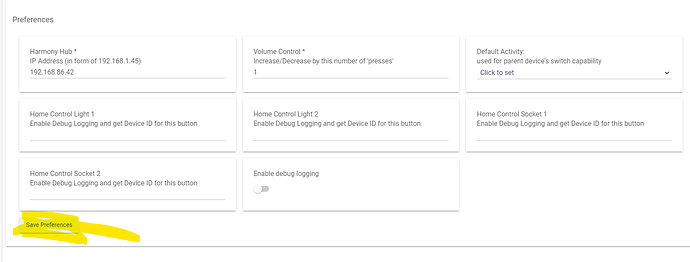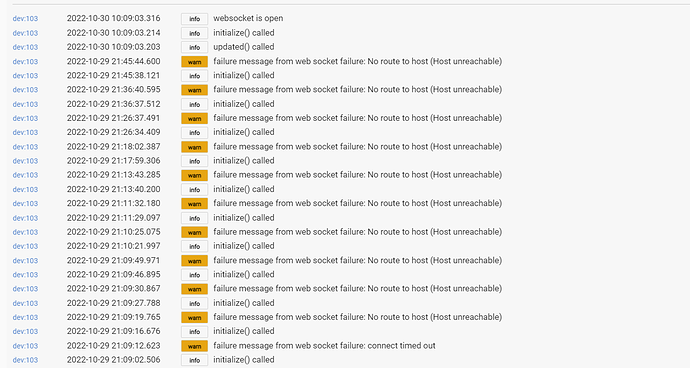@denwood - Glad to hear you've managed to get everything working! Enjoy!
Yep...super easy to install and the new HE lighting app actually made my lighting automations a lot simpler to execute with the use of Harmony activity switches.
Will this still work with a Harmoney Hub? after smart things shut down.
i am using it with my hub .. on hubitat.
Yep, me too
and alexa which is most of the convenience.. i can ask here to turn on or off the tv, the shield or netflix and all the devices go on/off..
i also have alex routines for pause/resume.
thats good news hope they continue to develop it. Its such a useful tool. Makes life so much easier.
Cheers
i doubt it since logitech is defunct.. it also is probabaly eol ... but glad it is currently working.. but doubt new devices are going to be added to the db.
Has anyone else experienced problems with Harmony integration after power cut? Everytime I need to go to Harmony device in hubitat device list and save preferences to get it functioning again.
IIRC, this integration with Harmony is unrelated to the SmartThings integration.
@Jani - Are you running the latest version of the Logitech Harmony Hub Parent driver? I know years ago, when I first wrote this driver, there were some issues with automatically reconnecting to the Harmony Hub. That was resolved a long time ago. I have had no issues for years now.
When you say "after a power cut" - what exactly do you mean? Power cycling the Harmony Hub? Power outage to the entire house? Is your Hubitat Hub on a UPS to be tolerant of power outages?
I ask these questions as very often, when the whole house loses power, the devices may come back to life at different times. This can cause a race condition between the Network hardware, the Hubitat Hub, and any network-connected devices that the Hub is trying to communicate with. This is a challenging scenario to try to code for, as it is hard to know the status of all of the affected devices. I have my Network hardware and my Hubitat Hub on UPS. My Harmony Hubs are not on UPS. Fortunately, our power here is very reliable. I have manually power cycled my Harmony hubs to resolve non-Hubitat related issues with them. They have always reconnected to Hubitat without any manual intervention.
The integration between the Hubitat Hub and the Harmony hub is 100% local on your LAN. There is no dependency on SmartThings for the core functionality.
As mentioned in the first post, once SmartThings completely disables their legacy ST Groovy IDE, the workaround mentioned in the 1st post to be able to use the "Home Control" buttons will cease to work.
If you have the Logitech remote's Home Control buttons natively integrated with Lutron Caseta or Philips Hue, they will continue to work normally. It is only those who are using the ST workaround that will be impacted.
Yep I'm running latest version: def version() {"v0.1.20210725"}
Power cut wasn't a right term to use (english is not my nr1 language) 
..so I ment to say "Power outage". My hubitat hub is on UPS but latest power outage took over an hour and UPS went down. After all hubs and bridges woke up...Harmony had that issue with Hubitat. And I mean both of my Harmony hubs. I think the problem really is what you said -> devices waking up at different times.
I was just wondering if it could be fixed with some kind of automation or coding in app. If pressing the save button manually refresh the connection, then could there be a way to automatically refresh connection/save settings in specific intervals?
Thank you for the additional detailed information. That helps.
Most likely... ![]() I will think about it and see whether or not there is anything needed to change. There is already reconnect logic built into the parent driver, which initially attempts to reconnect after 2 seconds of a lost connection... but then increases that delay up to a a maximum of 10 minutes to prevent needlessly making connection attempts too frequently. Perhaps that was the state your system was in? Waiting up to 10 minutes after the Harmony Hub came back online may have been enough? Thoughts?
I will think about it and see whether or not there is anything needed to change. There is already reconnect logic built into the parent driver, which initially attempts to reconnect after 2 seconds of a lost connection... but then increases that delay up to a a maximum of 10 minutes to prevent needlessly making connection attempts too frequently. Perhaps that was the state your system was in? Waiting up to 10 minutes after the Harmony Hub came back online may have been enough? Thoughts?
I don't think so because I did my "save settings" routine after few hours. So there was plenty of time for Harmony to reconnect if it would work in this situation.
Power outage started at the evening 9.09pm. Actually my UPS did not last even an hour but anyway..
At 9.45pm UPS lost power and that's where the log ends. Power outage ended somewhere 10.30pm and in the next morning at 10am I "saved settings".
Any way to get the fast forward or rewind buttons from the harmony remote to work as commands. It's currently limiting my ability to use on a DVD player
As in, have Hubitat know when the FF or RW buttons are pressed on the physical Harmony remote control? If so, not that I know of.
Or, are you wanting to have the Hubitat Hub issue the FF and RW commands to the Harmony hub? If so, I believe that should be possible.
The second one. I want to press a button on hubitat to tell harmony hub to fast forward or rewind. I've basically replaced the harmony remote with a tablet that does the same thing and more.
Buried somewhere in this thread is a technique to output the Harmony Hub's configuration to a STATE variable (the log.debug has a max length on a string) so that one can analyze the JSON returned string. Buried in that will be the commands accepted for each Harmony Activity, and IIRC, for each Device configured in the Harmony hub.
Update: Found it...
Thanks for getting back to me so quickly. I am not a programmer. I could probably follow the steps listed to get the JSON response, but once I do, I'd have no idea how to use it to do anything for me.