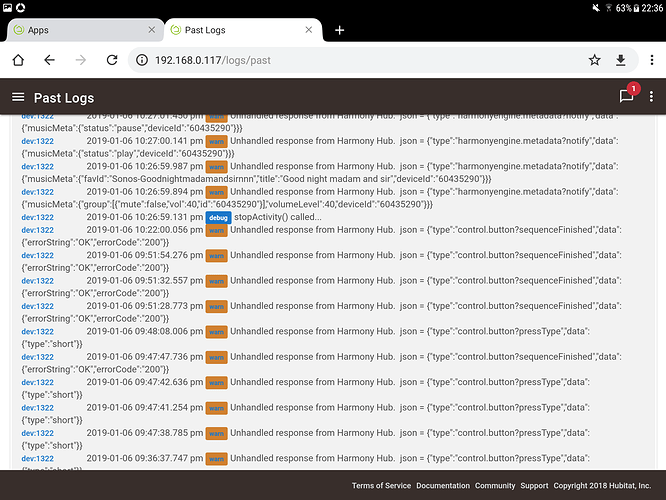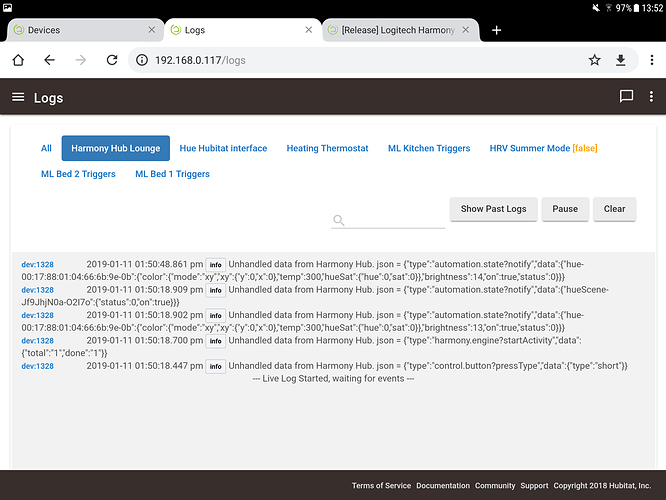Again $50 is a steal and I would agree that would be my high price point. Currently you can’t get a new HH for less than $100. Hence my question. 
It regularly goes on sale for 60. Hub and smart remote. If you are interested, I can post the next time I see it on sale...probably next week 
Appreciate it. I am good for now. 
I have two Home Theater surround sound systems in the house, each with an Audio Video Receiver, a TV, an Apple TV (PS Vue), an Xbox One (gaming), Windows Media Center (OTA TV), etc... So, using the Harmony Hub with its IR blasters, allows for a very nice remote control experience. I have been a Harmony fan for over 15 years, so I have the whole family trained to think in terms of Activities. It is also nice to have the same remote control in each room. I love that I can swap out a component of these systems and not have anyone in the family need to learn a new remote, etc... I actually just addded a third Harmony hub to the Master Bedroom as that TV only has 1 HDMI input, and I have three devices attached to a HDMI switch. Using the Harmony Hub Remote system has simplified things in that room as well. I especially like that no line of sight is required as the remotes communicate via RF to the Harmony Hub.
I picked up all of my Harmony Hub Remote system when they were on sale for about $50-$60.
Living room has TV, receiver, Fire TV, blu-ray player, Nintendo Switch, Chromecast Audio device. Receiver switches HDMI inputs, so TV stays on the same input all the time except when watching OTA broadcast TV.
Master bedroom has all of the same except the Nintendo. Receiver is older and doesn't have HDMI switching, so TV has to change input depending on what you want to do.
Office has TV, sound bar, blu-ray, chromecast, Raspberry Pi, and CCTV DVR hooked up. TV is used for input switching, and I was short one HDMI port so I added a IR-controllable HDMI switch into the mix to handle.
So each setup has multiple inputs that need to change depending on what you want to do.
I have Harmony hubs in living room and master bedroom tied into different automations...living room has some lighting automations, master bedroom has activities tied into our white noise machine. I also have them both set up to turn everything turn off when mode changes to away.
I have standalone non-hub Harmony remote for the office, we don't use that setup much and have not had a need to tie it into any automations. But if I saw another HH on sale for $60 I'd probably jump on it for the office too, it's hard to beat the form and function of the Harmony remotes and hubs. Puts the classic universal remote to shame.
Forgot to add, the one function that made Harmony the only product that does it all in my case, is the ability to control Fire TV via bluetooth. There may be other solutions out there now (haven't stayed up to date on this), but when I was looking a couple years ago this was it.
For me the HH is also great because Roku gives it direct control of all "channels" because I think they gave Logitech their api. This is very nice when setting up activities for Netflix, YouTube TV, Hulu, etc. No messing with counting cursor movements to get where you want to go.
And be sure to look on Ebay. I just scored a slightly used HH for $22. Can't beat that price for the function it adds to a setup.
My Elite arrived yesterday and I've got it set up after only a minimal amount of cursing.
So I then installed this driver and it worked perfectly, picked up all my activities and created switches for them.
I activated the Power off switch as part of my bedtime routine last night and it turned the TV etc off perfectly, but I noticed the commands after that were very sluggish and looking at the logs found these warnings.
You can safely ignore the warnings for unhandled response. Those are simply pieces of data coming from the Harmony hub that I have not written anything in the parse routine to handle yet.
Fair enough. Have you experienced any slowing of the hub immediately after sending a command to the Harmony Hub? It may just have been coincidence but the commands immediately after were definitely delayed in my bedtime routine when it ran last night. I didn't know if it was having to wait for a response from the HH which I know can be a bit slow.
I have not noticed anything out of the ordinary.
I have this setup the same way and I haven't noticed an extra delay with the rest of the automation.
Sounds like it's just me then which is fairly typical  I'll see what happens tonight.
I'll see what happens tonight.
Just out of interest I've been watching the logs as I press buttons on the remote. Most of them give nothing, but oddly the "back" button on my Humax/TV activity gives a "unhandled response from Harmony Hub" warning. That button works fine though, and is a standard button, not one I've customised etc, so why that should be any different to any others I don't know.
But if HE is getting something via this device driver from an individual button press, then doesn't that open up all sorts of automation possibilities? I wish I understood this stuff more!
I left the "log.warn" statements in the code for anything the HE Hub receives from the Harmony Hub which are not currently handled for this very reason. So, you should be able to look at the logs and determine if there is anything useful in the data being received that you feel could enhance this driver's functionality. If you find something, please share it here with the community.
I will change this logging from log.warn to log.info to prevent others (you're not the first ![]() ) from worrying that something is wrong.
) from worrying that something is wrong.
This is the warning , (sorry info  )that I get from the back button press:
)that I get from the back button press:
Edit I get the same message from the Stop button too.
warnUnhandled response from Harmony Hub. json = {"type":"control.button?pressType","data":{"type":"short"}}
I have updated the Logitech Harmony Hub Parent driver code to v0.1.20190107 in GitHub with the minor edits to hopefully prevent users from being too concerned over "Unhandled response from Harmony Hub" messages. Theses messages should have been log.info statements from the beginning. Sorry for any confusion.
My bedtime routine ran smoothly last night, so whatever caused the sluggishness the previous night it wasn't this driver which is working great. Thanks Dan
Glad to hear it. Keep the feedback coming!
I think this driver has pretty much nailed the activity side of Harmony Integration. I've tried it on all of my activities, triggering them from both Harmony and Hubitat and it works beautifully.
I'm not bothered about controlling individual AV devices so much but what I'd love to be able to do, as I said earlier, is to link the Bulb and Socket buttons on the remote to specific actions on Hubitat. Unless someone can find a way to capture individual button presses, it seems the best bet for this is probably some sort of Hue Hub link, as that is supported by both Harmony and Hubitat. I read elsewhere that the Hubitat Alexa app simulates a Hue Hub, so I tried connecting the Harmony to that. It finds it OK but wants you to press the button on the Hue to authenticate the connection. I wonder if there is any way to get round that? I even wondered about getting a Hue Hub just to act as a go between, but then I'd need virtual devices to on it and I don't knowing that's possible.
Has anyone done this sort of work round?
I like the way you're thinking! Very creative ideas to utilize those buttons on a Harmony remote. There is an Open Source Project called diyHue (GitHub - diyhue/diyHue: Main diyHue software repo) that might be an interesting option, if you can get the Harmony system to see it as a Hue hub. From there, you'd need to see if diyHue could use the Hubitat Maker API to control some virtual devices. Or, if Hubitat could connect to diyHue as well as a Hue hub.
I've started testing my Hue interface plan and it works after a fashion, but because there is a lag between Harmony sending the command and Hubitat getting it means it's not a very slick system.
However there is potential good news if someone could give me some device driver help please.
When I press one of the Bulb buttons which is now programmed to activate a Hue scene I get the log entries below. The code following the Hue scene string seems to be unique to that scene, as different buttons have a different code. So if someone could give me help in creating a device that switches on when that specific code is received, I would be sorted. The response would be instant and I don't have to worry about catching changes to the dim level. I have only ever modified device drivers and don't really know where to start, but I'm happy to put some time in if someone could point me in the right direction.