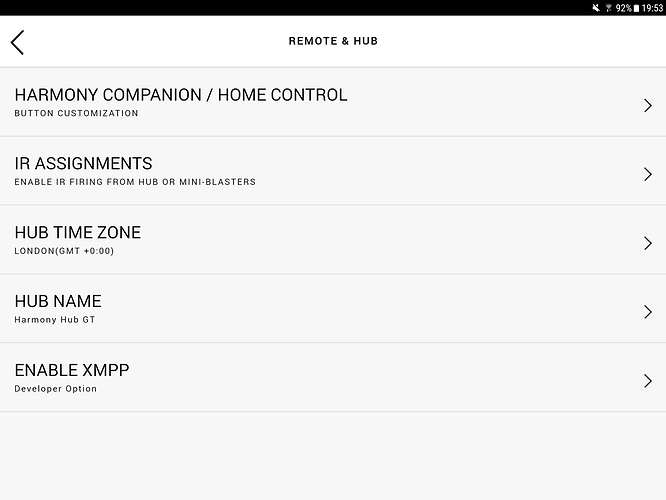I haven't had the elite, but have 2 ultimates and have had absolutely no issues with lag on them. They also have a screen lock where you have to swipe to unlock, that prevents accidental activity triggering. The elite doesn't have that?
@ogiewon Dan, I've been watching the logs while setting up some other stuff and notice that I have quite a few of these warning messages below from the driver. I have had a few of these in the last 15 minutes for both of my Harmony Hubs. I've not noticed it affecting anything working, but do I have a problem that needs looking at do you think?
dev:15772019-02-09 03:22:22.267 pm warnfailure message from web socket failure: sent ping but didn't receive pong within 30000ms (after 88 successful ping/pongs)
dev:15772019-02-09 03:22:22.265 pm debugwebSocketStatus- failure: sent ping but didn't receive pong within 30000ms (after 88 successful ping/pongs)
I see those as well. They seem harmless. They are caused by the webSockets interface periodically having to reestablish its connection. There is a "ping/Pong" keep alive mechanism in place as part of the underlying webSockets API which outside of our control as end-users.
Since it hasn't seemed to cause any bad behavior, I think we can just ignore it.
I think the Elite does have screen lock, but then that is just another inconvenience compared to simply pressing an activity hard button on the Companion IMO. The Elite is not laggy at all when it's awake, but once the screen has gone off and you hit a button, there is a very noticeable lag between hitting it and the command being sent. It seems to go into snooze mode and then says "Eh? what? where am I? Oh, you want the volume up? Hang on. OK I'm right on it!"
Thank you Dan! Now I have another reason to ditch my old ST hub!!!
this is an awesome integration, but im just trying to think why i would want to integrate harmony to HE?
I have an Elite as well and really enjoy it, I have a couple hue lamps being controlled by the remote which is nice.
Enlighten me!
Well as HE will now have a virtual switch for each of your Harmony activities, you can integrate anything you want to with an activity.
Simple example - when you run a watch movie Harmony activity HE could also turn the lights to a particular level, drop a projector screen, turn on the Narwhal lamp etc etc!!
It also works the other way in that you can have HE start or stop an activity on the Harmony. EG your HE bedtime routine can turn off all of your AV gear.
I have two Harmony hubs, one in the living room and one in the master bedroom.
In the living room, I want the TV backlights on when the TV is on, and off when it's off.
In the master bedroom, we have a white noise generator. In order for it to be on, the house has to be in night mode AND the TV has to be off. If we are watching TV in bed after shutting down the house, I have the activities shut off the sound machine, and vice versa.
Also, the Google Home to Harmony integration only allows for controlling one hub. With both Harmony hubs added to HE, and GH also added to HE, I can turn on and off activities on BOTH hubs by voice, not just the one that GH/Harmony lets me. I can also control the activities from a Hubitat dashboard.
I can also have both Harmony hubs shut off automatically when we leave and the house goes into Away mode.
Thanks! These are some great ideas.
I also have an elite along with 2 ultimates. I have all 3 hubs added to HE. One hub in the living room, another in my bedroom and another in my home office. I use the HE integration to setup my office for my workday at 9 and that includes running my AppleTV harmony activity. During the evening I'm watching TV in my living room all setup by HE and it uses that hub's AppleTV activity. Then at bed time I have a "good night" scene that uses the bedroom hub to run that room's AppleTV activity. I also have the HE set to turn all 3 off should both my phone and truck (via presence sensor) be marked as away, just in case I've left them on.
Just a few examples...
My Hub firmware has just updated and there is now an option to enable XMPP on it. Not sure how relevant it is as I know this driver doesn't use it, but it looks like it's now part of the mainstream firmware.
Interesting... where is the XMPP option presented? In the Harmony App on your Phone?
@ogiewon I just installed these drivers and set up my harmony hub but i am getting this error when i press initialize:
groovyx.net.http.HttpResponseException: on line 214 (initialize)
or this when i save preferences:
groovyx.net.http.HttpResponseException: on line 214 (updated)
Sounds like the IP address possibly was not entered correctly in the user preferences? Just a guess.
I thought that too, I reserved an IP and triple checked, re-entered it twice.
I also rebooted the Harmony Hub after reserving the IP.
Your router likely has a DHCP Clents section that shows active DHCP Leases. You should be able to see if the Harmony Hub is still using the old IP address and delete the lease if it is. This will force it to request a new IP address which should result in the getting the reserved IP.
there wasn't an "old" IP i just reserved the one that the hub was already using then rebooted, then confirmed that the hub is actually using that IP.
But i agree it does seem like an IP problem
And I assume you can ping it?
I'll try when I get home tonight, thanks.