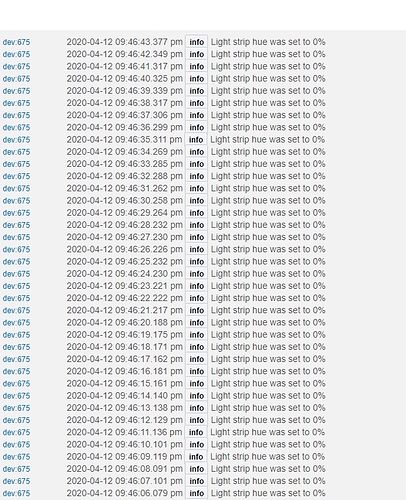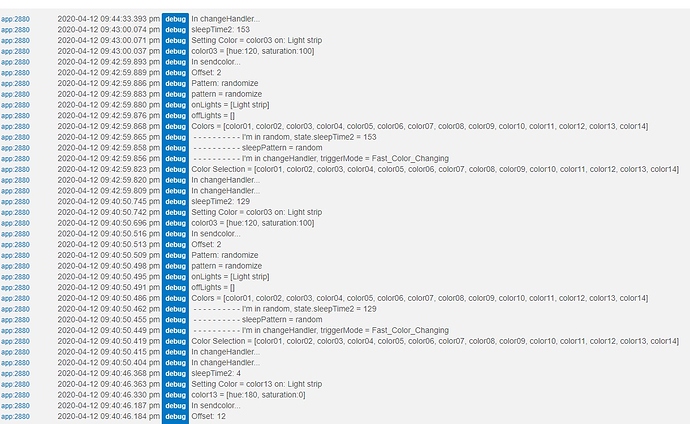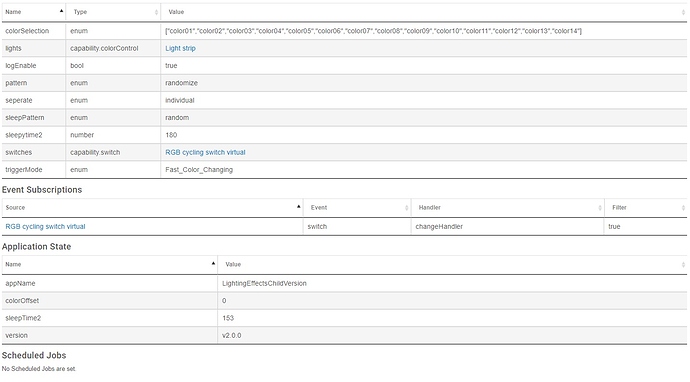The file looks corrupt to me.
Look at the first few lines.
Nothing is commented out.
Any thoughts @bptworld?
Somehow the code was all messed up on Github. I've loaded the code back up and it looks good now.
This app won't let you dim from one color to another (don't know any that do). It can dim up or down a light (any color), then change to a different color.
Might want to also take a look at Notifier Plus and see which one fits your needs better.
Thanks
okey, thanks
I really like this app. Thanks @bptworld!
Given that I'm also using Osram RGBW bulbs, how did you get around the fact that (at least for me) when the Hue is set to 360 degrees so that the app functions properly?
I can't accurately control the colors of the bulbs in any dashboard (Hubitat, etc) when Lighting Effects is not running? Meaning, any color I select in the dashboard doesn't reflect what I see on the bulb.
When I have Hue set to 360 degrees off, I can control my lights properly via dashboards, but then they don't work properly in Lighting Effects.
Maybe you aren't using your lights via a dashboard, or there's some secret magic I haven't figured out yet. 
Thank you, again!
Hi,
I haven't looked at this code in months. Definitely time to revisit. I've added it to my notes and hope to take a look at this soon.
Thanks
Awesome! Thank you very much. No expectations or pressure from me. I really appreciate your reply!
Hi @bptworld just curious if this is still something you might look at eventually. No pressure, only curious. I’m grateful for what you have already provided! 
Is anyone having issues where the lights get "stuck" on one color? Seems like I either configured something wrong or I'm not smart enough to figure it out.
Am I missing something here, I can't seem to install apps, there seems to be missing headers? do I have the wrong links?
"Ambiguous expression could be either a parameterless closure expression or an isolated open code block; solution: Add an explicit closure parameter list, e.g. {it -> ...}, or force it to be treated as an open block by giving it a label, e.g. L:{...} @ line 1, column 1."
I had this app working previously, but for some reason under "choose your colors" all are labeled null. Any idea what's going on here?
Did you fill in the Advanced Section in the parent app and hit 'done'?
Apparently, not. Fixed it right up thanks.
It is doing this weird flicker, strobe thing though. Is that just how it works or do I have a bug?
Currently a demo set up, but looking to use this to set holiday lights for exterior sconces.
It's all about how you have it setup and which type of bulbs you are using. The only ones I've found that work consistently are Hue. Everything else does what they want when they want, lol. I've tried Osram (zigbee) and LinearLinc (zwave) in testing and neither was reliable.
Hubitat really needs to have the options for effects. When I have a color strip or bulb it would be nice to add effects the cheap wifi light strips have these features I have many of these.
What button type do you recommend to trigger the app? Any best practice recommendations for turning off the sequence when a user manually selects a color or other change - right now, I'm having to "turn off" the switch then select another color or change. Thank you. ps works great!
Any on/off switch you want. I personally create a new virtual switch to control each sequence.
Yup, if you want to go back to manual control. Turn off the switch.
That's all there is to it. ![]()
Bryan,
I am not sure if it is something I am doing, a conflict with a device, or what. I get literally hundreds if not thousands of commands to my LED strip light when using this app. It is literally flooding the logs with multiple commands per second. These continue for probably a good minute or longer after this app is closed, but they eventually quit.
I do not have this same issue if the LED strip controller is simply turned on, or color cycled via Rule Machine.
I tried totally deleting this child and main app, and completely reinstalling. I tried deleting the child and choosing a short rather than a long cycling. I tried various combos of time, and random effects within the app. I am using all the stock colors in the main app, nothing custom.
This is a RGBGenie Zigbee ZB1007 if it is important. I did not try this app on a different LED controller.
Here is an example of the logs for the device that is getting spammed, and the LE :
I am not sure how long this has been happening, I just happened to be looking at the logs while this was on for once. Let me know what else you need to see if this is some type of bug, or whether there is something else going on.
Thanks.
Haven't made any changes to this in a loooong time. 
Please post a couple of screenshots of the app setup screens so I can try to recreate what your doing.
Thanks
BTW, when displaying a lot of screenshots and/or data it's always a great idea to click the 'gear icon' and then 'Hide Details' to make it easier for others to scroll through the post. Thanks again!