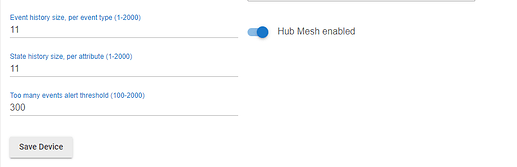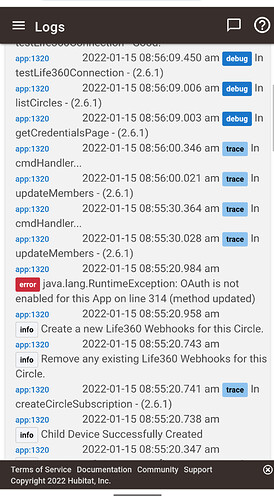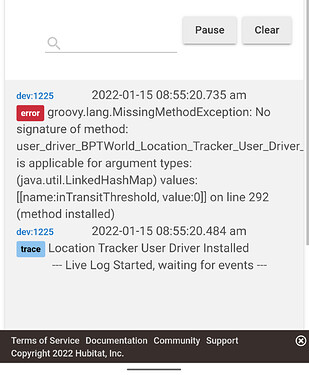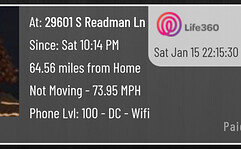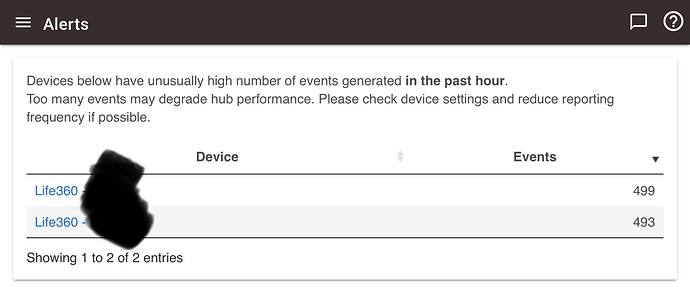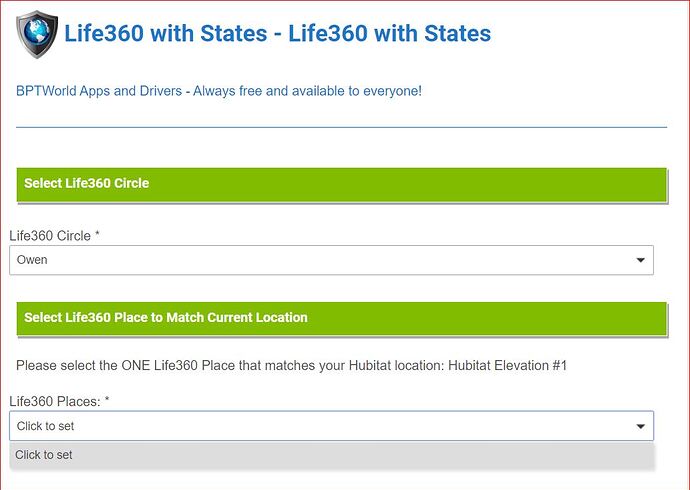I keep seeing this warning in my notifications event log "1 device produced unusually high number of events" It is for one of my family members I have in life360. I do not get it for anyone else. Is there anything I can do to reduce the events?
Don't know that you can cut down on the number of events, but you can change the threshold for reporting it as of 2.3.0.111
That particular device/person is moving more that those others..right?
I have same notification depending how much device travels and reports it's 20 attiributes multiple times per hour.
Is there a way to have them report less?
You cannot change the way they report and you can't change the amount of variables. Only thing i have done is changing the event and state history size to 1. @thebearmay wrote about threshold. That is something new I haven't yet tested but I'm guessing if you increase threshold then there shouldn't be anymore those notifications that you now get.
Looking for "Dan K."! First, thank you. Second, you didn't leave your username, lol.
Hopefully you'll see this. To add the tile to the dashboard, take a look at the first post of this thread.
Thanks
Hi. This app is amazing. I’m so grateful.
I have a small problem in that it only creates child devices for three of the people in my circle. These three all just have forenames as their Life360 user name. The two other people have first name and surname and have not been created
Am I doing something daft?
Can you show some screen shots of how you have it setup and what the outcome was?
Thanks
It has sorted itself out now. Maybe needed time to settle. Thanks.
@bptworld
When I install the app, or update the list of members to add a device for one of them, I get the oauth error in the first screenshot. This seems to happen just after the error in the device shown in the second screenshot. I'm not sure if it is consequential, as the device screen seems to be updating (I have yet to mess with tiles or any of your other add on apps that use this one from either HPM or GitHub). Is there any action I should take?
For the OAuth error try going into the App Code and clicking Oauth button at the top.
Be sure you have both the app and driver installed and also be sure to have disabled or removed the built in Life360 app.
It was the built in app. I saw the note in first post, but hoped it was just about redundancy (and not programming) because I was reluctant to remove it since I had used the presence sensors in other routines - I couldn't find any disable option. I've removed it now.
I forgot to mention that I had tried this before posting, but found I was prompted for keys, etc.
Last one today. Not sure if the variable about moving is working for the tile. I know my kid is on a bus coming home from a team competition, so the speed makes sense. However it says "Not Moving".
I have always read the Not Moving to mean the speed is anywhere from 'not moving' up to the speed, weird, I know
It was my fault. I had not set the speeds in the devices and I'm on the free plan. So Life360 doesn't send that data.
did not even think of that, same here
@bptworld first off, thank you for all your work in the Hubitat ecosystem. My Life360 with States app seem to be working great but Hubitat complains about the devices generating a lot of events (presumably when we're moving)
They're both "Location Tracker User Driver" devices. Is there a way to make them less chatty even at the expense of frequent updates while moving without jeopardizing the presence/geofencing aspect of things?
Thank you in advance and thanks again.
Nope, but you can change a setting in each user device so HE won't complain about them. ![]()
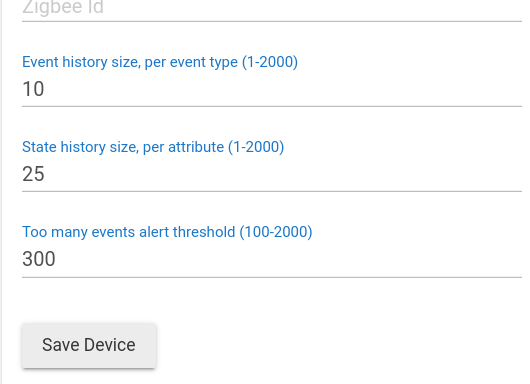
I can't seem to get this to work for me. I'm trying to set up the app initially. I give it my Userid/Password, and it then retrieves my Circle. But it doesn't allow me to select a Place. I do have one place (Home) set up in the Life360 app. I'm using the trial version so at least for the next 7 days I'm on Life360 Plus. I'm using v2.6.1 of the app, downloaded via HPM
So I'm never able to go any further...