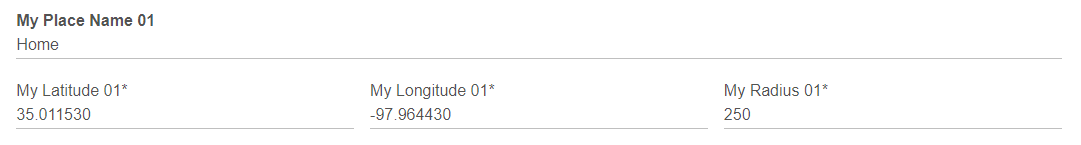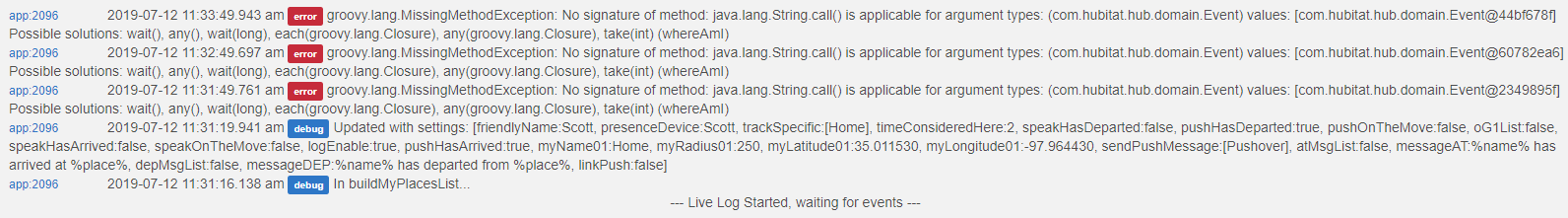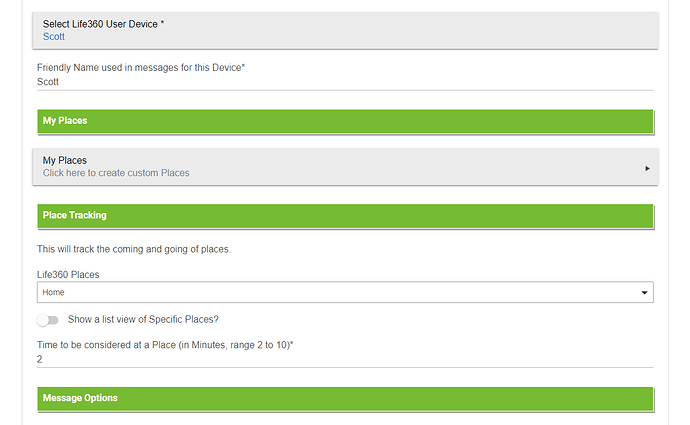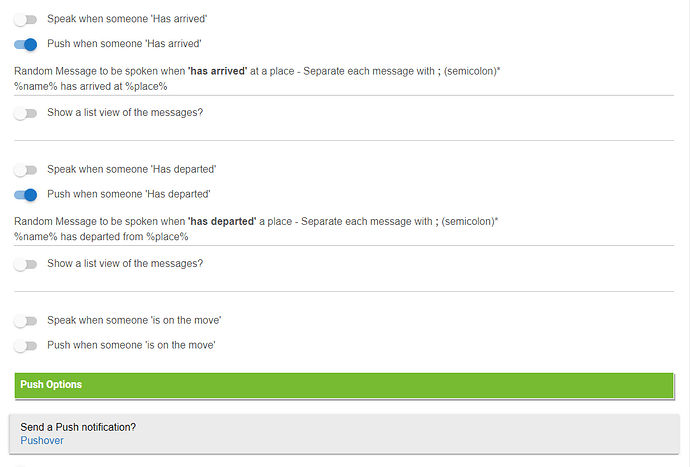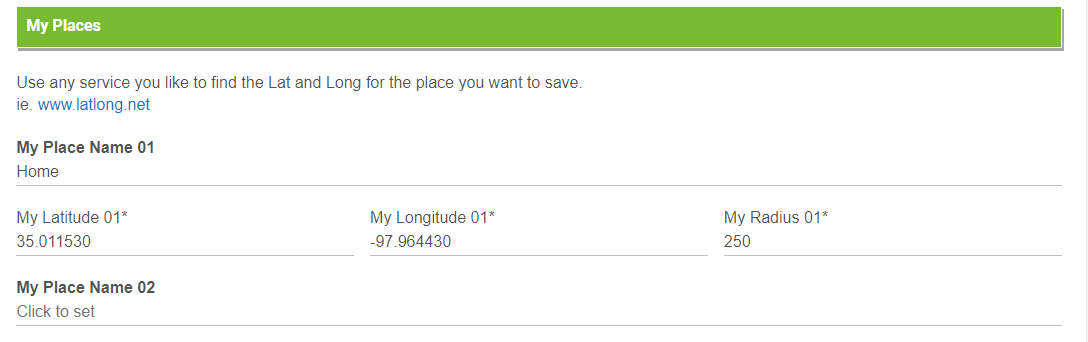Update, my wife is out running errands, so far it's seeing her arriving and departing the way it should. Making good progress with the code. 
So what you are seeing is "new" code that you are updating?
Yup, lot's of new code
New version on Github...
Paid Child:
V1.1.2 - 07/12/19 - Removed 'How often to track Places'. Lots of changes to arrived/moving/departed.
Free Child:
V1.0.8 - 07/12/19 - Removed 'How often to track Places'. Lots of changes to arrived/moving/departed.
I am still getting this error:
I have created two child free trackers. One has one custom place and the other has two. I used the latlong website to get the latitute and longtude attributes.
Here is the setup for mine:
I completely deleted each child instance and resinstalled after updating to 1.0.8
I have the following versions installed:
Life360 Tracker Parent - 1.0.1
Life360 Tracker Free - 1.0.8
Life360 with States - 1.1.2
Life360 User Driver - 1.0.7
Could it be an issue with the free version????
There is no line number to go by in the error.
What are you doing that causes this error? Is there any more log entries. Can you turn on debug and show me the complete log for this app?
Thanks
I restarted the logs and went into the Track Scott which is my tracker. Thought it was weird there was no line number either. Here is the logs after I clicked Done on the child app.
Edit:
Since this post this is what shows:
Ok hold on...
go into the child app, scroll to the bottom and hit 'done'
see if that error goes away
This seems to be only in the Free version... going to have to hunt this down
@spalexander68 - redownload the child app and you should be all set. No new version number. Just changed 3 little letters. 
Think that may have got it. I am not getting the errors now and receiving a lot of debug messages. I will continue to monitor it.
@bptworld Working great Bryan. Will have to go out and back home to test your latest paid child. But otherwise it is working really well. Great job. I am not getting any errors in the logs.
Two questions: 1) where do I add the avatar and 2) the tile in the dashboard has a line that shows Null. What is it and how do I fix? thanks
Avatars are pulled from the life360 api Need to have a picture set in the app.
@bptword
One other glitch and it is not you or your app's fault. My wife - bless her heart - has created places within the Life360 app of the saved locations with "Add to Places". Those locations are showing in the logs.
For example, I have DHS listed in the places within the app for my wife. In the Life360 app, she has Grady County DHS. I thought cool, I won't have to re-enter custom places.
Long story short, I created a tracker for my son and did not enter any places as his work shows up in the Life360 app. But since I didn't enter anything, I am getting the following error:
[app:2097](http://192.168.86.5/logs#app2097)2019-07-12 12:17:02.616 pm [error](http://192.168.86.5/installedapp/configure/2097)java.lang.NullPointerException: Cannot invoke method contains() on null object on line 398 (whereAmI)
Again, not your apps fault. But to eliminate this do I need to add these locations to the Places and name them exactly like she has them or can I name it anything I want as long as the lat/long match?
Hopefully you understand what I am getting at.
OK, I will add to the website pictures. thanks
Like @cwwilson08 said, set the avatar in the Life360 phone app
As for the null, please show a screenshot of the tile. Also, are you using the paid or free life360?
Thanks
In the free version it doesn't grab any places from Life360. All places that you want to track must be entered into the tracker free app. You can name them anything you like.
I have the paid version. Here is one of the screenshots.
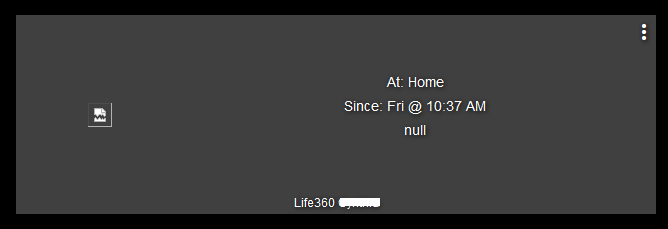
I think I am leaning towards the paid version. Seems to be a lot more possibilities with it.