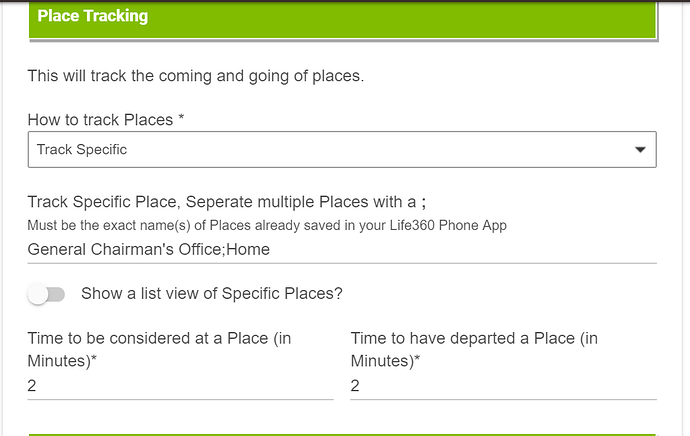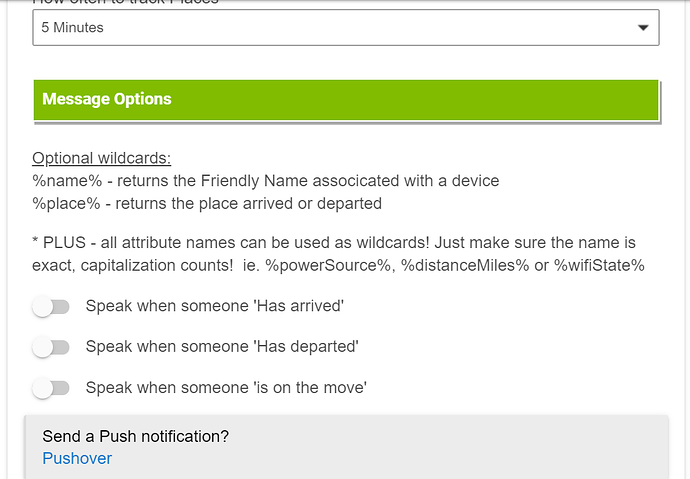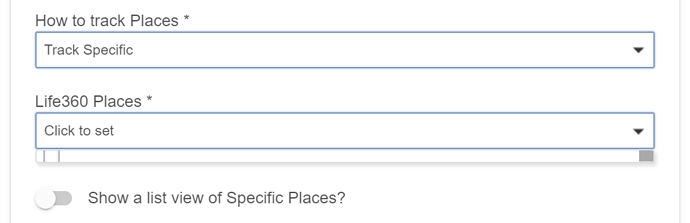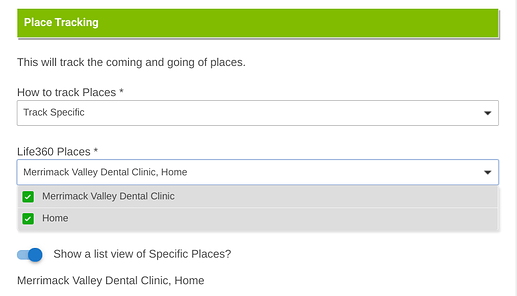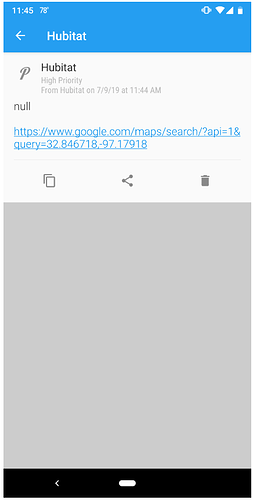Ok, no rush. Here is what I have setup; just seeing if that looks right to you. General Chairman's Office was where I was arriving and departing a couple times today. Wonder if the apostrophe in name throwing it off?
I am looking for just a Pushover notification and not speak through my devices....yet.
Also, what exactly is How Often to Track Places? Does it ping Life360 every 5 minutes to see the status of the user? Or is it something else?
Scott
That should be working now, going to run some tests today.
That's the time between polling the driver (stats). It was polling every minute and just wanted to give the option of 1 or 5 minutes.
Life360 Tracker:
V1.0.8 - 07/09/19 - Another minor changes to departed
Life360 Tracker Free:
V1.0.3 - 07/09/19 - Another minor changes to departed
Looks like something got messed up when switching from typing in the places to automatically filling it in.
Working on it...
Thanks
Looks like you are on it already, but just providing another data point with LTF. Running the versions of everything as of late yesterday, I did receive push notifications in the Hubitat app for places named in Life 360, but not for those named in LTF.
New version on Github...
Life360 Tracker:
V1.0.9 - 07/09/19 - Lots of changes to arrived/departed and on the move sections. Fixed push only.
Life360 Tracker Free:
V1.0.5 - 07/09/19 - Lots of changes to arrived/departed and on the move sections. Fixed push only.
NOTE: Make sure you're also on the latest version of the Life360 with States app and driver.
V1.1.1 - 07/09/19 - Minor change to how the places are sent over
I must be doing something wrong. I have updated all versions to your latest code and resaved all of them. However, this is what I have showing under Life360 Places for Track Specific. Using the LTF version.
I have several custom places (locations) saved in the Life360 app. I also added a custom place in the LTF child, although I deleted it prior to posting this screenshot. As you can see, none of the places populate.
List view of Specific Places also returns null.
I just created this LTF child app, added two places and everything is working just fine. I suggest you delete the child app and start from scratch.
Thanks
Ok, I deleted everything and resintalled. Initially, nothing showed up. I guess I misunderstood this list would auto-populate from the Life360 app. Anyways, I added a custom location using the latlong website and named it, and it showed up.
I will see if I get the arrival/departure from the app later today when we go to lunch.
Thanks for all of your hard work.
If you have the paid version of Life360, then you use the Life360 Tracker app and yes, the places will automatically show up (as long as they are 'starred' in the app).
If you are using the free version of Life360, then you use the Life360 Tracker Free app and you have to manually add in places since the free Life360 app only allows you to save two places, home and work. Mine lets you save 10 places right now and can expand once everything is working as expected.
After entering the info, I just got a Pushover alert. I am assuming since I am at the location, it was an arrival notice. It also gave a link for the map. However, the title is null as shown here:
What is that supposed to show where the null is?
Try, try and try again (and again and again and again!) lol
Life360 Tracker:
V1.1.0 - 07/09/19 - Still trying to get push only working correctly!
Life360 Tracker Free:
V1.0.6 - 07/09/19 - Still trying to get push only working correctly!
1 Like
@bptworld
Bryan, as a follow-up, I installed the newest version of your apps. I did not receive a push notification of departing my saved location although I was present during the install. I'll wait until later to see if it cleared up.
I received two notifications after arriving. The first had null in the title and the 2nd one showed that I had arrived at my location. Identical locations except for a couple of digits. The 2nd push message was 5 minutes after the 1st message. I am assuming that is the 5 minute wait in the app.
I'll let you know if I get a departure message later today.
Scott
@bptworld
Tested again when I left the office today. No notifications at all on departure from a place.
Scott
Going to regroup and attack it a different way. Will have something tomorrow to test. Thanks for your patience.
1 Like
No problem. Don't overdo it.
Seeing this error on child app:
app:5482019-07-11 11:12:50.111 am errorjava.lang.NullPointerException: Cannot invoke method multiply() on null object on line 232 (userHandler)
Doh, talking about the wrong app. lol
Hold on...
Man you had me confused for a second 
1 Like
Free or Paid version? (ha! still got ya!)
If paid, go into the child app and make sure the 'Max Time to have departed a Place before being considered on the move (in Minutes)*' is filled in and save the app.
On another note, the child device code has been completely re-written and is being tested. Should have a new version out this afternoon.