Glad you guys got this figured out! Me, I was at a softball game watching my daughter pitch. 

New version on Github...
V1.1.6 - 07/16/19 - Fix typo with Departed Push notifications, thanks spalexander68
Glad you guys got this figured out! Me, I was at a softball game watching my daughter pitch. 

New version on Github...
V1.1.6 - 07/16/19 - Fix typo with Departed Push notifications, thanks spalexander68
That's awesome. Since I live in Oklahoma I am of course, a huge Sooners fan! I love watching the OU girl's softball team every year. Got to go watch the finals in OKC for the championship this year. Pretty awesome. Those girls can flat out pitch!
Tell your daughter to keep working on it and one of these days I may get to see her in a championship game! 
would you consider making the map link available as a variable for push notifications?
New version on Github...
V1.1.7 - 07/17/19 - Trying to fix 'moving'. Added an option to not announce when a user departs from Home. Also added map to attributes.
Running the latest version. I am now getting saveral arrival notifications for same user. Sometimes a minute apart, sometimes longer. For example, my son arrived at work this morning and 805 and I have almost 20 messages of his arrival. In life360 mobile app, it has shown him there since 805. Also, I am getting an error in logs, something about a map. I'm on my mobile at the moment, so when I get home I'll post a screenshot.
As promised, here is a screenshot of the multiple notifications and error it is throwing.
And from one of my other users:
@bptworld I am getting these also.
app:2602019-07-18 09:11:32.902 am errorjava.lang.IllegalArgumentException: Command 'sendTheMap' is not supported by device. on line 417 (userHandler)
Please update the driver for 'L360 with States'
Thanks, the errors seem to have stopped.
@bptworld, any idea why the multiple arrival messages as shown above? Also, I noticed this in the driver details after updating it to the latest version. Seems to correspond with the multiple notifications I have been receiving.
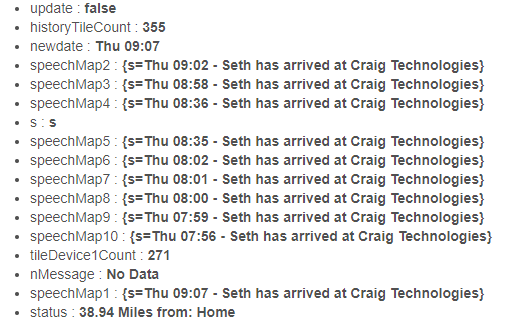
@bptworld Bryan I forgot to mention this as well. I got multiple announcements on my wife's arrival at work. I think I heard 3 but not as many as @spalexander68.
Will need a debug log showing this happen...
Just to show how it's working for me, not perfect but not seeing the multiples... here are the tiles for my Wife and daughter today. Ignore the [N] in my wife's log. Testing testing testing, lol.
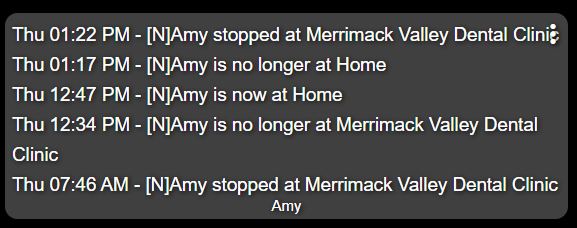
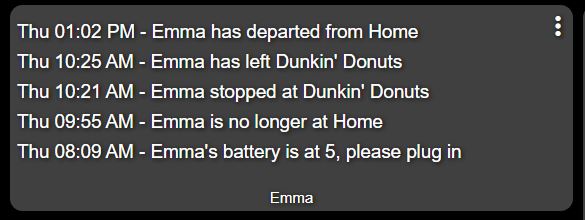
I have the same reported problem. On the Move events seems to occur repeatedly the entire time the driver is on the move. The worst part is it continues to report that they are on the move near the place they left, even when that is miles and miles away.
I can't really post the logs cleanly, since it would reveal the addresses, which I don't want to do publicly.
@bptworld, I posted some logs earlier in this thread. However, since updating the driver, it does not appear I am having the issue again.
I will keep my eye on it, and if it happens again, I will post some more logs.
I just got the latest prior to posting, it's occurring for both my wife and kid this very minute.
I'm going to wait until my son get's back to his work since he is on the move now. However, before I updated the driver an hour or so ago, I got almost 20 messages of his arrival at work this morning, and about the same for his girlfriend arriving at her work. After updating the driver, the last update I received on her was almost two hours ago, so either updating the driver worked or the app worked itself out.
I'm getting what looks like 1 on the move message per minute they are in transit. And it is always on the move near the place the left. The apps, child apps and driver are all up to date.
I posted about this yesterday, then realized it is doing exactly what it should do. If you want to know when someone begins to move from a place, set a departure alert. If you want to be reminded repeatedly, set an on the move alert.
It's not telling me the right location where they are on the move. It retains the place from whence they came, until they arrive at their final destination. That cannot possibly be the intended function, right?
I noticed that too. Perhaps the issue is a conflict with the minimum time one must be at a place to be determined to be at that place. But when “on the move”, there should be no minimum. Yeah, I’m going back and forth on this.